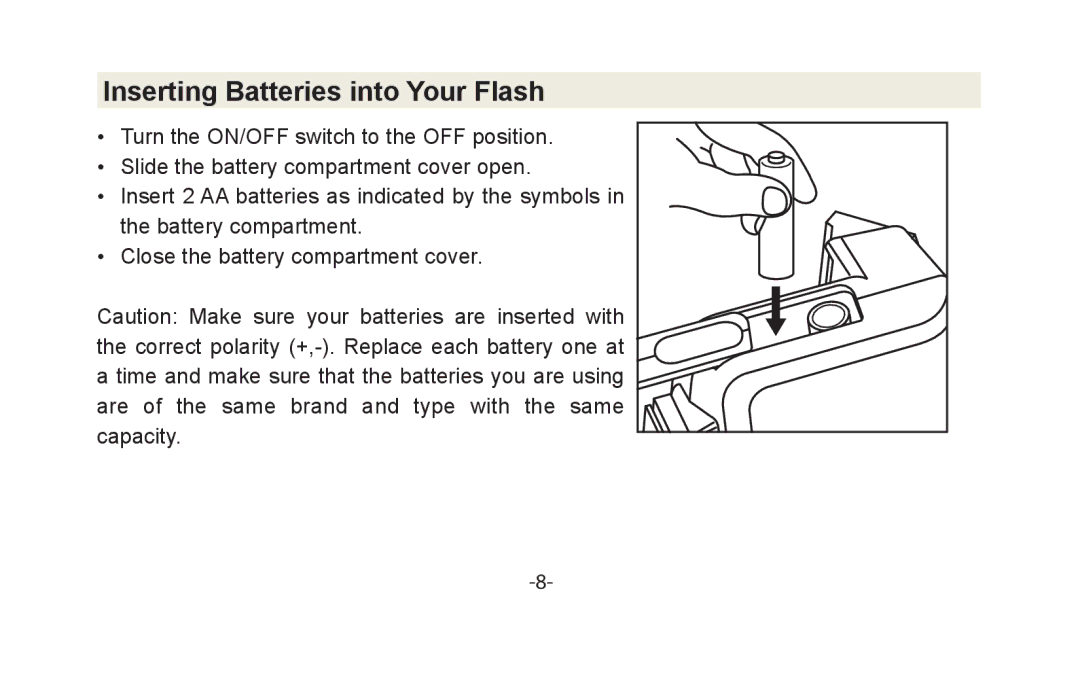Inserting Batteries into Your Flash
• Turn the ON/OFF switch to the OFF position.
• Slide the battery compartment cover open.
• Insert 2 AA batteries as indicated by the symbols in the battery compartment.
• Close the battery compartment cover.
Caution: Make sure your batteries are inserted with![]()
![]() the correct polarity
the correct polarity ![]() are of the same brand and type with the same
are of the same brand and type with the same ![]()
![]() capacity.
capacity.![]()