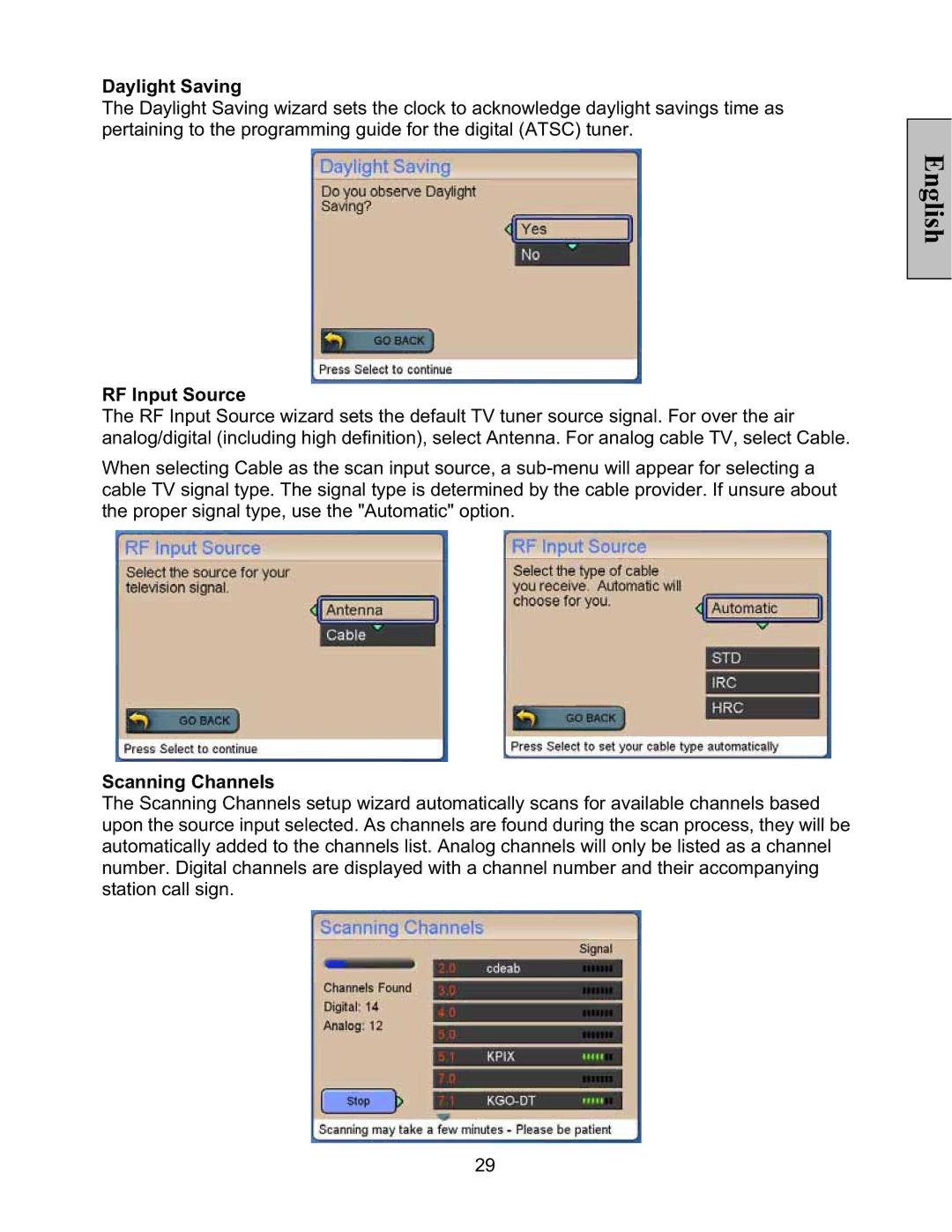LT32PL3-A specifications
The Vivitek LT32PL3-A is a state-of-the-art projector designed to meet the high demands of both professional and educational environments. This versatile projector stands out for its impressive features, advanced technologies, and user-friendly characteristics, making it an ideal choice for presentations, classrooms, and large gatherings.One of the standout aspects of the LT32PL3-A is its remarkable brightness. With an output of up to 3,200 ANSI lumens, this projector ensures clear, vivid images even in well-lit rooms. This capability reduces the need for darkened spaces, making it perfect for daytime presentations or classrooms with natural light.
In terms of resolution, the LT32PL3-A offers a native XGA (1024x768) resolution, ensuring that text and graphics are sharp and easily readable. This resolution is particularly beneficial in contexts where detailed visuals are crucial, such as during educational lectures or business meetings.
The LT32PL3-A also boasts a high contrast ratio of 3,000:1, which enhances the overall image quality by providing deeper blacks and brighter whites. This characteristic is vital for distinguishing details in presentations, resulting in more engaging and visually appealing content.
Equipped with advanced DLP (Digital Light Processing) technology, the projector delivers superior color accuracy and consistency. DLP technology is known for its reliability and longevity, making it a smart investment for organizations seeking a durable and high-performance projection solution.
Connectivity options on the LT32PL3-A are varied and accommodating. It features multiple inputs, including HDMI, VGA, USB, and composite video, allowing users to connect a plethora of devices such as laptops, tablets, and multimedia players. This flexibility streamlines the setup process and enhances collaboration among users.
Additionally, the projector incorporates extensive lens shift and keystone correction capabilities. These features enable users to adjust the image's position and shape easily, ensuring a perfectly aligned and distortion-free display regardless of the installation environment.
The Vivitek LT32PL3-A is also designed with ease of use in mind. Its simple menu navigation and remote control functionality allow for quick adjustments, making it suitable for users of all skill levels. Furthermore, its compact and lightweight design facilitates portability, allowing users to effortlessly transport the projector between different locations.
In conclusion, the Vivitek LT32PL3-A is a robust and highly functional projector equipped with cutting-edge features and technologies. Its brightness, resolution, and connectivity options, combined with DLP technology, make it an ideal choice for professionals and educators looking for a reliable projection solution that delivers exceptional performance and versatility.