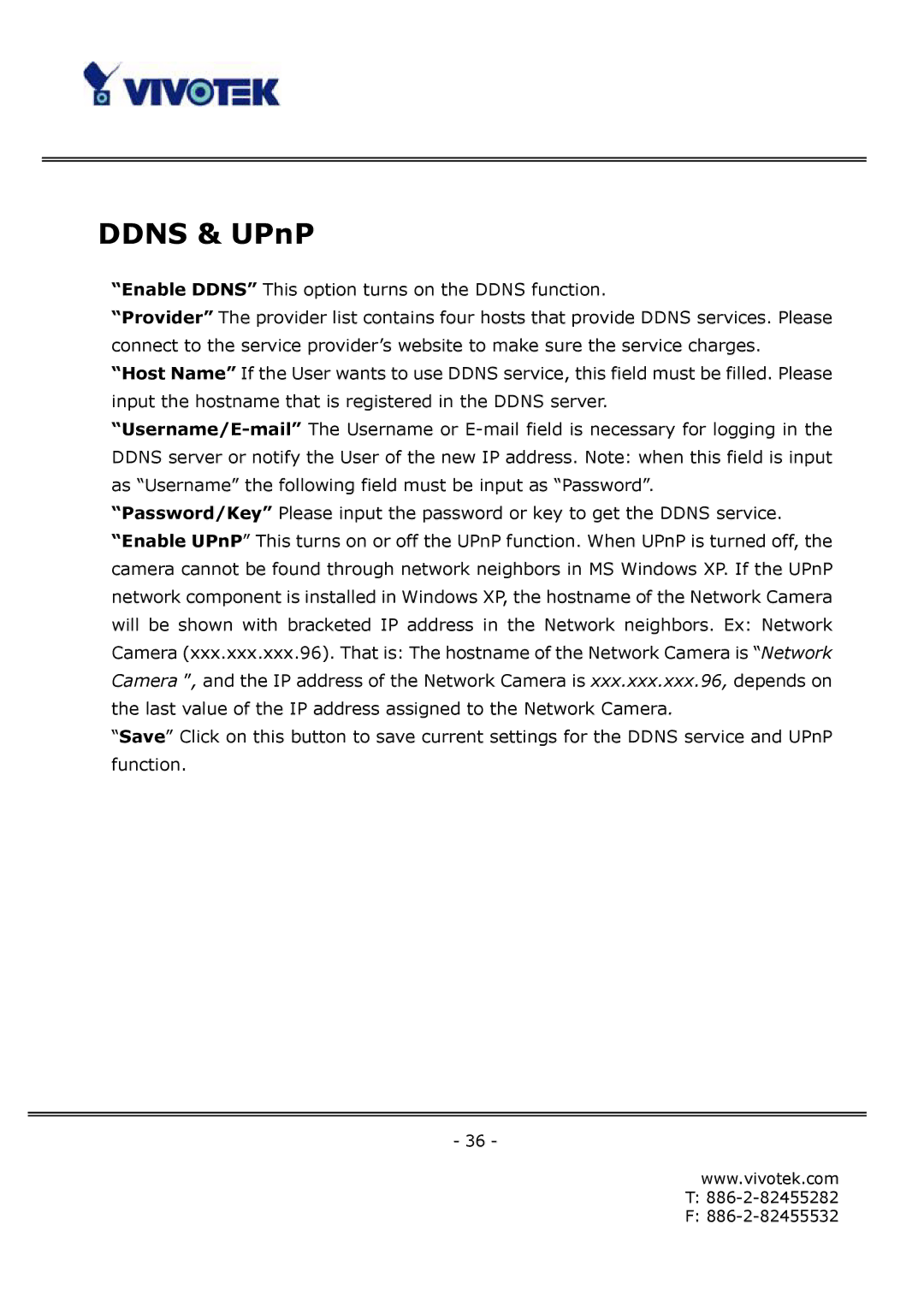IP6122, IP6112 specifications
The Vivotek IP6112 and IP6122 are two advanced network cameras that cater to a wide range of surveillance needs. Both models are designed to deliver high-quality video surveillance solutions suitable for various applications, including retail stores, offices, and residential settings.The Vivotek IP6112 boasts a 1-megapixel resolution, providing clear and detailed images with a maximum frame rate of 30 frames per second. This camera also features a built-in IR-cut filter, which ensures excellent color reproduction during the day and optimal performance at night. Its IR LEDs allow for night vision capabilities, enabling visibility up to 15 meters in complete darkness. This feature is essential for round-the-clock monitoring, ensuring critical areas remain visible regardless of the time.
On the other hand, the Vivotek IP6122 elevates the specifications with a 2-megapixel resolution, delivering even sharper imagery. This model supports HD video quality, making it ideal for situations where detail is paramount. The IP6122 not only enhances image clarity but also includes WDR (Wide Dynamic Range) technology. This innovative feature enables the camera to manage complex lighting scenarios, maintaining clarity in environments with significant contrasts between bright and dark areas.
Both IP cameras leverage H.264 compression technology, which significantly reduces file sizes without compromising on video quality. This technology is essential for efficient bandwidth usage and storage, allowing users to store vast amounts of footage without requiring extensive network resources.
In terms of installation flexibility, both models are equipped with Power over Ethernet (PoE) support. This feature simplifies installation by allowing the camera to receive power and data over a single cable, reducing clutter and increasing convenience. Additionally, both devices offer a variety of mounting options, making it easy to tailor the installation to specific surveillance needs.
Vivotek’s built-in Web server enables straightforward access to the camera’s features via a web browser, allowing users to configure, monitor, and manage their security system with ease. Furthermore, both models support multiple streaming capabilities, enabling simultaneous viewing and recording of high-resolution video to various devices.
In summary, the Vivotek IP6112 and IP6122 cameras offer a compelling blend of high resolution, advanced technology, and user-friendly features, making them suitable choices for anyone looking to enhance their security infrastructure. With options catering to both basic and more demanding surveillance requirements, these models stand out in the market for IP cameras.