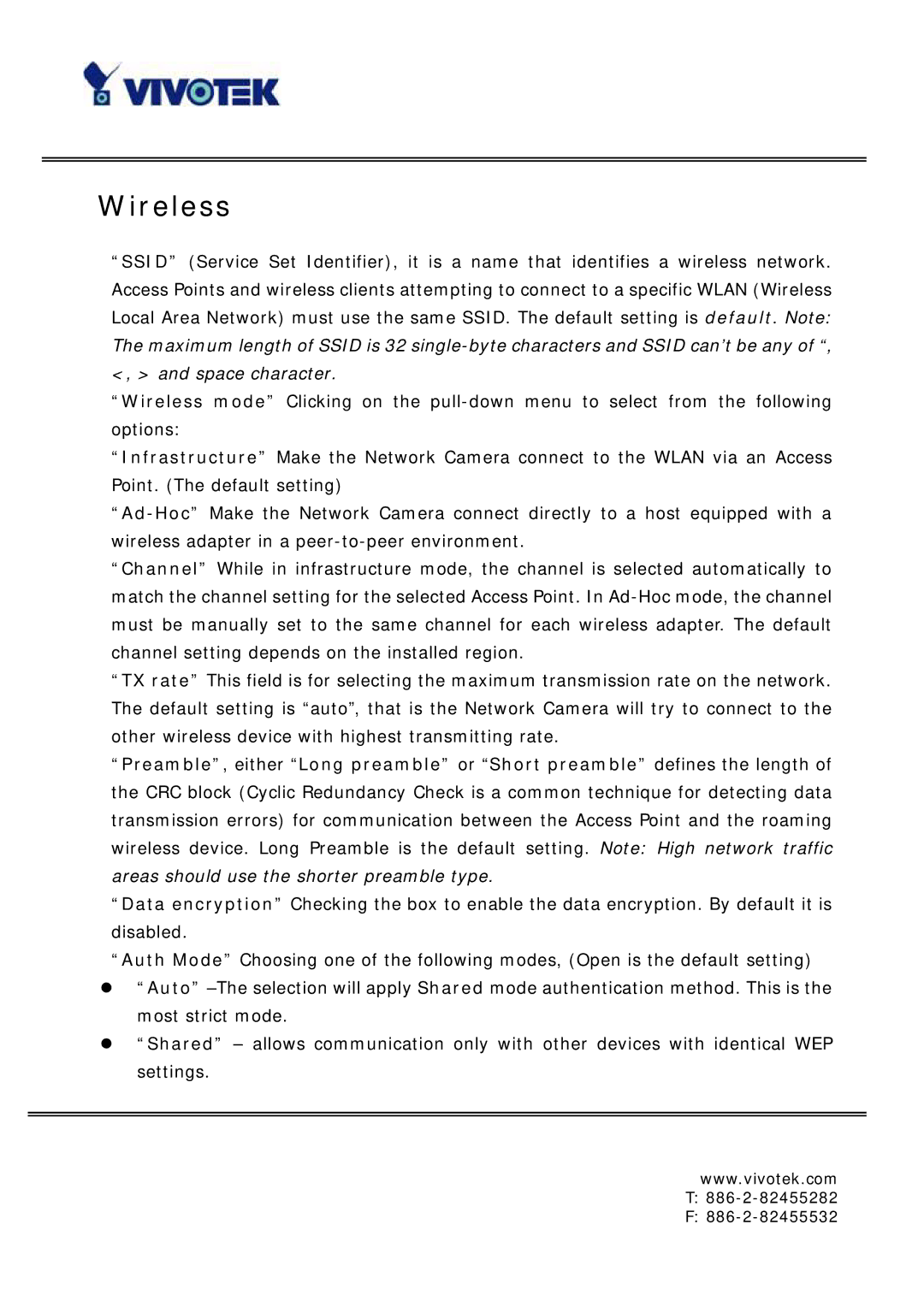IP6127, IP6117 specifications
Vivotek, a leader in IP surveillance technologies, offers a robust line of network cameras designed for various security needs. Among its notable models are the IP6117 and IP6127, which cater to users seeking high-quality video surveillance in different environments.The Vivotek IP6117 is a compact and efficient fixed dome network camera designed for indoor applications. It features a 2-megapixel sensor that delivers exceptional image quality with a resolution of 1920x1080 pixels, ensuring that details are captured clearly even in challenging lighting conditions. The camera supports H.264 and MJPEG compression formats, which optimize bandwidth and storage usage while maintaining high video quality. Additionally, the IP6117 is equipped with Wide Dynamic Range (WDR) technology, enabling it to capture details in both bright and dark areas of the scene.
On the other hand, the IP6127 model enhances the feature set with a built-in IR illuminator, making it particularly effective in low-light situations. With its 3-megapixel sensor, the IP6127 can deliver a higher resolution of 2048x1536 pixels, providing even sharper images. This model also utilizes Smart Stream technology, a Vivotek innovation that intelligently manages bandwidth by optimizing video quality based on the importance of the scene, thus allowing for more efficient data usage.
Both cameras excel in flexibility and ease of integration. They support Power over Ethernet (PoE), simplifying installation by eliminating the need for separate power cables. Furthermore, Vivotek's proprietary VAST software enables users to manage multiple cameras easily, with features such as motion detection, alarm notifications, and remote access capabilities.
The build quality of the IP6117 and IP6127 ensures durability, making them suitable for a range of applications, from retail environments to office spaces. With their weather-resistant housing options, these cameras can withstand environmental challenges, making them versatile for both indoor and outdoor surveillance.
In summary, the Vivotek IP6117 and IP6127 network cameras offer a combination of high-resolution imaging, smart compression technologies, and installation flexibility. Their advanced features make them an excellent choice for anyone seeking to enhance their security monitoring systems with reliable and high-performance IP surveillance solutions.