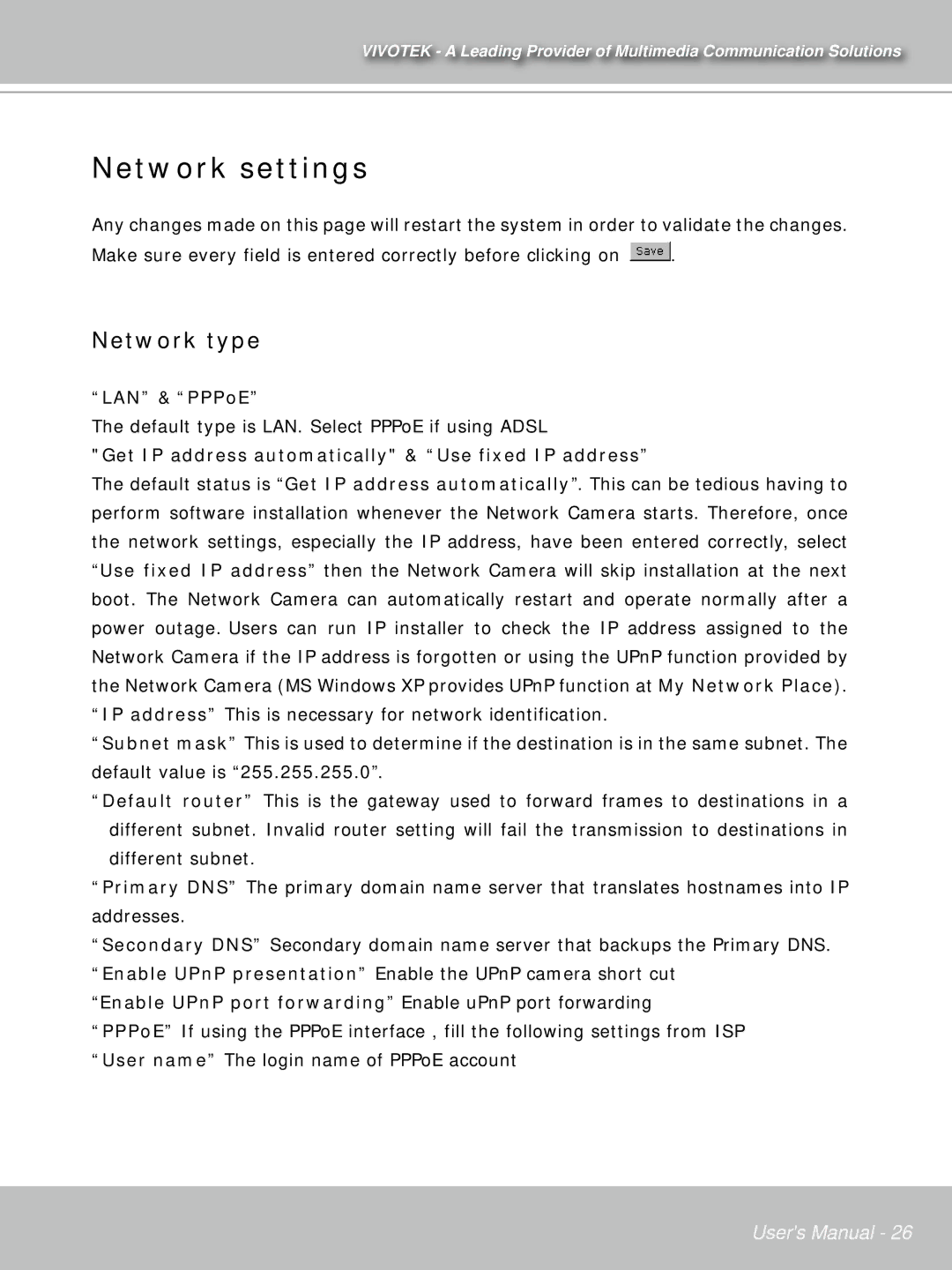IP71353ISMA, IP71353 specifications
The Vivotek IP71353 and IP71353ISMA are advanced network cameras designed to provide comprehensive surveillance solutions for both indoor and outdoor applications. These two models are particularly praised for their robust feature set and reliable performance, making them ideal choices for various security needs.One of the standout features of the Vivotek IP71353 is its high-resolution video capture capability. With a maximum resolution of 1280 x 800 pixels, this camera delivers sharp and detailed images, allowing users to monitor critical areas effectively. The IP71353ISMA variant offers similar specs while incorporating additional enhancements suited for specific monitoring requirements.
Both models utilize H.264 compression technology, which significantly reduces bandwidth and storage requirements without compromising on video quality. This is particularly beneficial for users looking to maintain long-term recordings without overwhelming their network capacity or storage devices.
An important aspect of the Vivotek IP71353 series is its versatility in installation. The cameras come with a compact design, enabling easy mounting in various locations, whether on walls, ceilings, or other fixtures. Their weather-resistant housing makes them suitable for outdoor use, ensuring durability against the elements.
Additionally, Vivotek has equipped these cameras with infrared (IR) night vision capabilities, allowing users to capture clear images in low-light conditions. The effective range of the IR illumination can extend up to 15 meters, ensuring that surveillance continues seamlessly around the clock.
The IP71353 and IP71353ISMA also feature a built-in microSD/SDHC card slot, providing local storage options for recorded footage. This is particularly useful for users looking for added redundancy or who may face network interruptions.
Another notable characteristic is the support for two-way audio, which facilitates real-time communication through the camera. This feature can be pivotal for applications where interaction is necessary, such as remote monitoring of facilities, enabling guards, or communicating with visitors.
In terms of connectivity, both cameras support Power over Ethernet (PoE), simplifying the installation process by allowing power and data to be delivered through a single cable. This enhances installation flexibility and reduces clutter around the camera.
To summarize, the Vivotek IP71353 and IP71353ISMA provide a comprehensive security solution with high-resolution video, advanced compression technologies, weather-resistant design, night vision capabilities, and flexible installation options. Their combination of features makes them an excellent choice for users seeking reliable and efficient surveillance solutions.