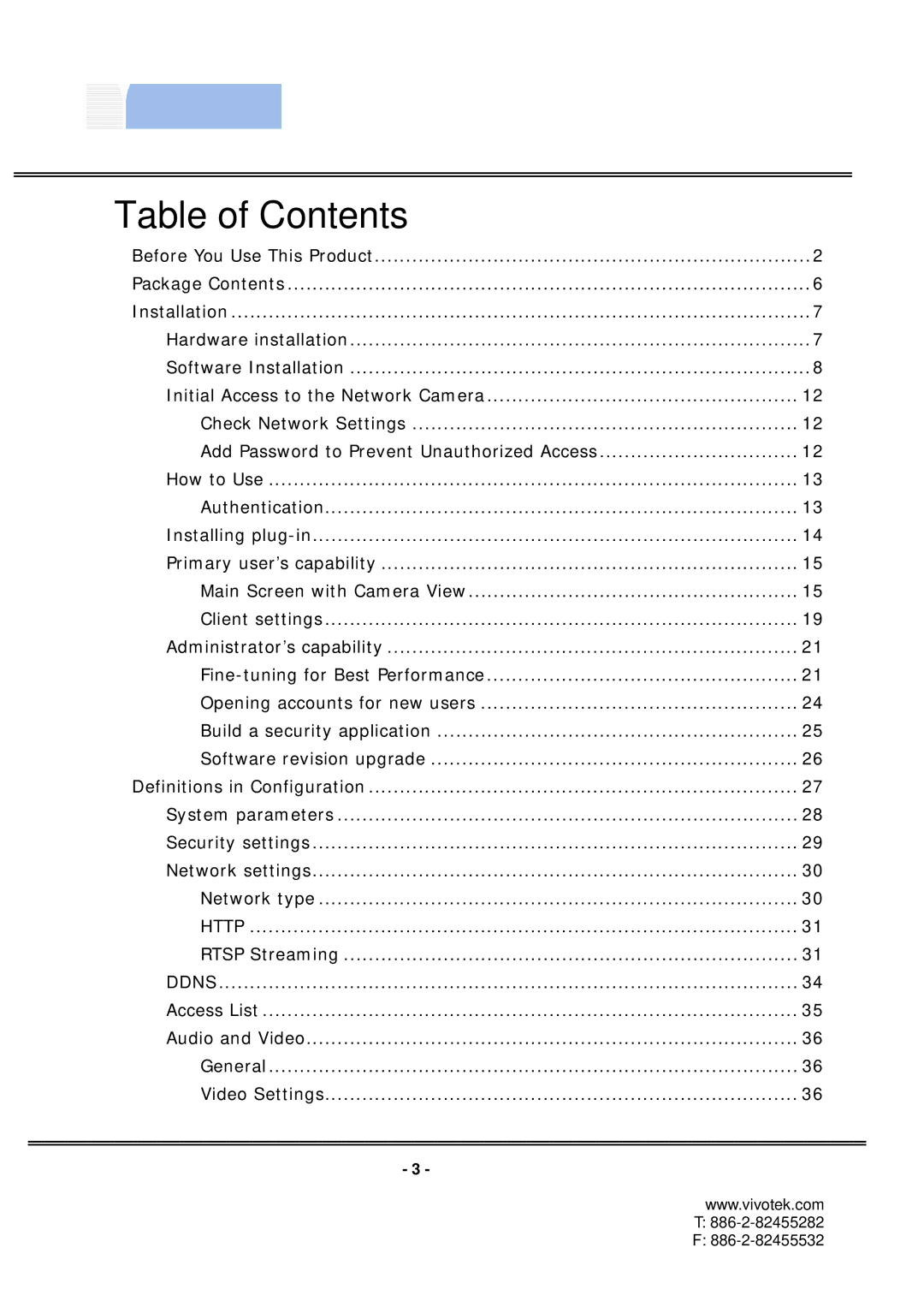Table of Contents
Before You Use This Product | 2 |
Package Contents | 6 |
Installation | 7 |
Hardware installation | 7 |
Software Installation | 8 |
Initial Access to the Network Camera | 12 |
Check Network Settings | 12 |
Add Password to Prevent Unauthorized Access | 12 |
How to Use | 13 |
Authentication | 13 |
Installing | 14 |
Primary user’s capability | 15 |
Main Screen with Camera View | 15 |
Client settings | 19 |
Administrator’s capability | 21 |
21 | |
Opening accounts for new users | 24 |
Build a security application | 25 |
Software revision upgrade | 26 |
Definitions in Configuration | 27 |
System parameters | 28 |
Security settings | 29 |
Network settings | 30 |
Network type | 30 |
HTTP | 31 |
RTSP Streaming | 31 |
DDNS | 34 |
Access List | 35 |
Audio and Video | 36 |
General | 36 |
Video Settings | 36 |
- 3 - |
|
www.vivotek.com
T:
F: