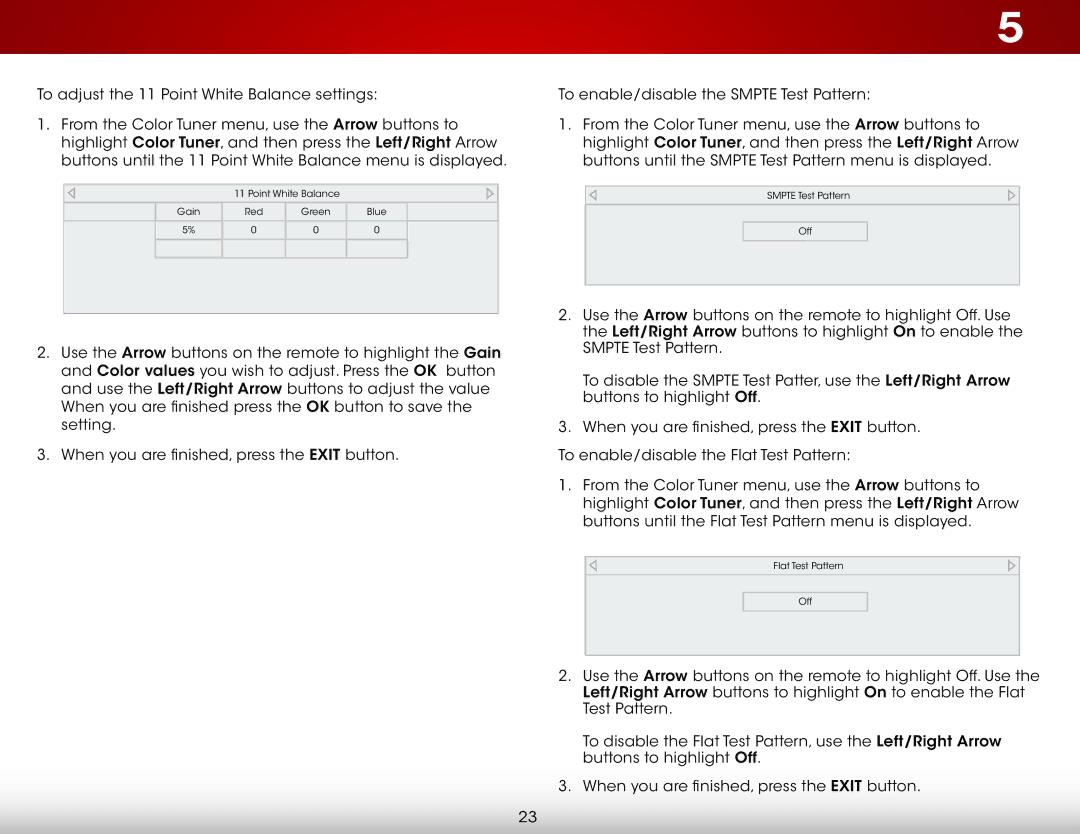To adjust the 11 Point White Balance settings:
1.From the Color Tuner menu, use the Arrow buttons to highlight Color Tuner, and then press the Left/Right Arrow buttons until the 11 Point White Balance menu is displayed.
11 Point White Balance
| Gain | Red | Green | Blue |
|
|
|
|
|
|
|
| 5% | 0 | 0 | 0 |
|
|
|
|
|
|
|
|
|
|
|
|
|
2.Use the Arrow buttons on the remote to highlight the Gain and Color values you wish to adjust. Press the OK button and use the Left/Right Arrow buttons to adjust the value When you are finished press the OK button to save the setting.
3.When you are finished, press the EXIT button.
5
To enable/disable the SMPTE Test Pattern:
1.From the Color Tuner menu, use the Arrow buttons to highlight Color Tuner, and then press the Left/Right Arrow
buttons until the SMPTE Test Pattern menu is displayed.
SMPTE Test Pattern
Off
2.Use the Arrow buttons on the remote to highlight Off. Use the Left/Right Arrow buttons to highlight On to enable the SMPTE Test Pattern.
To disable the SMPTE Test Patter, use the Left/Right Arrow buttons to highlight Off.
3.When you are finished, press the EXIT button.
To enable/disable the Flat Test Pattern:
1.From the Color Tuner menu, use the Arrow buttons to highlight Color Tuner, and then press the Left/Right Arrow
buttons until the Flat Test Pattern menu is displayed.
Flat Test Pattern
Off
2.Use the Arrow buttons on the remote to highlight Off. Use the Left/Right Arrow buttons to highlight On to enable the Flat Test Pattern.
To disable the Flat Test Pattern, use the Left/Right Arrow buttons to highlight Off.
3.When you are finished, press the EXIT button.
23