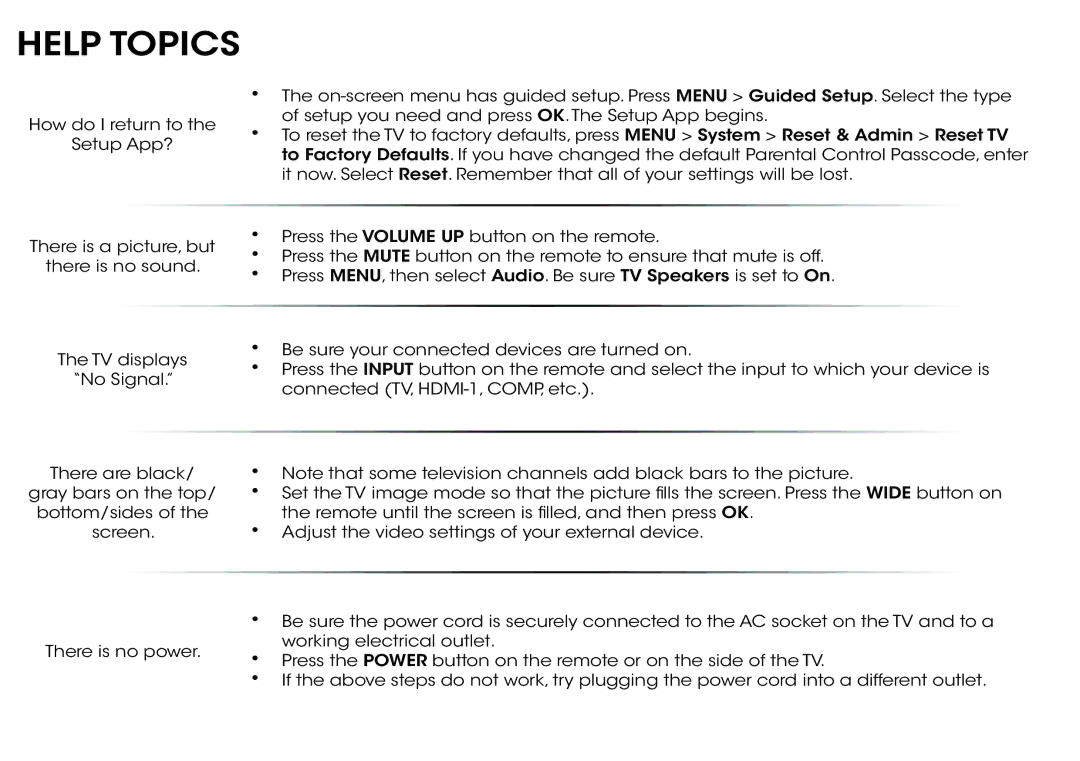HELP TOPICS
How do I return to the
Setup App?
•The
•To reset the TV to factory defaults, press MENU > System > Reset & Admin > Reset TV to Factory Defaults. If you have changed the default Parental Control Passcode, enter it now. Select Reset. Remember that all of your settings will be lost.
There is a picture, but there is no sound.
•
•
•
Press the VOLUME UP button on the remote.
Press the MUTE button on the remote to ensure that mute is off. Press MENU, then select Audio. Be sure TV Speakers is set to On.
The TV displays | • Be sure your connected devices are turned on. | ||||
• Press the INPUT button on the remote and select the input to which your device is | |||||
“No Signal.” | |||||
| connected (TV, | ||||
|
|
| |||
|
|
|
| ||
There are black/ | • Note that some television channels add black bars to the picture. | ||||
gray bars on the top/ | • | Set the TV image mode so that the picture fills the screen. Press the WIDE button on | |||
bottom/sides of the | • | the remote until the screen is filled, and then press OK. | |||
screen. | Adjust the video settings of your external device. | ||||
|
|
|
|
| |
•Be sure the power cord is securely connected to the AC socket on the TV and to a
working electrical outlet.
There is no power. • Press the POWER button on the remote or on the side of the TV.
• If the above steps do not work, try plugging the power cord into a different outlet.