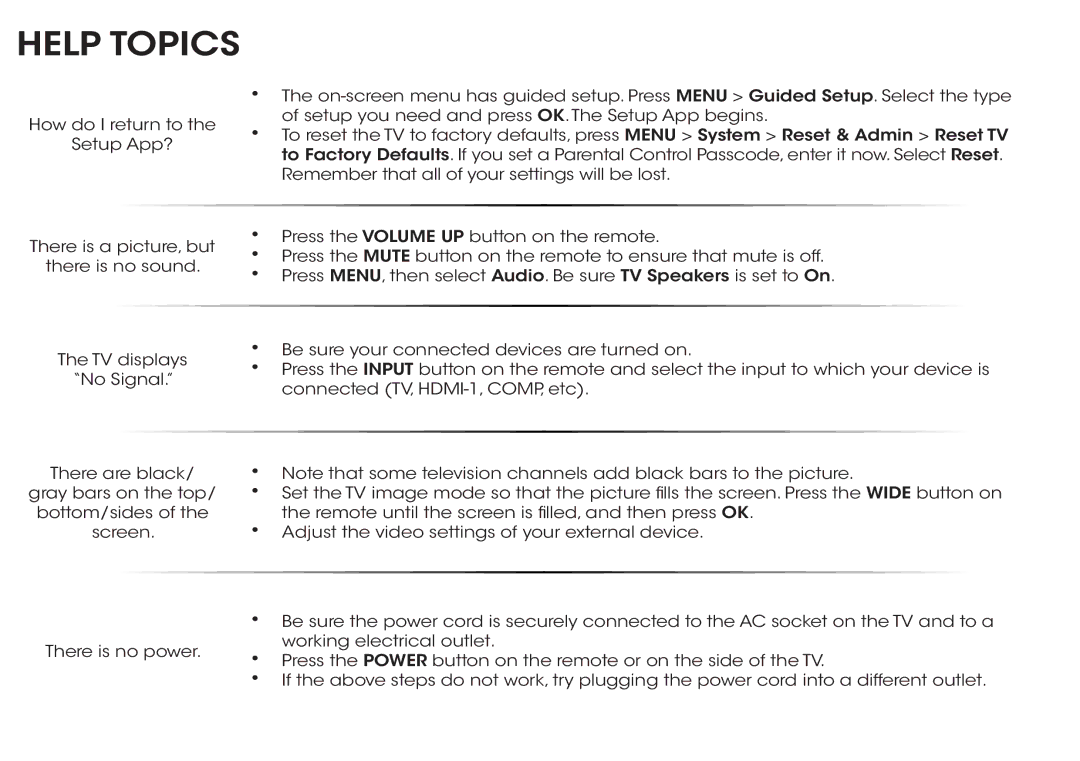E320-B2 specifications
The Vizio E320-B2 is a prominent model within Vizio's E-Series television lineup, known for delivering impressive quality and value without the hefty price tag often associated with premium televisions. With a screen size of 32 inches, it is designed to fit perfectly in smaller living spaces like bedrooms, dorms, or cozy family rooms.One of the standout features of the E320-B2 is its LED backlighting technology. This ensures vibrant colors, high contrast, and sharp images. The television boasts a resolution of 720p, providing an HD viewing experience that makes it suitable for watching movies, playing video games, or streaming content. The crisp picture quality allows viewers to enjoy their favorite shows with detail and clarity, enhancing overall viewing pleasure.
The Vizio E320-B2 includes several advanced technologies that contribute to superior performance. Vizio’s Spatial Scaling Engine enhances lower-quality content, making it look sharper and more appealing on the screen. This is particularly beneficial when streaming content that may not be available in full HD, as it helps upscale the video for a better viewing experience.
Audio quality is another important aspect of television performance, and the E320-B2 does not disappoint. It features built-in stereo speakers that produce clear sounds, allowing dialogue and music to be heard distinctly. Although more demanding audio enthusiasts might consider external sound systems, the integrated speakers are sufficient for everyday viewing requirements.
Connectivity options on the Vizio E320-B2 are designed to accommodate a range of devices. It comes with multiple HDMI ports, making it easy to connect Blu-ray players, gaming consoles, and streaming devices. Additionally, it includes USB ports for connecting external drives, allowing users to view photos and videos directly from a flash drive.
Vizio’s Smart TV features allow for easy access to popular streaming services such as Netflix, Hulu, and Disney+. The on-screen menus are user-friendly and intuitive, making it easy to find and enjoy a variety of content.
With an energy-efficient design, the E320-B2 not only offers cost savings on electricity bills but also aligns with modern environmental standards.
Overall, the Vizio E320-B2 is an excellent choice for consumers looking for a versatile, high-performance television that effectively balances price and technology. Its combination of quality, advanced features, and connectivity options make it a strong contender in the compact TV market.