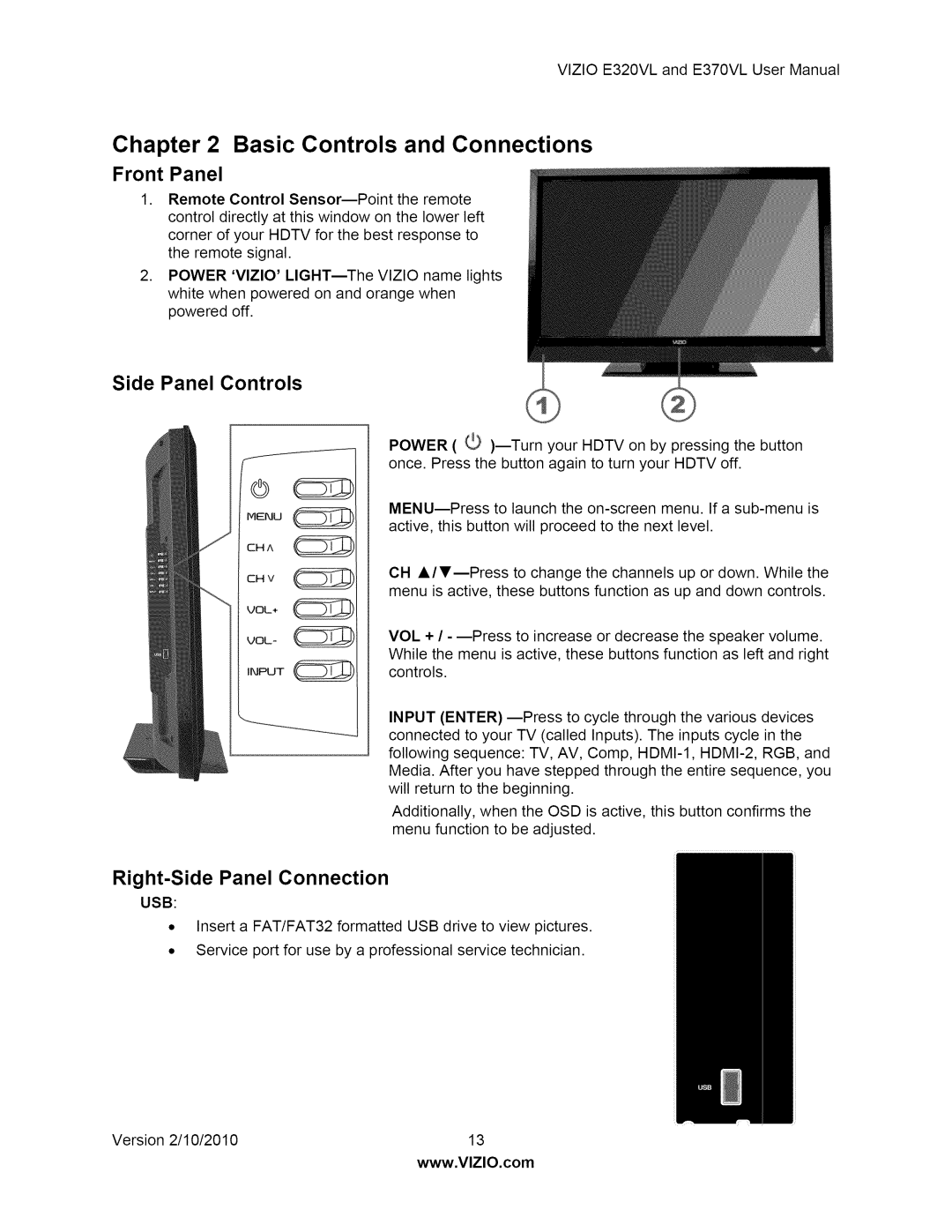VIZIO E320VL and E370VL User Manual
Chapter 2 Basic Controls and Connections
Front Panel
1.Remote Control
2.POWER 'VlZlO'LIGHTmThe VIZIO name lights white when powered on and orange when powered off.
Side Panel Controls
MENU
CH A
CH V
UOL*
UOL -
INPUT
POWER ( Ca
CH A/VmPress to change the channels up or down. While the menu is active, these buttons function as up and down controls.
VOL + / -
INPUT (ENTER)
Additionally, when the OSD is active, this button confirms the menu function to be adjusted.
Right-Side Panel Connection
USB:
•Insert a FAT/FAT32 formatted USB drive to view pictures.
•Service port for use by a professional service technician.
Version 2/10/2010 | 13 |
www.VlZlO.com