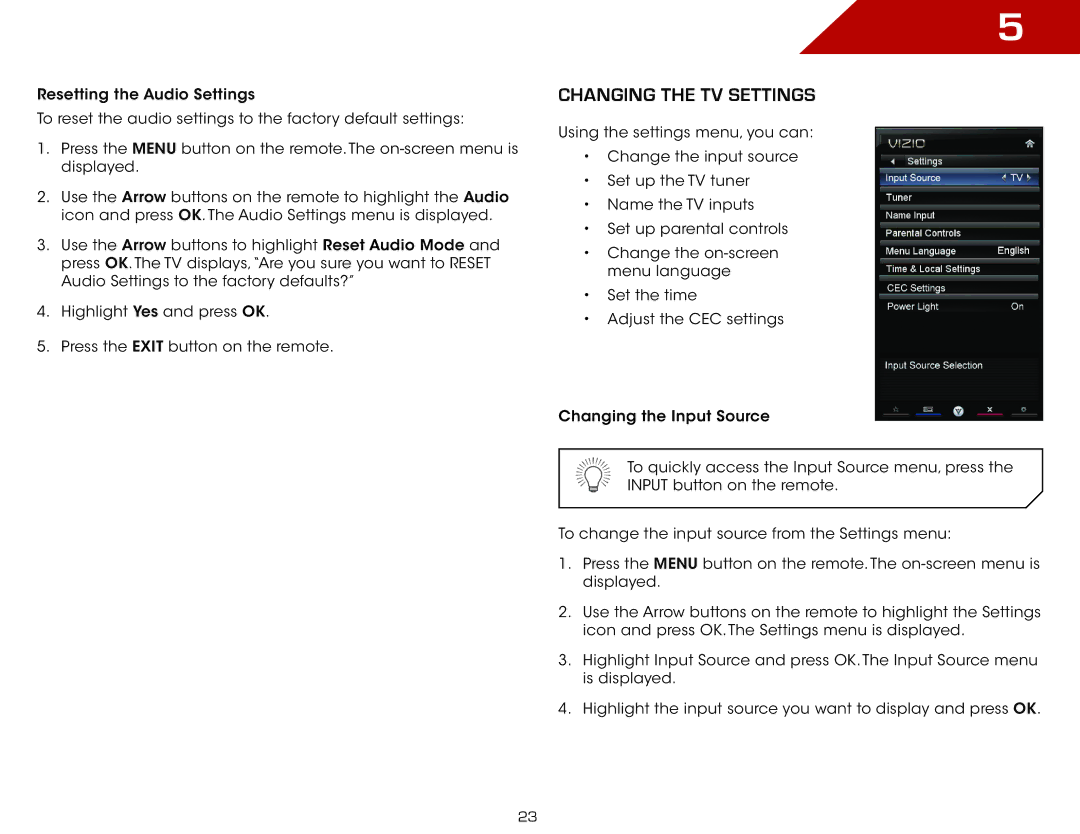Resetting the Audio Settings
To reset the audio settings to the factory default settings:
1.Press the MENU button on the remote. The
2.Use the Arrow buttons on the remote to highlight the Audio icon and press OK. The Audio Settings menu is displayed.
3.Use the Arrow buttons to highlight Reset Audio Mode and press OK. The TV displays,“Are you sure you want to RESET Audio Settings to the factory defaults?”
4.Highlight Yes and press OK.
5.Press the EXIT button on the remote.
5
Changing the TV Settings
Using the settings menu, you can:
•Change the input source
•Set up the TV tuner
•Name the TV inputs
•Set up parental controls
•Change the
•Set the time
•Adjust the CEC settings
Changing the Input Source
To quickly access the Input Source menu, press the INPUT button on the remote.
To change the input source from the Settings menu:
1.Press the MENU button on the remote. The
2.Use the Arrow buttons on the remote to highlight the Settings icon and press OK. The Settings menu is displayed.
3.Highlight Input Source and press OK. The Input Source menu is displayed.
4.Highlight the input source you want to display and press OK.
23