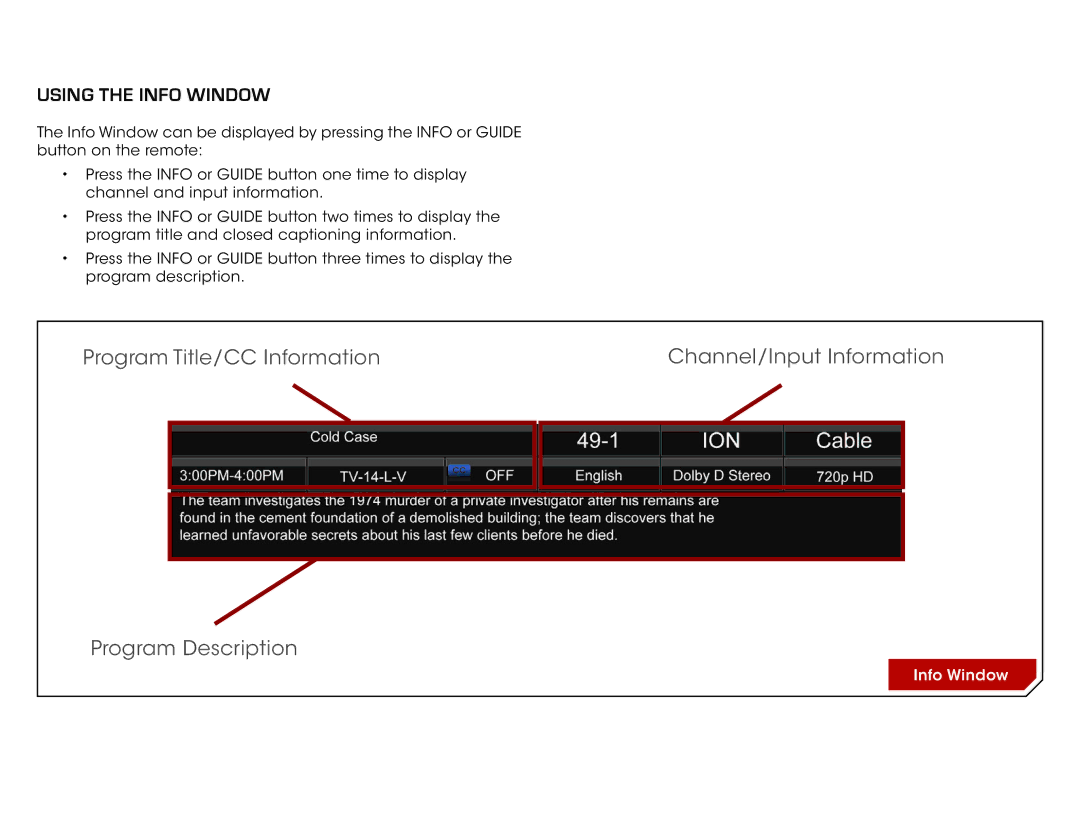E461-A1 specifications
The Vizio E461-A1 is a high-definition LED television that combines advanced technology with user-friendly features, making it a popular choice among consumers looking for quality and affordability. Its impressive display and modern capabilities cater to a wide range of viewing experiences, making it an excellent addition to any home entertainment setup.At the heart of the Vizio E461-A1 is its Full HD resolution, offering 1080p clarity that ensures sharp images and vibrant colors. With a screen size of 46 inches, this television provides an immersive viewing experience, making it suitable for everything from movie nights to gaming sessions. The LED backlighting enhances the overall picture quality, delivering deep blacks and bright whites, while the wide viewing angles ensure that everyone can enjoy the screen from various positions in the room.
Equipped with Vizio's Smart TV functionality, the E461-A1 allows users to access popular streaming services like Netflix, Hulu, and YouTube directly from the television. This feature eliminates the need for additional devices, simplifying access to a vast library of content. The user-friendly interface makes navigation easy, allowing for quick selection of shows and movies.
In addition to its smart capabilities, the Vizio E461-A1 comes with multiple connectivity options. It features several HDMI ports, allowing for the connection of gaming consoles, Blu-ray players, and sound systems. The inclusion of USB ports further expands its functionality, enabling users to play media files directly from external storage devices.
Audio is also an important focus for the E461-A1. With integrated speakers and support for various sound enhancements, this television delivers clear and rich audio. For those who prefer a more immersive sound experience, it can be connected to external audio systems via optical audio output or HDMI ARC.
Energy efficiency is another noteworthy characteristic of the Vizio E461-A1. With its LED technology, this TV consumes less power compared to traditional LCD screens, making it an eco-friendly option that helps reduce electricity bills without compromising performance.
In conclusion, the Vizio E461-A1 is a remarkable blend of technology and usability. Its Full HD display, smart TV capabilities, ample connectivity options, and energy efficiency make it an excellent selection for anyone seeking a reliable and feature-rich television for their home. Whether for casual viewing or binge-watching favorite series, the Vizio E461-A1 delivers an exceptional entertainment experience.