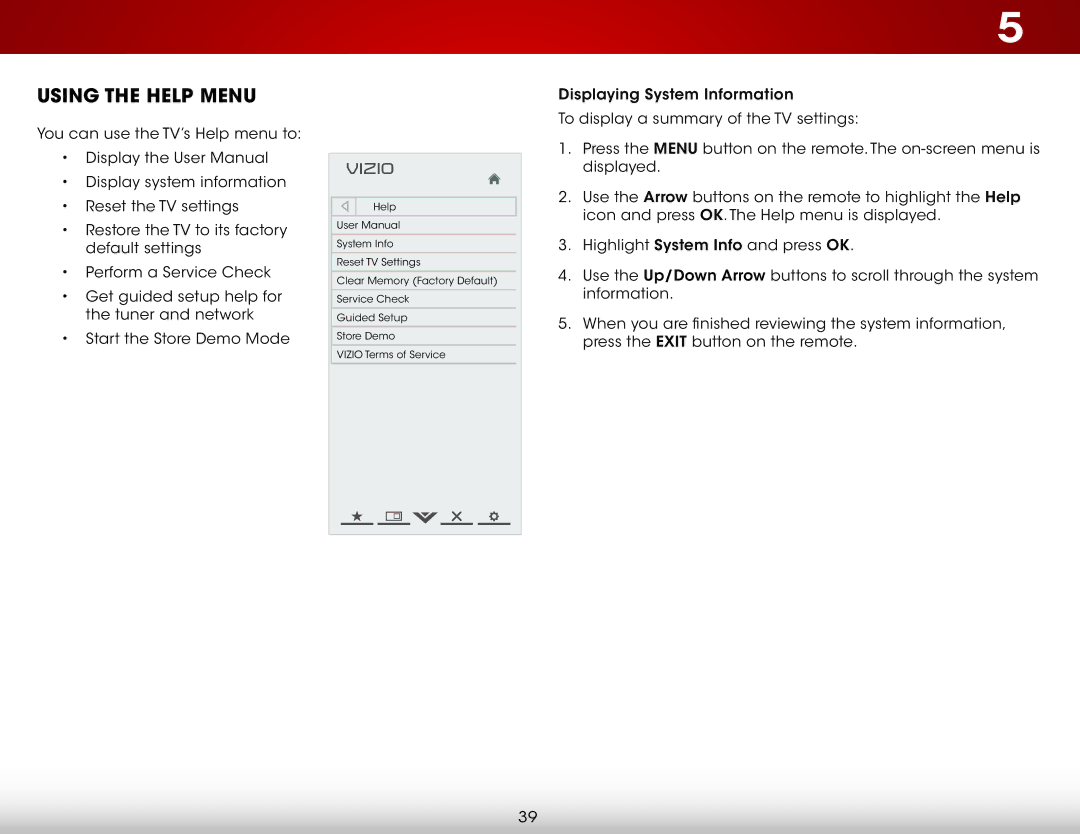Using the Help Menu
You can use the TV’s Help menu to:
•Display the User Manual
•Display system information
•Reset the TV settings
•Restore the TV to its factory default settings
•Perform a Service Check
•Get guided setup help for the tuner and network
•Start the Store Demo Mode
VIZIO |
Help |
User Manual |
System Info |
Reset TV Settings |
Clear Memory (Factory Default) |
Service Check |
Guided Setup |
Store Demo |
VIZIO Terms of Service |
5
Displaying System Information
To display a summary of the TV settings:
1.Press the MENU button on the remote. The
2.Use the Arrow buttons on the remote to highlight the Help icon and press OK. The Help menu is displayed.
3.Highlight System Info and press OK.
4.Use the Up/Down Arrow buttons to scroll through the system information.
5.When you are finished reviewing the system information, press the EXIT button on the remote.
39