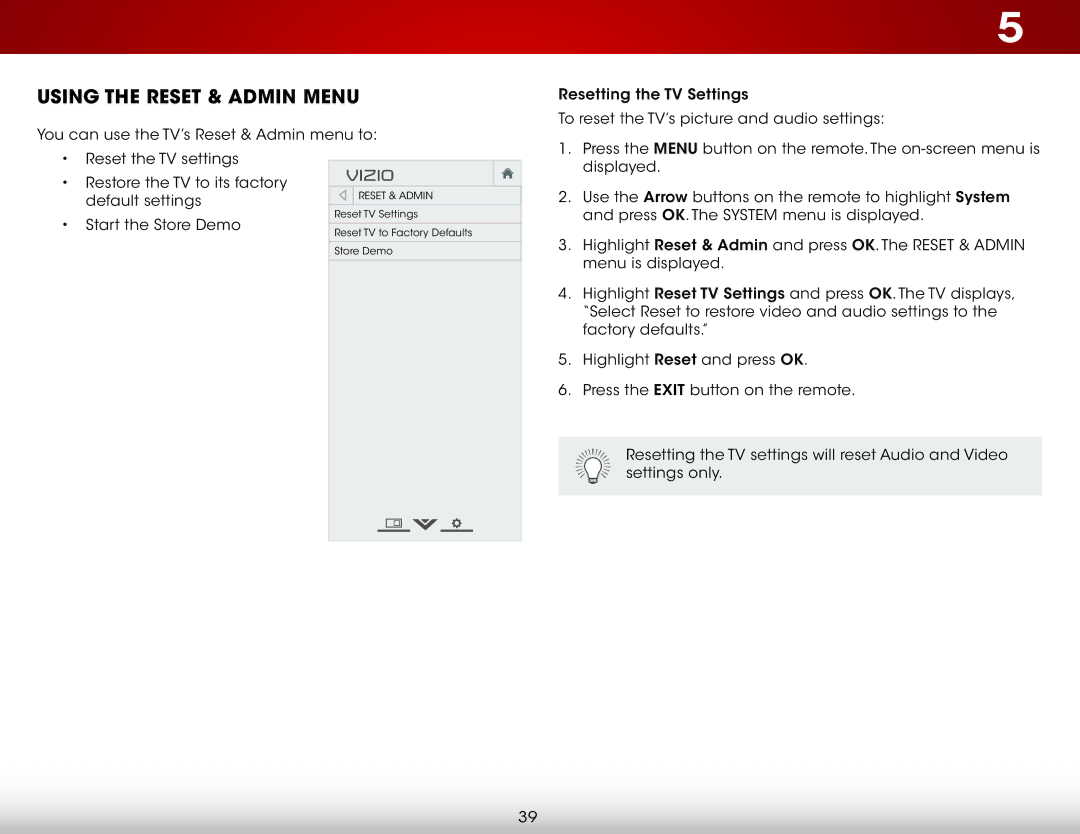USING THE RESET & ADMIN MENU
You can use the TV’s Reset & Admin menu to:
5
Resetting the TV Settings
To reset the TV’s picture and audio settings:
1. Press the MENU button on the remote. The |
•Reset the TV settings
•Restore the TV to its factory default settings
•Start the Store Demo
VIZIO
![]()
![]() RESET & ADMIN
RESET & ADMIN
Reset TV Settings
Reset TV to Factory Defaults
Store Demo
| displayed. |
2. | Use the Arrow buttons on the remote to highlight System |
| and press OK. The SYSTEM menu is displayed. |
3. | Highlight Reset & Admin and press OK. The RESET & ADMIN |
| menu is displayed. |
4. | Highlight Reset TV Settings and press OK. The TV displays, |
| “Select Reset to restore video and audio settings to the |
| factory defaults.” |
5. | Highlight Reset and press OK. |
6. | Press the EXIT button on the remote. |
Resetting the TV settings will reset Audio and Video settings only.
39