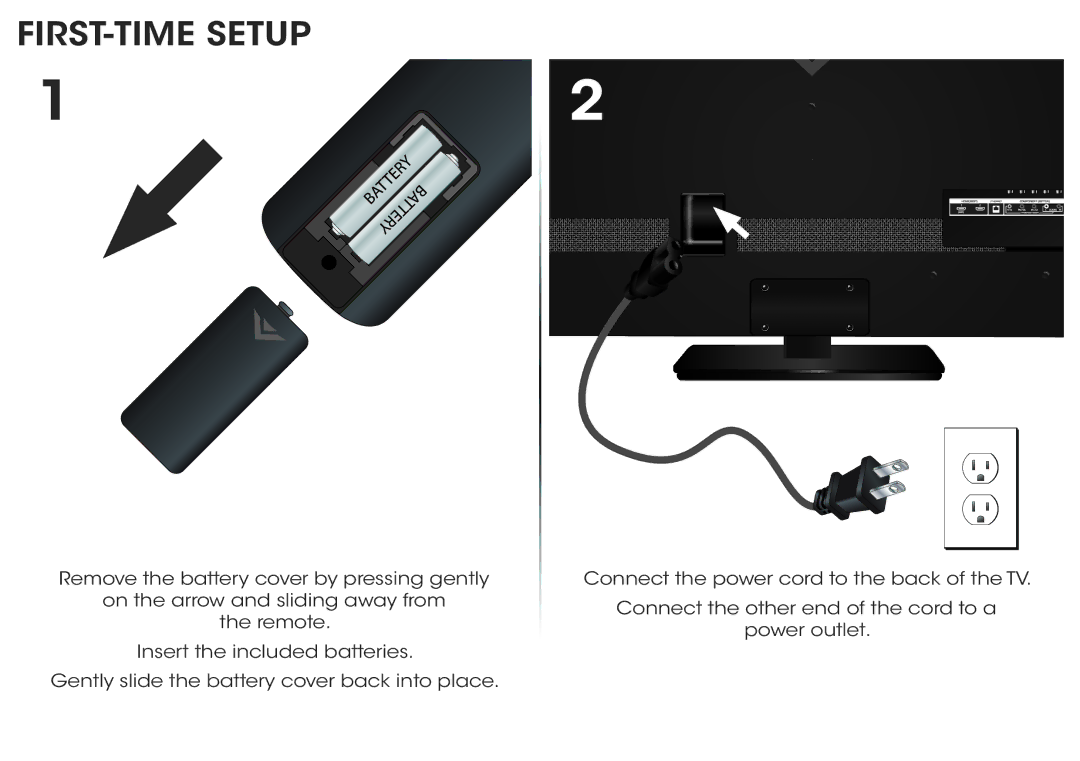FIRST-TIME SETUP
1
Remove the battery cover by pressing gently
on the arrow and sliding away from
the remote.
Insert the included batteries.
Gently slide the battery cover back into place.
2
Connect the power cord to the back of the TV.
Connect the other end of the cord to a
power outlet.