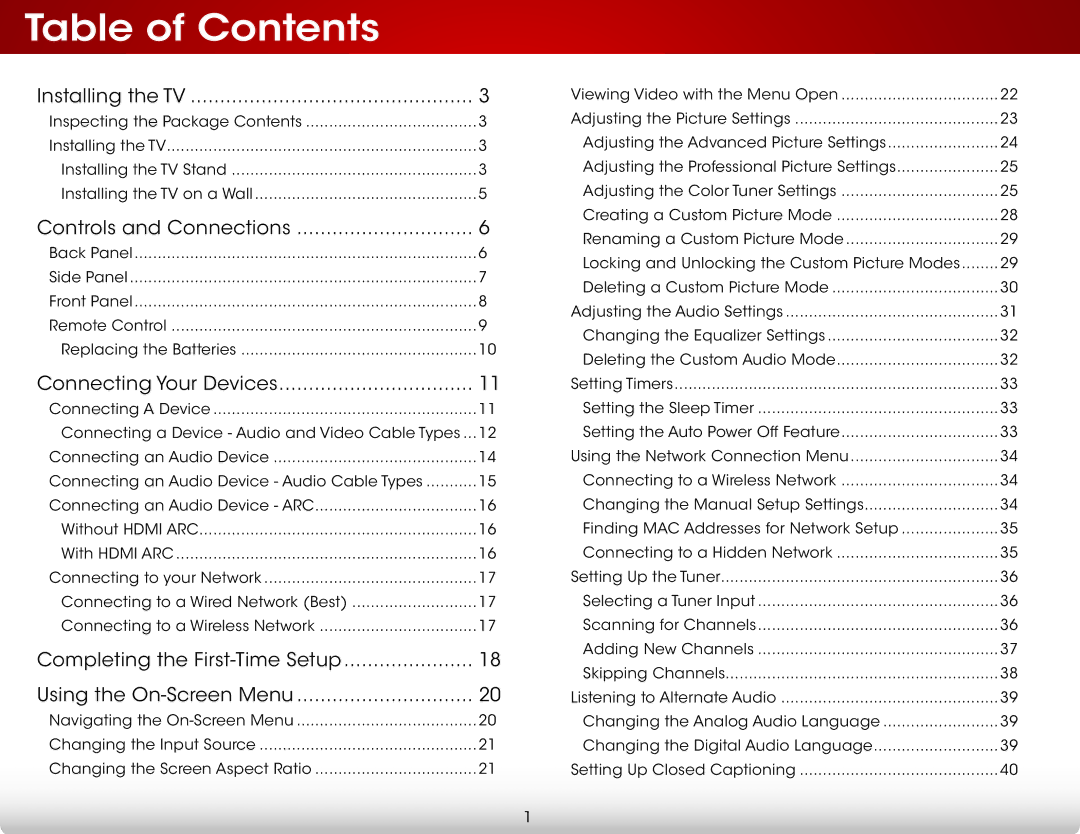Table of Contents |
|
Installing the TV | 3 |
Inspecting the Package Contents | 3 |
Installing the TV | 3 |
Installing the TV Stand | 3 |
Installing the TV on a Wall | 5 |
Controls and Connections | 6 |
Back Panel | 6 |
Side Panel | 7 |
Front Panel | 8 |
Remote Control | 9 |
Replacing the Batteries | 10 |
Connecting Your Devices | 11 |
Connecting A Device | 11 |
Connecting a Device - Audio and Video Cable Types.... | 12 |
Connecting an Audio Device | 14 |
Connecting an Audio Device - Audio Cable Types | 15 |
Connecting an Audio Device - ARC | 16 |
Without HDMI ARC | 16 |
With HDMI ARC | 16 |
Connecting to your Network | 17 |
Connecting to a Wired Network (Best) | 17 |
Connecting to a Wireless Network | 17 |
Completing the | 18 |
Using the | 20 |
Navigating the | 20 |
Changing the Input Source | 21 |
Changing the Screen Aspect Ratio | 21 |
Viewing Video with the Menu Open | 22 |
Adjusting the Picture Settings | 23 |
Adjusting the Advanced Picture Settings | 24 |
Adjusting the Professional Picture Settings | 25 |
Adjusting the Color Tuner Settings | 25 |
Creating a Custom Picture Mode | 28 |
Renaming a Custom Picture Mode | 29 |
Locking and Unlocking the Custom Picture Modes | 29 |
Deleting a Custom Picture Mode | 30 |
Adjusting the Audio Settings | 31 |
Changing the Equalizer Settings | 32 |
Deleting the Custom Audio Mode | 32 |
Setting Timers | 33 |
Setting the Sleep Timer | 33 |
Setting the Auto Power Off Feature | 33 |
Using the Network Connection Menu | 34 |
Connecting to a Wireless Network | 34 |
Changing the Manual Setup Settings | 34 |
Finding MAC Addresses for Network Setup | 35 |
Connecting to a Hidden Network | 35 |
Setting Up the Tuner | 36 |
Selecting a Tuner Input | 36 |
Scanning for Channels | 36 |
Adding New Channels | 37 |
Skipping Channels | 38 |
Listening to Alternate Audio | 39 |
Changing the Analog Audio Language | 39 |
Changing the Digital Audio Language | 39 |
Setting Up Closed Captioning | 40 |
1