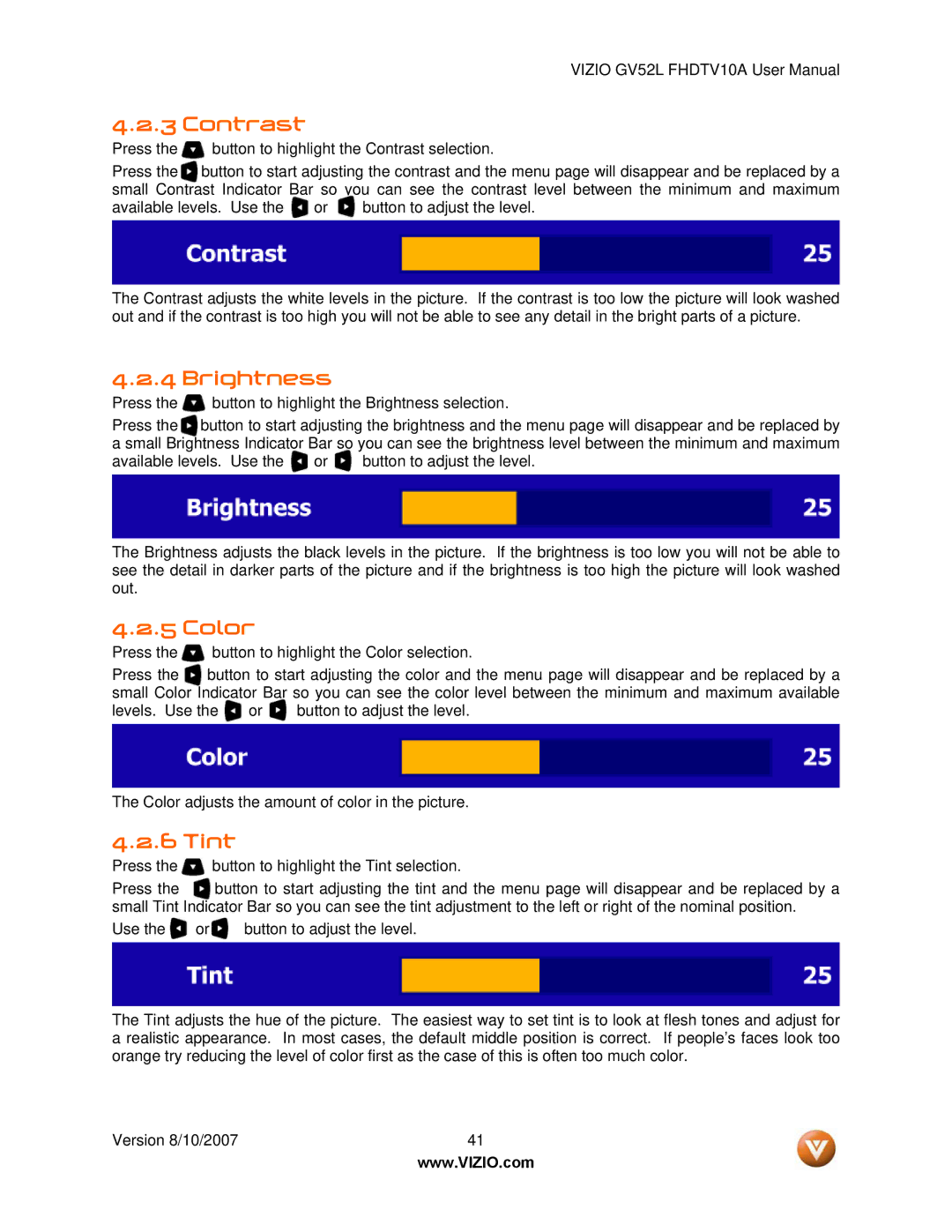GV52L FHDTV10A specifications
The Vizio GV52L FHDTV10A is a flat-screen television that successfully marries cutting-edge technology with user-friendly features, making it a compelling choice for home entertainment enthusiasts. This model, notable for its sleek design and impressive display, showcases Vizio's commitment to delivering high-quality viewing experiences.One of the standout features of the GV52L is its full HD resolution, which provides a crystal-clear picture that enhances detail and color reproduction. With a resolution of 1920 x 1080 pixels, this television ensures that every scene, whether in movies or video games, is rendered with stunning clarity. The vibrant colors and deep blacks are made possible by advanced color processing technology, which fine-tunes the image for lifelike visuals.
The GV52L is also equipped with Vizio’s proprietary Smart LED backlighting technology, which adjusts the brightness of the LEDs based on the content being displayed. This not only enhances contrast but also improves energy efficiency, making it an environmentally friendly option. The result is a television that delivers rich imagery while consuming less power, a combination that's increasingly appealing in today's digital landscape.
Audio quality is another area where the GV52L excels. It features built-in surround sound capabilities, enriching the viewer’s experience with immersive sound. The television is equipped with SRS TruSurround and other audio enhancement technologies, making dialogue clearer and sound effects more impactful, ensuring that viewers feel fully engaged in the audiovisual experience.
Connectivity options are plentiful with the GV52L, offering multiple HDMI ports, component inputs, and even USB connections. This versatility allows users to easily connect various devices, from gaming consoles to Blu-ray players, and enjoy their favorite content with ease. The inclusion of an integrated digital tuner means that viewers can access over-the-air HD broadcasts without the need for additional equipment.
Finally, the Vizio GV52L’s design reflects modern aesthetics with its slim bezel and contemporary stand, making it a stylish addition to any room. It blends functionality with elegance, ensuring that it not only performs well but also complements home décor.
In summary, the Vizio GV52L FHDTV10A stands out due to its high-definition display, advanced sound technology, versatile connectivity, and stylish design, making it an excellent option for those seeking a robust television for everyday viewing and special occasions alike.