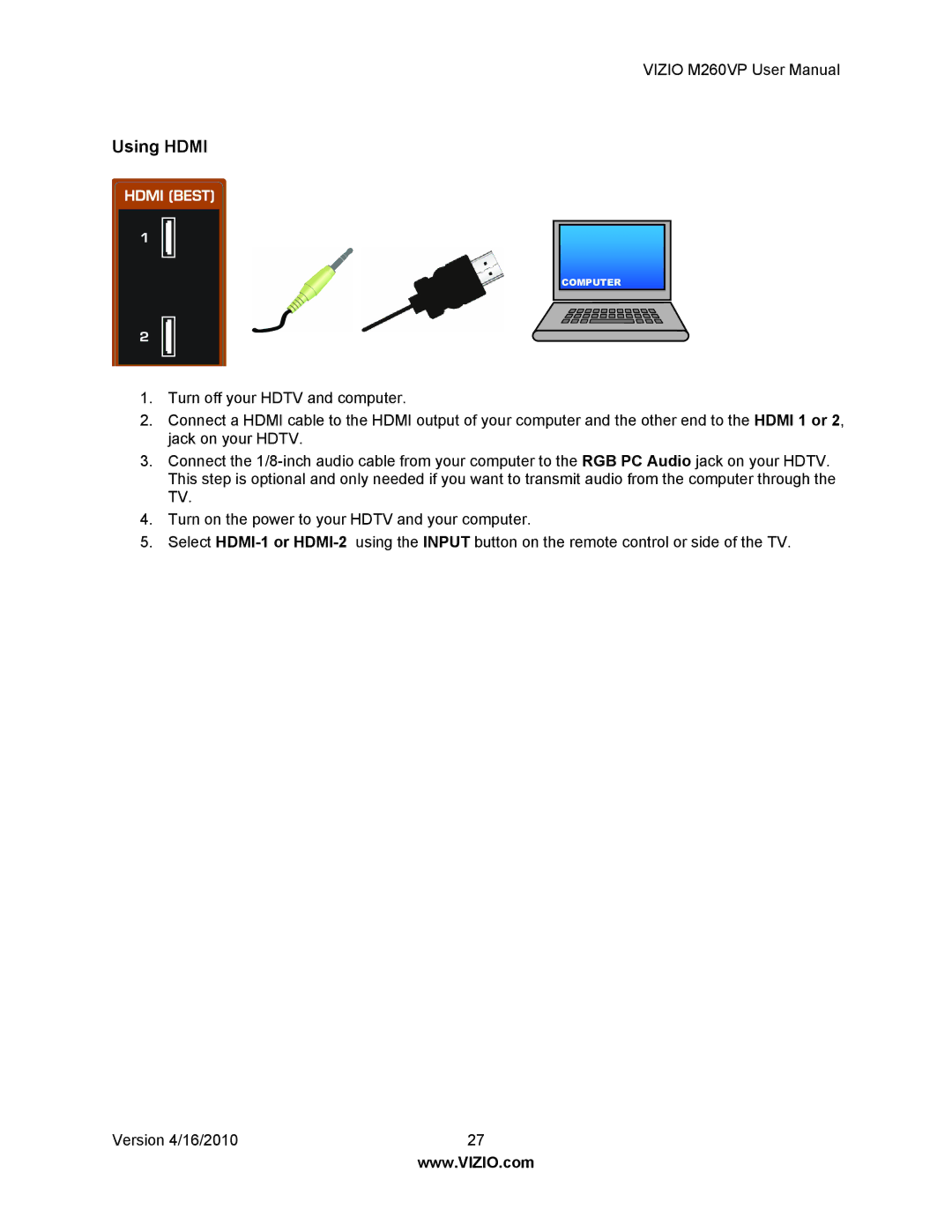VIZIO M260VP User Manual
Using HDMI
COMPUTER
1.Turn off your HDTV and computer.
2.Connect a HDMI cable to the HDMI output of your computer and the other end to the HDMI 1 or 2, jack on your HDTV.
3.Connect the
4.Turn on the power to your HDTV and your computer.
5.Select
Version 4/16/2010 | 27 |
| www.VIZIO.com |