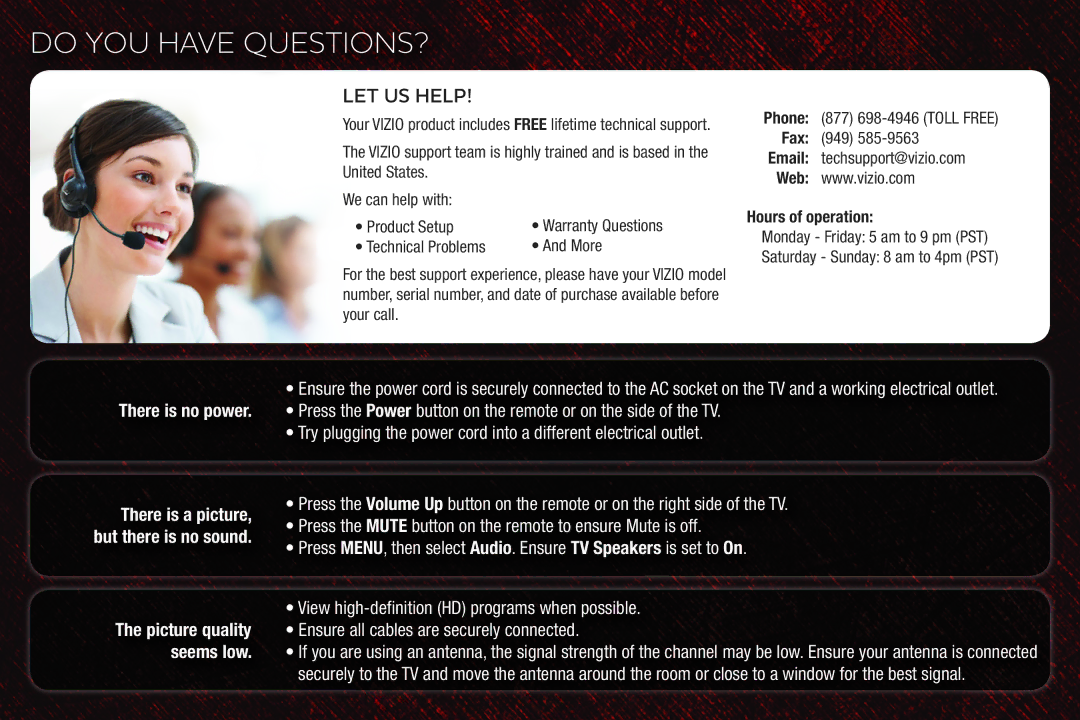M3D550SR, M3D421SR, M3D420SR, M3D460SR specifications
Vizio has carved a niche for itself in the highly competitive television market by offering top-quality products at budget-friendly prices. Among its standout models, the Vizio M3D series has garnered attention with its impressive specifications and features. This article will delve into the key attributes of the M3D460SR, M3D550SR, M3D420SR, and M3D421SR televisions.The Vizio M3D460SR and M3D550SR are popular 3D LED TVs that bring cinematic viewing experiences to consumers' living rooms. Both models feature Vizio's innovative Smart Dimming technology, which enhances contrast by precisely controlling the LED backlighting. This technology allows deeper blacks and brighter whites, producing vibrant colors that truly pop.
With built-in 3D functionality, these models support various 3D formats, enabling users to enjoy their favorite films and games in stunning three-dimensional clarity. The included premium 3D glasses ensure an immersive experience without sacrificing comfort. The M3D460SR has a 46-inch screen, while the M3D550SR boasts a larger 55-inch display, catering to different room sizes and viewing preferences.
On the other hand, the Vizio M3D420SR and M3D421SR models offer similar cutting-edge technology but with smaller screen sizes of 42 inches and 42 inches respectively. These TVs also incorporate the same brilliant LED technology, along with Smart Dimming and 3D capabilities. Their sleek designs make them visually appealing and perfect for modern interiors.
All models in the M3D series come equipped with Vizio's Internet Apps Plus platform, providing access to popular streaming services such as Netflix, Hulu, and YouTube. This feature simplifies the viewing experience, allowing users to access a plethora of content at their fingertips. Furthermore, the TVs are compatible with Wi-Fi, ensuring seamless internet connectivity for uninterrupted streaming.
Audio quality is another significant factor for an exceptional viewing experience. The M3D series is equipped with built-in speakers that deliver clear and crisp sound. Additionally, they support advanced audio technologies like Dolby Digital, enhancing the overall audio experience during movies and music playback.
In summary, the Vizio M3D460SR, M3D550SR, M3D420SR, and M3D421SR models stand out with their cutting-edge technology, exceptional picture quality, and immersive 3D capabilities. Their integration of Smart TV features ensures that entertainment options are virtually limitless, making them suitable choices for anyone looking to upgrade their home viewing experience. These televisions are a true testament to Vizio's commitment to delivering high-quality products at an accessible price point.