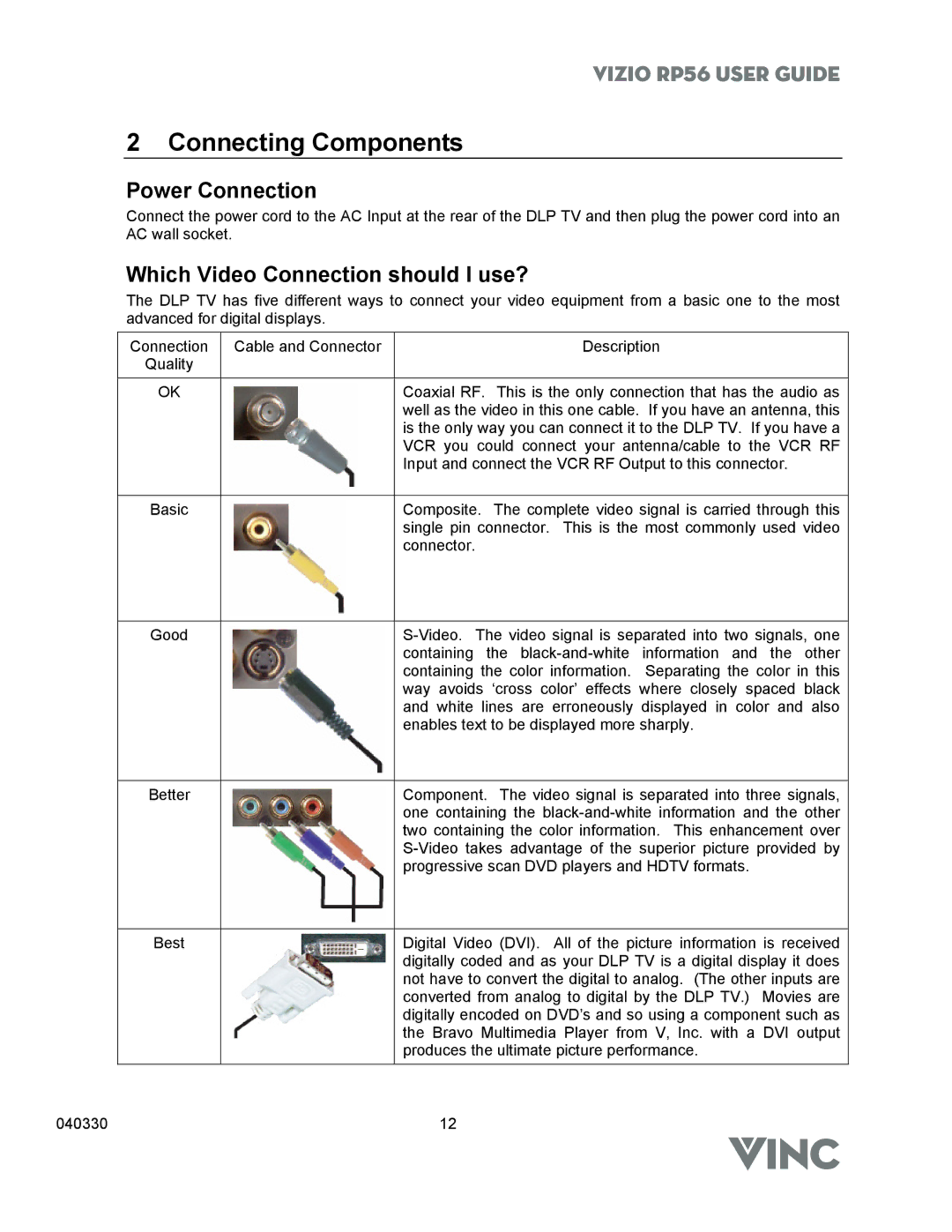RP56 specifications
The Vizio RP56 stands out as a premium high-definition display in the world of home entertainment technology. This television model is designed to deliver an immersive viewing experience, combining advanced features with sleek aesthetics.One of the primary characteristics of the Vizio RP56 is its impressive screen size, offering viewers an expansive 56 inches of display real estate. This size is ideal for creating a home theater atmosphere, providing an immersive experience whether watching movies, sports, or playing video games. The high-definition resolution ensures crisp images with vibrant colors and sharp details.
The RP56 utilizes Vizio's proprietary technology, which enhances picture quality and color accuracy. With a resolution of 1080p, the television supports full HD content, ensuring that viewers can enjoy movies and shows as intended by the creators. The inclusion of Vizio’s proprietary image processing technologies enhances the overall viewing experience, providing deeper blacks and brighter whites for a more dynamic contrast ratio.
Moreover, the Vizio RP56 supports various connectivity options to accommodate a wide range of devices. With multiple HDMI ports, USB connectivity, and even component inputs, users can seamlessly connect Blu-ray players, gaming consoles, and streaming devices. This versatility allows the TV to be at the center of home entertainment systems, handling multiple devices without hassle.
In addition to its impressive video qualities, the RP56 takes sound seriously. Equipped with Vizio's advanced audio technology, the television features built-in speakers that deliver rich sound with a good frequency range and clarity, making for a complete sensory experience.
Smart functionality is also a highlight of the Vizio RP56. The television incorporates built-in apps and streaming services, allowing users to easily access their favorite content from popular platforms. Intuitive navigation and a user-friendly interface make it easy for everyone to enjoy endless entertainment options.
In summary, the Vizio RP56 combines advanced display technologies, extensive connectivity options, and smart features into a sleek and attractive design. With its commitment to quality and performance, the Vizio RP56 remains a premier choice for those looking to elevate their home viewing experience. Whether for casual viewing or dedicated home theater sessions, this television delivers a captivating performance that is sure to impress.