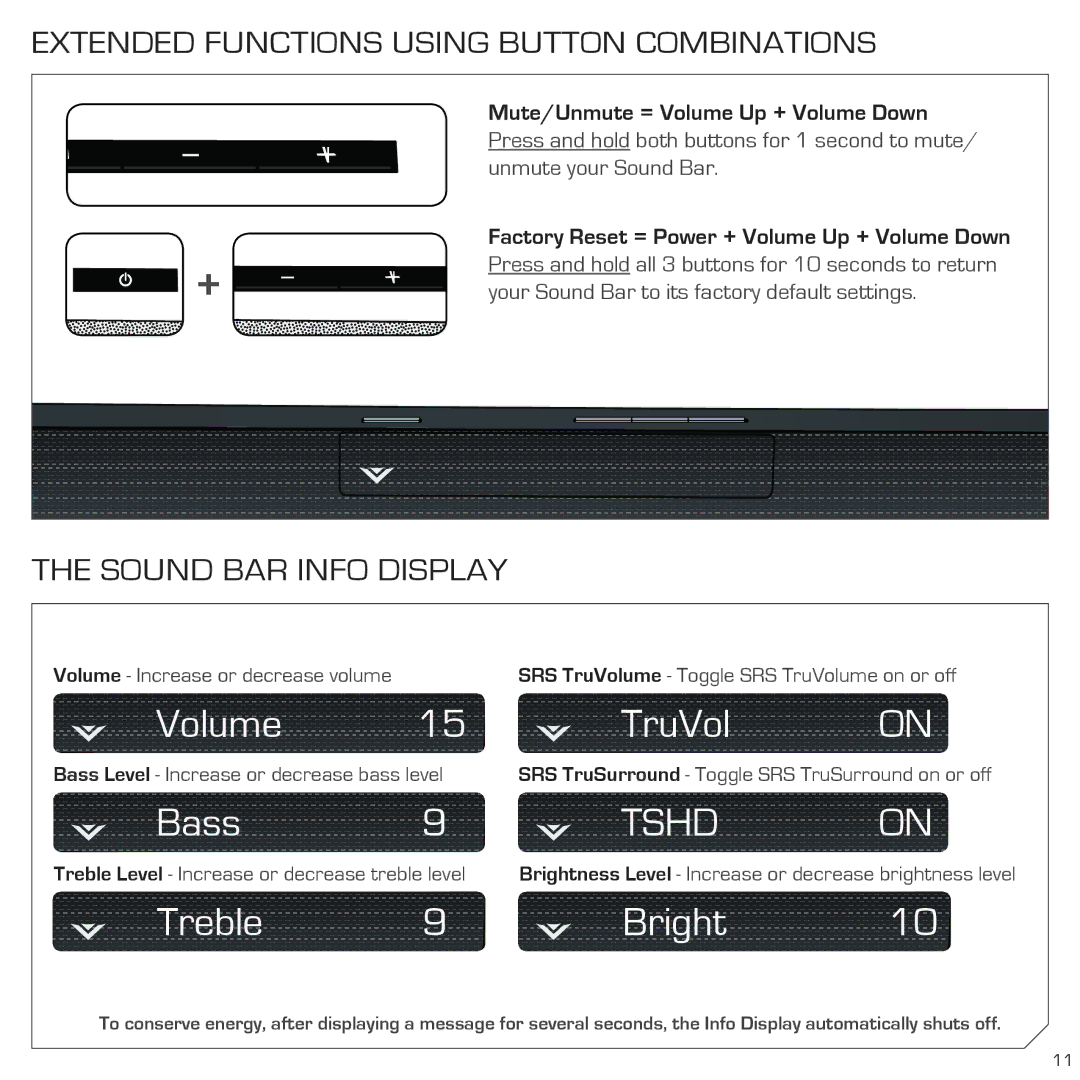EXTENDED FUNCTIONS USING BUTTON COMBINATIONS
| Mute/Unmute = Volume Up + Volume Down | |
+ | Press and hold both buttons for 1 second to mute/ | |
unmute your Sound Bar. | ||
|
|
| Factory Reset = Power + Volume Up + Volume Down | |
+ | + | Press and hold all 3 buttons for 10 seconds to return | |
your Sound Bar to its factory default settings. | |||
|
THE SOUND BAR INFO DISPLAY
Volume - Increase or decrease volume |
| SRS TruVolume - Toggle SRS TruVolume on or off | |
Volume | 15 | TruVol | ON |
Bass Level - Increase or decrease bass level | SRS TruSurround - Toggle SRS TruSurround on or off | ||
Bass | 9 | TSHD | ON |
Treble Level - Increase or decrease treble level Brightness Level - Increase or decrease brightness level
Treble 9 Bright 10
To conserve energy, after displaying a message for several seconds, the Info Display automatically shuts off.
11