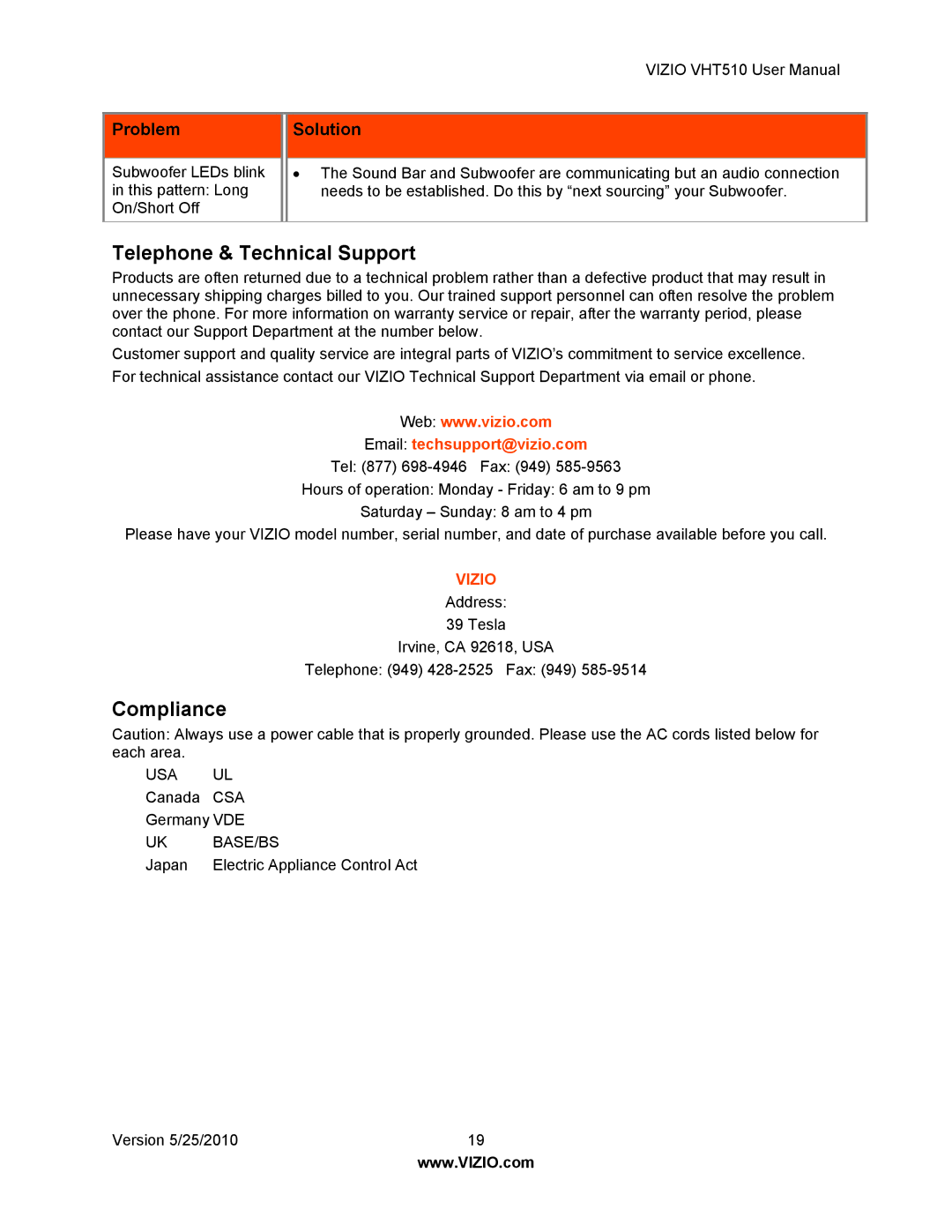VHT510 specifications
The Vizio VHT510 is a well-regarded soundbar system that stands out in the competitive audio market for its combination of sleek design and substantial audio performance. This system consists of a soundbar and a wireless subwoofer, offering an immersive audio experience ideal for both movies and music.One of the main features of the Vizio VHT510 is its 5.1 surround sound capability. This means it is designed to deliver rich, textured audio that envelops the listener, fostering an engaging experience. The soundbar houses multiple speakers, which work together to provide clear dialogue and a balanced soundstage. The inclusion of a dedicated wireless subwoofer enhances the system's low-end performance, delivering deep bass that can be felt, making action scenes in movies particularly thrilling.
Connectivity flexibility is another important aspect of the Vizio VHT510. It supports various input options, including HDMI, optical, and auxiliary ports, ensuring compatibility with a wide range of devices such as televisions, Blu-ray players, gaming consoles, and streaming devices. The inclusion of an HDMI output also supports Audio Return Channel (ARC), which simplifies the cable connections by allowing audio to be sent back from the TV to the soundbar through a single HDMI cable.
The Vizio VHT510 is equipped with advanced sound technologies, such as Dolby Digital and DTS Surround Sound. These technologies help create a more lifelike auditory experience by accurately reproducing the sound field that elevates the overall entertainment experience. Additionally, the system includes sound enhancement features that cater to different content types, improving dialogue clarity for TV shows and enhancing sound dynamics for music.
The design of the Vizio VHT510 is another notable characteristic. It features a modern and minimalist aesthetic that can complement various home theater setups. The soundbar can easily be mounted on walls or placed on media consoles, while the wireless subwoofer adds versatility in positioning, allowing users to find the perfect spot without the constraint of cables.
In summary, the Vizio VHT510 combines impressive audio capabilities, versatile connectivity, and an attractive design, making it an excellent choice for those seeking to enhance their home audio experience. With its surround sound capabilities and advanced sound technologies, the VHT510 delivers an immersive listening experience that can elevate any media consumption. Whether for a movie night or a music session, it positions itself as a compelling option in the soundbar market.