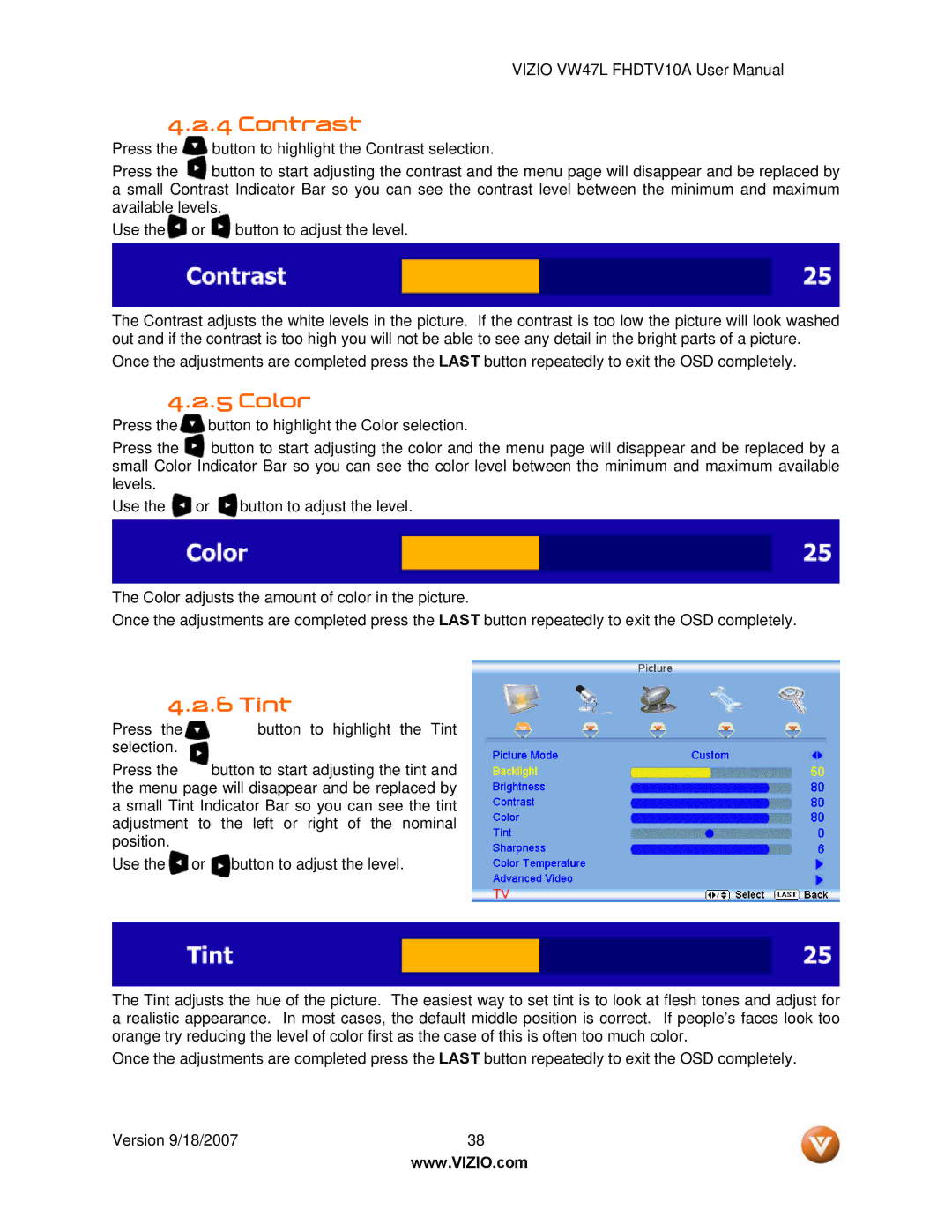VIZIO VW47L FHDTV10A User Manual
4.2.4 Contrast
Press the ![]() button to highlight the Contrast selection.
button to highlight the Contrast selection.
Press the ![]() button to start adjusting the contrast and the menu page will disappear and be replaced by a small Contrast Indicator Bar so you can see the contrast level between the minimum and maximum available levels.
button to start adjusting the contrast and the menu page will disappear and be replaced by a small Contrast Indicator Bar so you can see the contrast level between the minimum and maximum available levels.
Use the![]() or
or ![]() button to adjust the level.
button to adjust the level.
The Contrast adjusts the white levels in the picture. If the contrast is too low the picture will look washed out and if the contrast is too high you will not be able to see any detail in the bright parts of a picture.
Once the adjustments are completed press the LAST button repeatedly to exit the OSD completely.
4.2.5 Color
Press the ![]() button to highlight the Color selection.
button to highlight the Color selection.
Press the button to start adjusting the color and the menu page will disappear and be replaced by a small Color Indicator Bar so you can see the color level between the minimum and maximum available levels.
Use the ![]() or
or ![]() button to adjust the level.
button to adjust the level.
The Color adjusts the amount of color in the picture.
Once the adjustments are completed press the LAST button repeatedly to exit the OSD completely.
4.2.6 Tint
Press the | button to highlight the Tint |
selection. |
|
Press the | button to start adjusting the tint and |
the menu page will disappear and be replaced by a small Tint Indicator Bar so you can see the tint adjustment to the left or right of the nominal position.
Use the ![]() or
or ![]() button to adjust the level.
button to adjust the level.
The Tint adjusts the hue of the picture. The easiest way to set tint is to look at flesh tones and adjust for a realistic appearance. In most cases, the default middle position is correct. If people’s faces look too orange try reducing the level of color first as the case of this is often too much color.
Once the adjustments are completed press the LAST button repeatedly to exit the OSD completely.
Version 9/18/2007 | 38 |
| www.VIZIO.com |