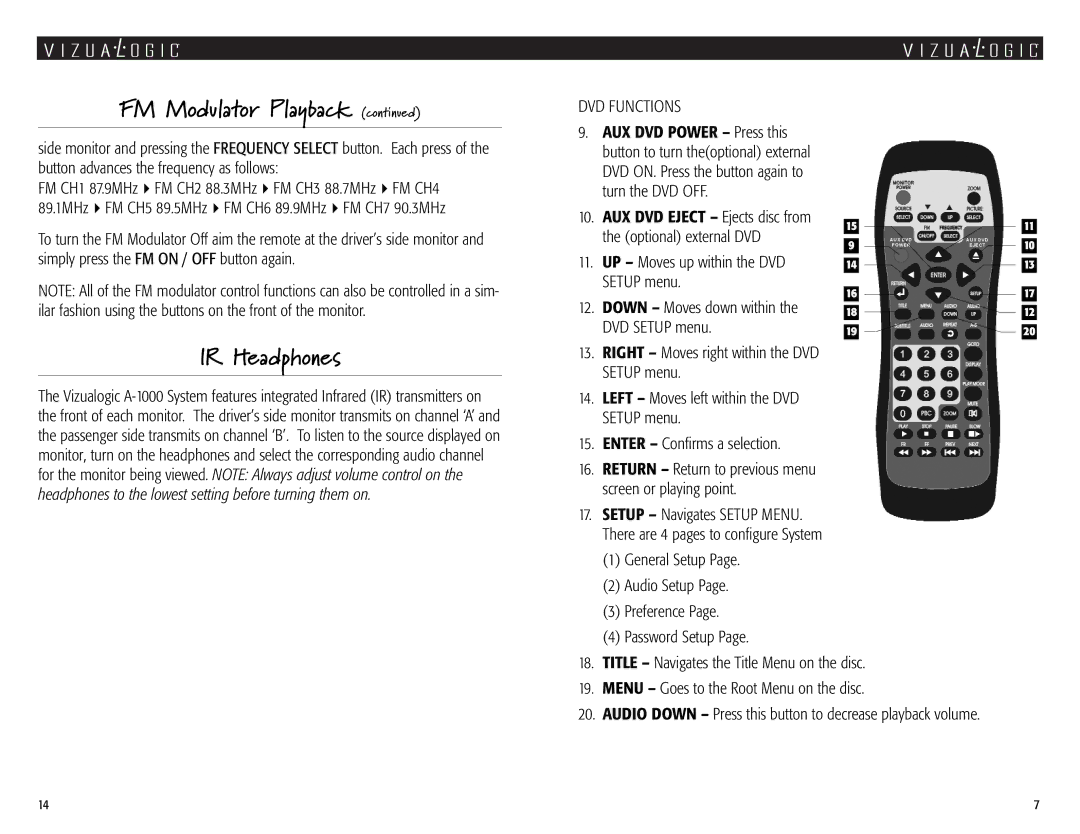FM Modulator Playback (continued)
side monitor and pressing the FREQUENCY SELECT button. Each press of the button advances the frequency as follows:
FM CH1 87.9MHz FM CH2 88.3MHz FM CH3 88.7MHz FM CH4 89.1MHz FM CH5 89.5MHz FM CH6 89.9MHz FM CH7 90.3MHz
To turn the FM Modulator Off aim the remote at the driver’s side monitor and simply press the FM ON / OFF button again.
NOTE: All of the FM modulator control functions can also be controlled in a sim-
DVD FUNCTIONS
9.AUX DVD POWER – Press this button to turn the(optional) external DVD ON. Press the button again to turn the DVD OFF.
10.AUX DVD EJECT – Ejects disc from the (optional) external DVD
11.UP – Moves up within the DVD SETUP menu.
15 | 11 |
9 | 10 |
14 | 13 |
16 | 17 |
ilar fashion using the buttons on the front of the monitor.
IR Headphones
The Vizualogic
12.DOWN – Moves down within the DVD SETUP menu.
13.RIGHT – Moves right within the DVD SETUP menu.
14.LEFT – Moves left within the DVD SETUP menu.
15.ENTER – Confirms a selection.
16.RETURN – Return to previous menu screen or playing point.
17.SETUP – Navigates SETUP MENU. There are 4 pages to configure System
18 | 12 |
19 | 20 |
(1)General Setup Page.
(2)Audio Setup Page.
(3)Preference Page.
(4)Password Setup Page.
18.TITLE – Navigates the Title Menu on the disc.
19.MENU – Goes to the Root Menu on the disc.
20.AUDIO DOWN – Press this button to decrease playback volume.
14 | 7 |