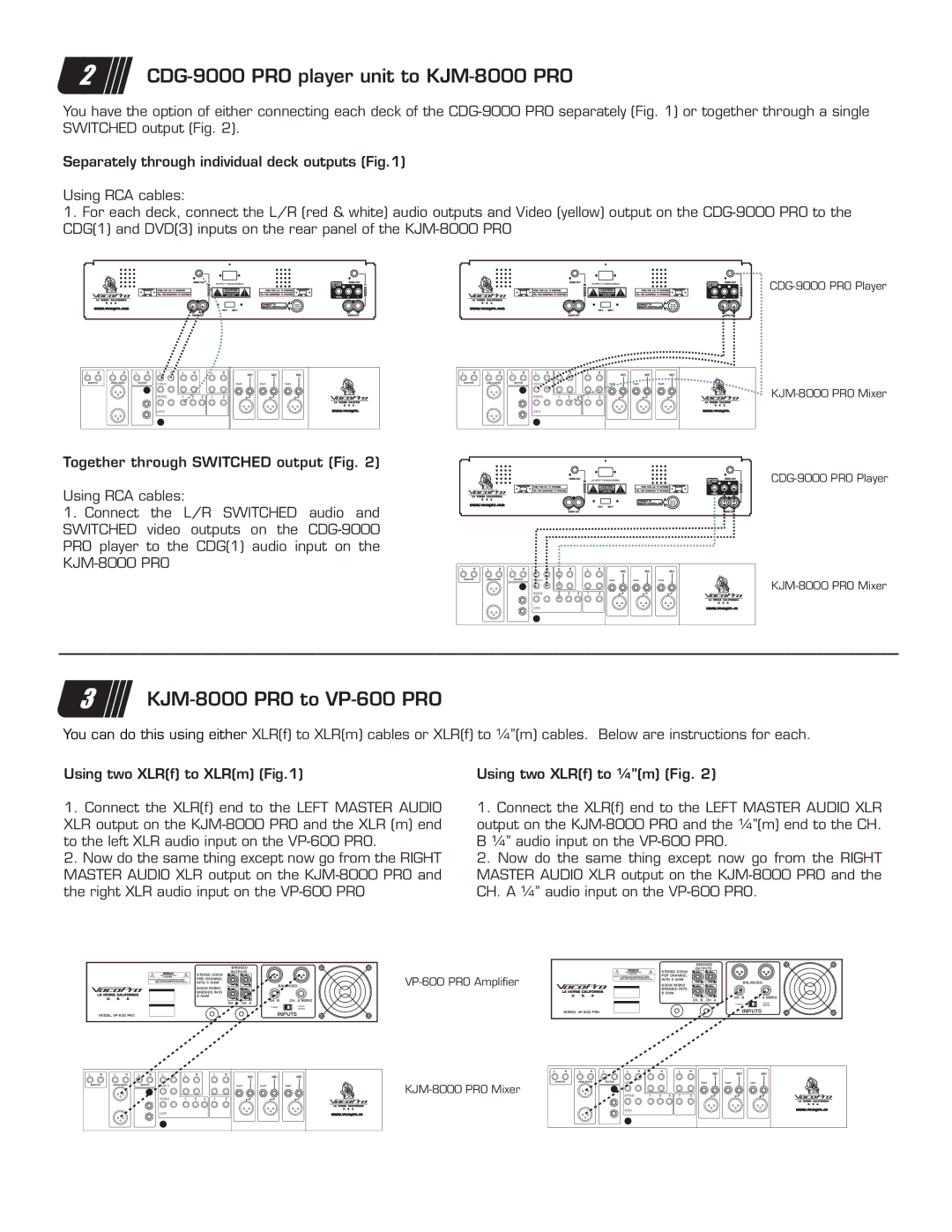2
CDG-9000 PRO player unit to KJM-8000 PRO
You have the option of either connecting each deck of the
Separately through individual deck outputs (Fig.1)
Using RCA cables:
1.For each deck, connect the L/R (red & white) audio outputs and Video (yellow) output on the
CDG(1) | CDG(1) |
DVD(2) | DVD(2) |
LD(3) | LD(3) |
Together through SWITCHED output (Fig. 2)
Using RCA cables:
1. Connect the L/R SWITCHED audio and SWITCHED video outputs on the
CDG(1)
DVD(2)
LD(3)
3
KJM-8000 PRO to VP-600 PRO
You can do this using either XLR(f) to XLR(m) cables or XLR(f) to ¼”(m) cables. Below are instructions for each.
Using two XLR(f) to XLR(m) (Fig.1)
1.Connect the XLR(f) end to the LEFT MASTER AUDIO XLR output on the
2.Now do the same thing except now go from the RIGHT MASTER AUDIO XLR output on the
Using two XLR(f) to ¼”(m) (Fig. 2)
1.Connect the XLR(f) end to the LEFT MASTER AUDIO XLR output on the
2.Now do the same thing except now go from the RIGHT MASTER AUDIO XLR output on the
STEREO 300W PER CHANNEL
BRIDGED OUTPUTS
VP-600 PRO Amplifier
STEREO 300W PER CHANNEL INTO 4 OHM
BRIDGED OUTPUTS
INTO 4 OHMBALANCED
600W MONO
BALANCED
600W MONO BRIDGED INTO
BRIDGED INTO 8 OHM
CH. B | CH. A | CH. B | CH. A MONO |
|
| ||
|
| STEREO | MONO |
|
| BRIDGE | |
MODEL |
| INPUTS | |
CDG(1)
DVD(2)
LD(3)
8 OHM
CH. B | CH. A | CH. B | CH. A MONO |
|
| ||
|
| STEREO | MONO |
|
| BRIDGE | |
MODEL |
| INPUTS | |
CDG(1)
DVD(2)
LD(3)