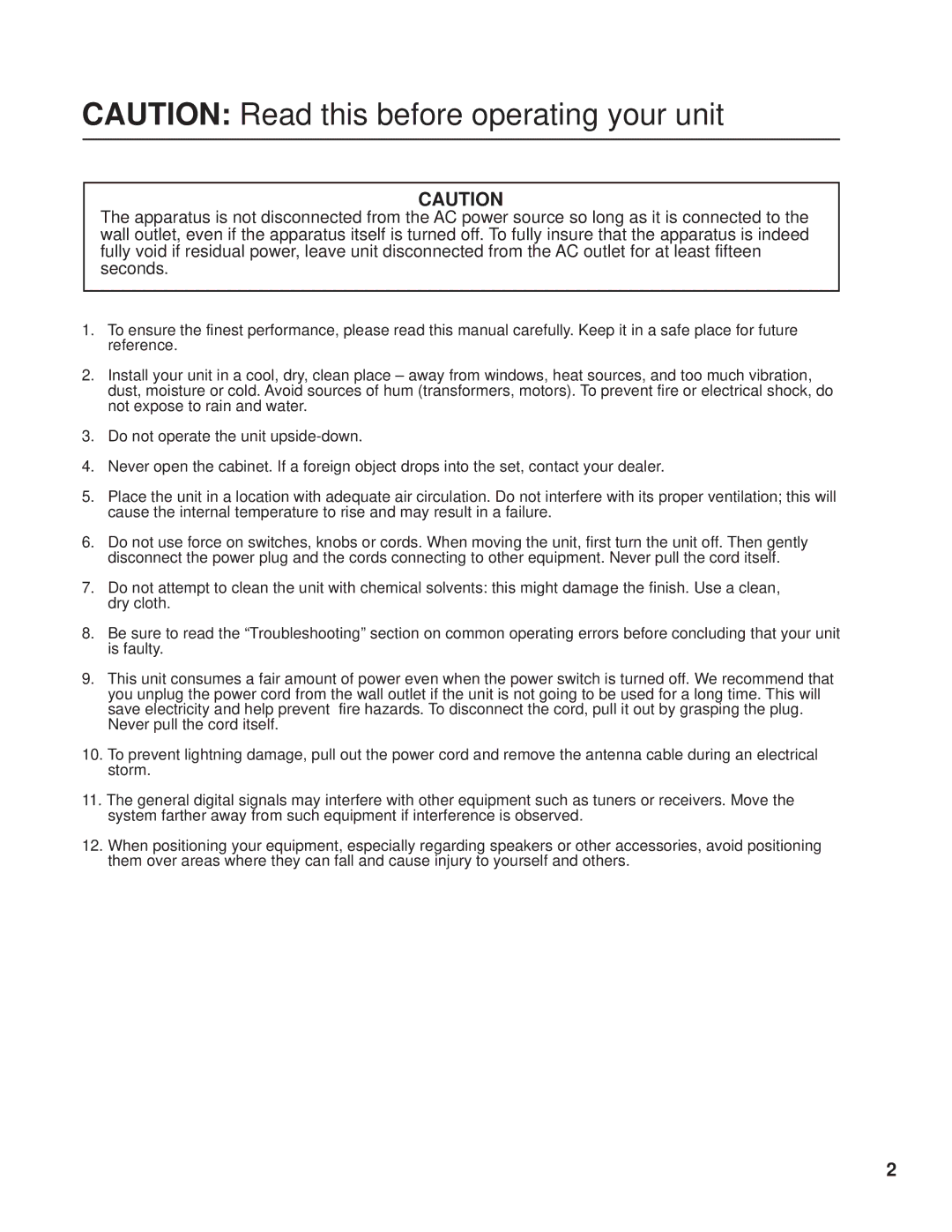DA2277 specifications
The VocoPro DA2277 is a versatile and powerful dual wireless microphone system designed for professional audio applications. It is an ideal choice for performers, DJs, and presenters who require high-quality sound and reliability in various performance settings. With its innovative features and advanced technologies, the DA2277 sets itself apart in the crowded market of wireless microphone systems.One of the standout features of the VocoPro DA2277 is its dual-channel receiver, which allows users to operate two wireless microphones simultaneously. This capability is especially useful for performances that require multiple speakers or vocalists, as it enables seamless switching between microphones without any interruption in audio quality. The receiver is equipped with a clear LCD display, providing real-time information on frequency, signal strength, and battery status, ensuring users can monitor their performance effectively.
The DA2277 operates in the UHF frequency range, which allows for a more stable and interference-free signal compared to VHF alternatives. This UHF technology minimizes the risk of dropouts and ensures that audio remains crisp and clear, even in crowded environments with potential wireless interference. Additionally, the system includes a wide frequency response range, ensuring that it can capture the nuances of the human voice as well as instrumentation.
Another notable characteristic of the VocoPro DA2277 is its lightweight and ergonomic handheld microphones. Designed for comfort and ease of use, these microphones feature a dynamic capsule that delivers excellent sound quality and durability, making them suitable for a variety of performance situations. The microphones also come with built-in battery life indicators, providing users with peace of mind during extended performances.
The DA2277 is also equipped with features like automatic frequency selection and infrared synchronization, making it easy to set up and operate. Users can quickly find an available frequency and sync it to the microphones, minimizing setup time and maximizing performance efficiency.
Overall, the VocoPro DA2277 combines functionality, technology, and user-friendly design, making it an excellent choice for anyone in need of a reliable and high-performing wireless microphone system. Its dual-channel capability, UHF operating range, and precise audio capture make it an essential tool for performers and presenters alike. With the DA2277, users can focus on delivering their best performances without worrying about audio quality or reliability.