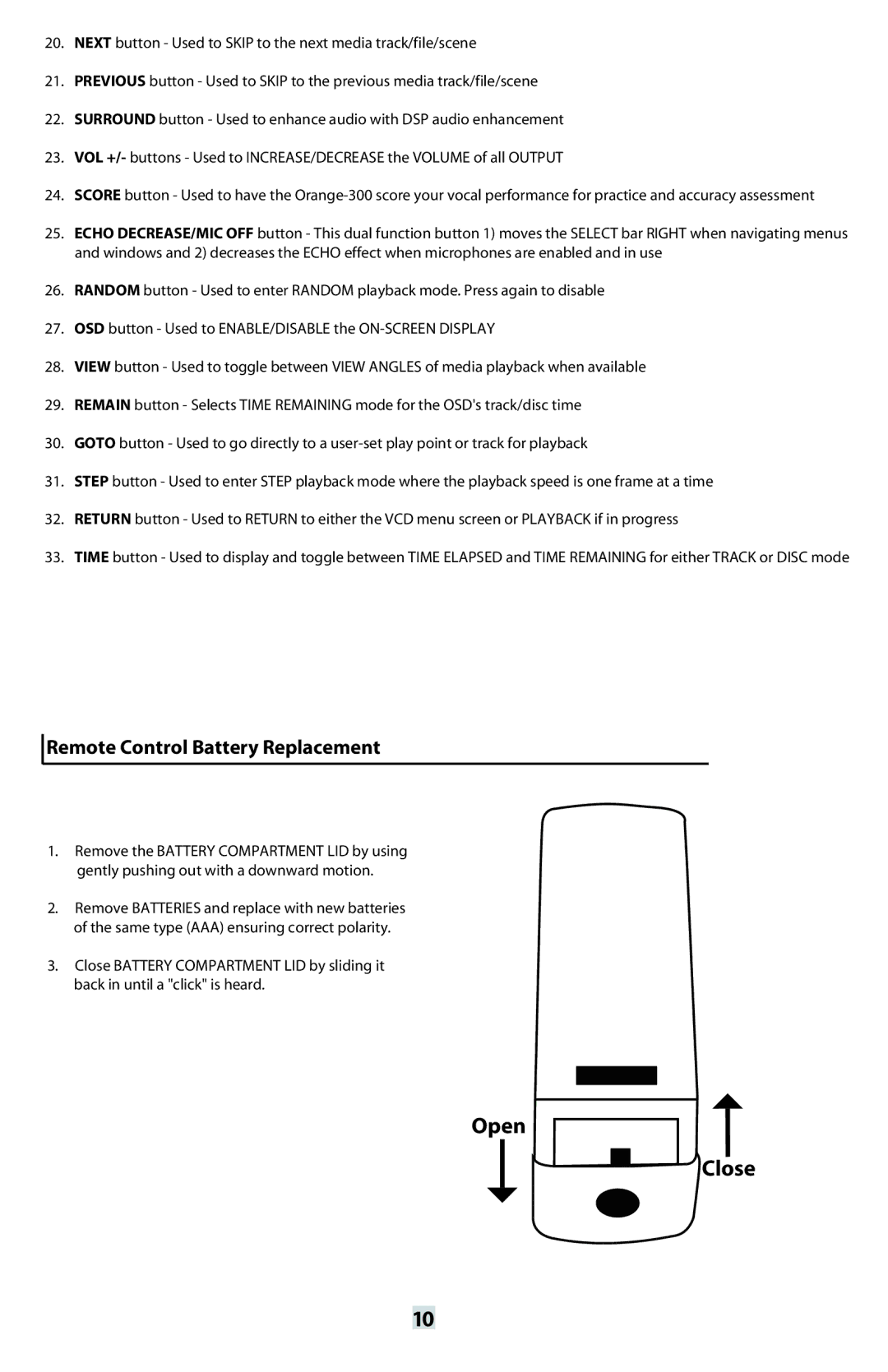ORANGE-300 specifications
The VocoPro ORANGE-300 is a cutting-edge karaoke amplifier that combines high-quality sound with user-friendly features, making it an ideal choice for both professionals and karaoke enthusiasts alike. Designed with versatility in mind, the ORANGE-300 supports a variety of audio sources, ensuring that users can enjoy their favorite tracks in multiple formats.One of the standout features of the ORANGE-300 is its impressive power output. With a robust 300 watts of peak power, this amplifier is capable of driving larger speakers without sacrificing sound quality. The built-in digital signal processing (DSP) technology enhances audio performance by minimizing distortion and providing clear, crisp sound across all frequencies. This makes it suitable for use in small venues or larger gatherings where quality sound is essential.
The ORANGE-300 is equipped with dual wireless microphone receivers, which allows for truly wireless performances. This feature is particularly advantageous for dynamic karaoke sessions, enabling users to move around freely on stage without the constraints of cables. The wireless microphones are designed for ease of use and reliability, ensuring that the audio remains consistent and clear throughout the performance.
Additionally, the VocoPro ORANGE-300 features Bluetooth connectivity, allowing users to stream music directly from their smartphones or tablets. This modern capability makes it easy to access a vast library of songs, expanding the karaoke experience beyond traditional disc formats. Furthermore, the system includes various input options, including USB and AUX, providing flexibility for different equipment setups.
Another important characteristic of the ORANGE-300 is its built-in echo and reverb effects, which enrich vocal performances and add depth to the overall sound. Users can fine-tune these effects to suit their preferences, making it possible to create a personalized karaoke experience that caters to individual styles and tastes.
Robustly constructed, the VocoPro ORANGE-300 boasts a durable design that can withstand the rigors of frequent use. Its compact size makes it easy to transport, making it a popular choice for mobile DJs and entertainers. With a user-friendly control panel, adjusting settings and managing audio inputs becomes a seamless process, ensuring that performers can focus on delivering their best performances.
In conclusion, the VocoPro ORANGE-300 is a versatile and powerful karaoke amplifier that excels in sound quality, connectivity, and user-friendliness. Whether you're hosting a party or performing at an event, this amplifier is designed to elevate your karaoke experience to new heights.