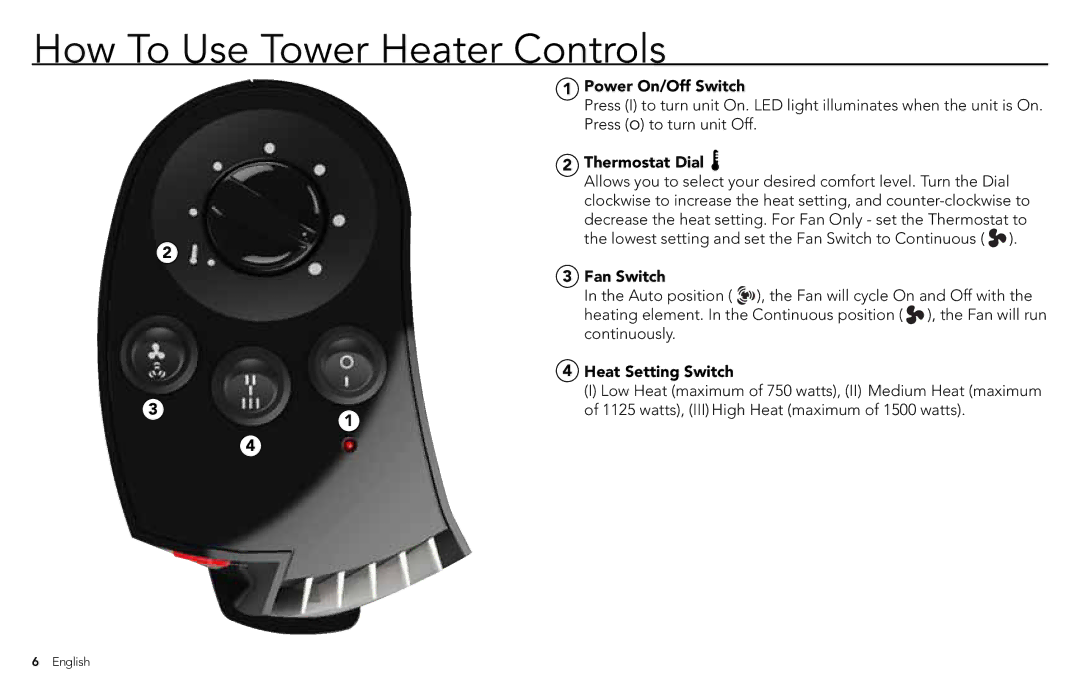Tower Heater, TH1, TH1T specifications
The Vornado Tower Heater, specifically the TH1 and TH1T models, represent a significant advancement in home heating technology. Known for their powerful airflow and efficient heating capabilities, these models are designed to provide consistent warmth and comfort throughout your living space.One of the standout features of the Vornado Tower Heater is its Vortex Technology. This innovative design allows the heater to circulate warm air efficiently throughout the room, rather than relying on traditional heating methods that can leave cold spots in a space. The heater draws in cool air, heats it, and then pushes the warm air out into the surrounding area, ensuring a more uniform temperature.
Both the TH1 and TH1T models boast a sleek tower design, which not only makes them visually appealing but also saves valuable floor space. Their compact size allows them to fit easily into any room, whether it's a living room, bedroom, or office. The stylish design includes a contemporary finish that blends seamlessly with various home decors.
The TH1 and TH1T come equipped with multiple heat settings, allowing users to customize their heating experience. With options to set the desired temperature, these heaters provide versatility to cater to different preferences and room sizes. Additionally, the built-in thermostat helps maintain a stable temperature, switching the heater on and off automatically as needed.
Safety is a top priority in Vornado's design, and these models reflect that commitment. The heaters feature tip-over protection, which automatically turns the unit off if it is knocked over, reducing the risk of fire hazards. Furthermore, they include a cool-touch exterior, ensuring that the surface remains safe to touch even during operation.
Another key characteristic of the Vornado Tower Heater is its quiet operation. Unlike many conventional heaters that can be disruptive, the TH1 and TH1T models operate at lower noise levels, making them ideal for use in bedrooms or quiet environments where minimal disturbance is crucial.
In summary, the Vornado Tower Heater TH1 and TH1T combine cutting-edge technology, safety features, and aesthetic design to deliver a superior heating solution. Whether you're looking to warm up a chilly room or maintain a cozy temperature on a cold night, these heaters offer an effective and stylish option for enhancing comfort in your home. With their efficient performance and user-friendly features, the Vornado Tower Heaters stand out as a top choice for anyone in need of reliable heating solutions.