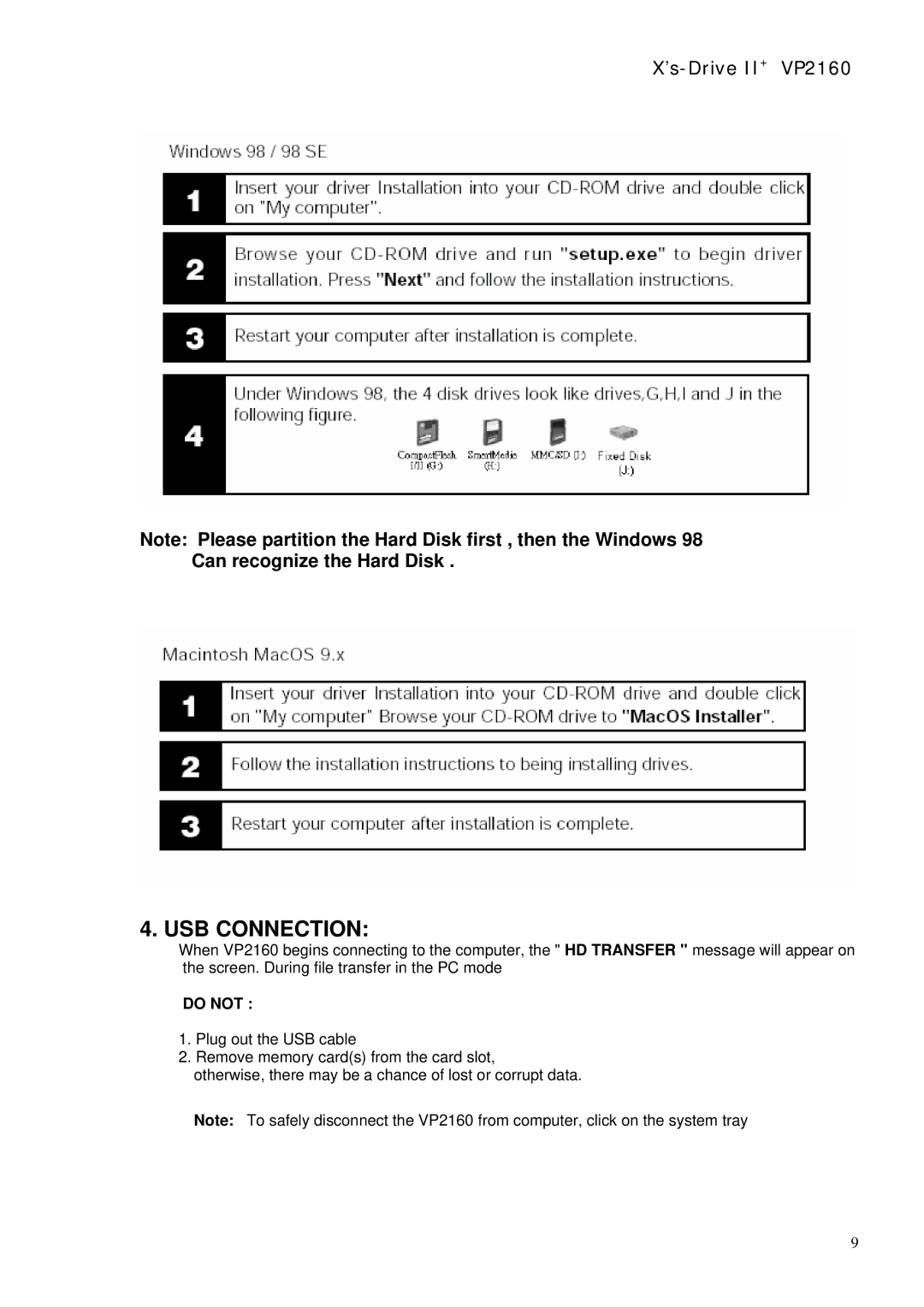X’s-Drive II+ VP2160
Note: Please partition the Hard Disk first , then the Windows 98 Can recognize the Hard Disk .
4. USB CONNECTION:
When VP2160 begins connecting to the computer, the " HD TRANSFER " message will appear on the screen. During file transfer in the PC mode
DO NOT :
1.Plug out the USB cable
2.Remove memory card(s) from the card slot,
otherwise, there may be a chance of lost or corrupt data.
Note: To safely disconnect the VP2160 from computer, click on the system tray
9