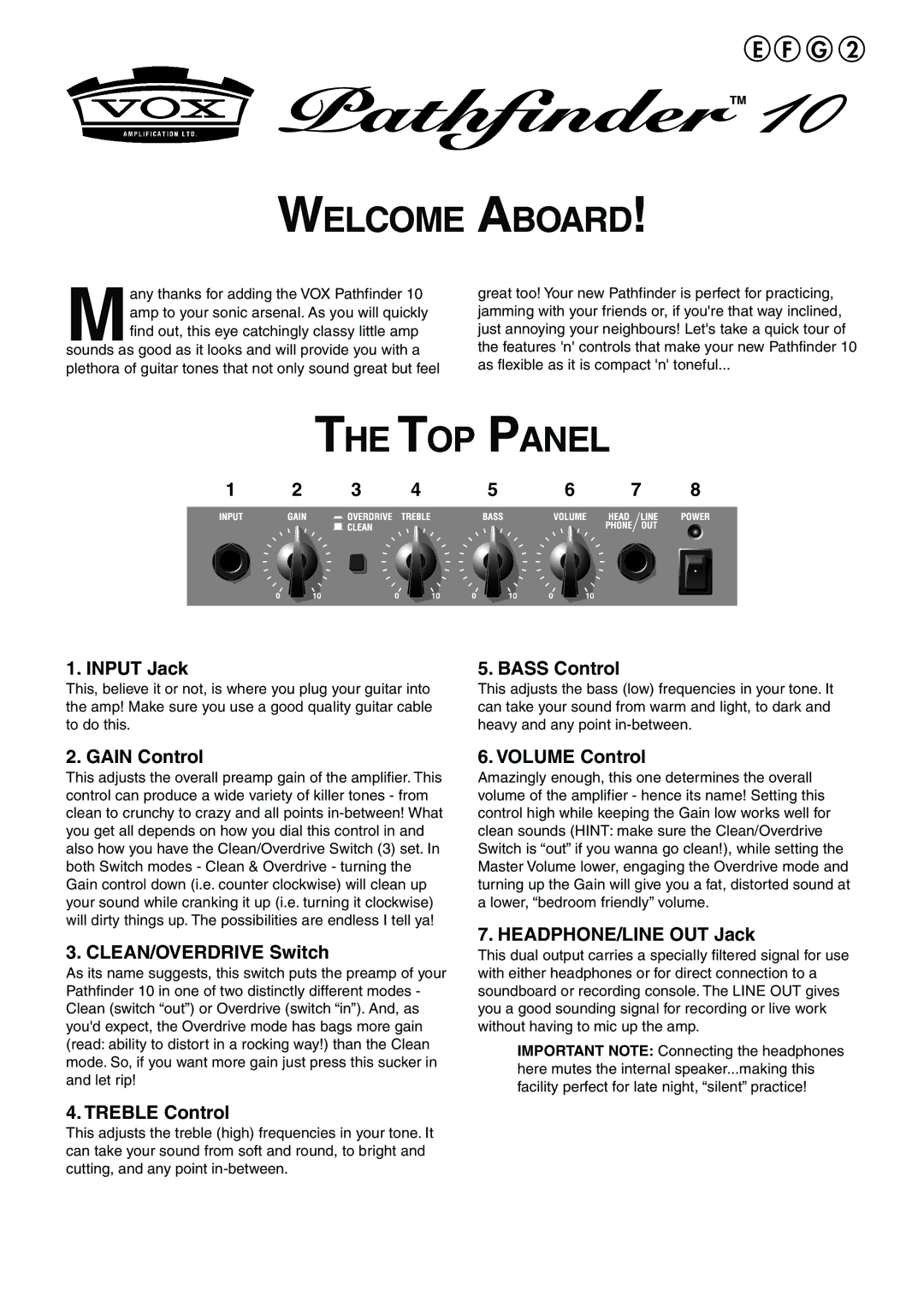E F G 2
WELCOME ABOARD!
Many thanks for adding the VOX Pathfinder 10 amp to your sonic arsenal. As you will quickly find out, this eye catchingly classy little amp
sounds as good as it looks and will provide you with a plethora of guitar tones that not only sound great but feel
great too! Your new Pathfinder is perfect for practicing, jamming with your friends or, if you're that way inclined, just annoying your neighbours! Let's take a quick tour of the features 'n' controls that make your new Pathfinder 10 as flexible as it is compact 'n' toneful...
THE TOP PANEL
1 | 2 | 3 | 4 |
1. INPUT Jack
This, believe it or not, is where you plug your guitar into the amp! Make sure you use a good quality guitar cable to do this.
2. GAIN Control
This adjusts the overall preamp gain of the amplifier. This control can produce a wide variety of killer tones - from clean to crunchy to crazy and all points
3. CLEAN/OVERDRIVE Switch
As its name suggests, this switch puts the preamp of your Pathfinder 10 in one of two distinctly different modes - Clean (switch ÒoutÓ) or Overdrive (switch ÒinÓ). And, as you'd expect, the Overdrive mode has bags more gain (read: ability to distort in a rocking way!) than the Clean mode. So, if you want more gain just press this sucker in and let rip!
4. TREBLE Control
5 | 6 | 7 | 8 |
5. BASS Control
This adjusts the bass (low) frequencies in your tone. It can take your sound from warm and light, to dark and heavy and any point
6. VOLUME Control
Amazingly enough, this one determines the overall volume of the amplifier - hence its name! Setting this control high while keeping the Gain low works well for clean sounds (HINT: make sure the Clean/Overdrive Switch is ÒoutÓ if you wanna go clean!), while setting the Master Volume lower, engaging the Overdrive mode and turning up the Gain will give you a fat, distorted sound at a lower, Òbedroom friendlyÓ volume.
7. HEADPHONE/LINE OUT Jack
This dual output carries a specially filtered signal for use with either headphones or for direct connection to a soundboard or recording console. The LINE OUT gives you a good sounding signal for recording or live work without having to mic up the amp.
IMPORTANT NOTE: Connecting the headphones here mutes the internal speaker...making this facility perfect for late night, ÒsilentÓ practice!
This adjusts the treble (high) frequencies in your tone. It can take your sound from soft and round, to bright and cutting, and any point