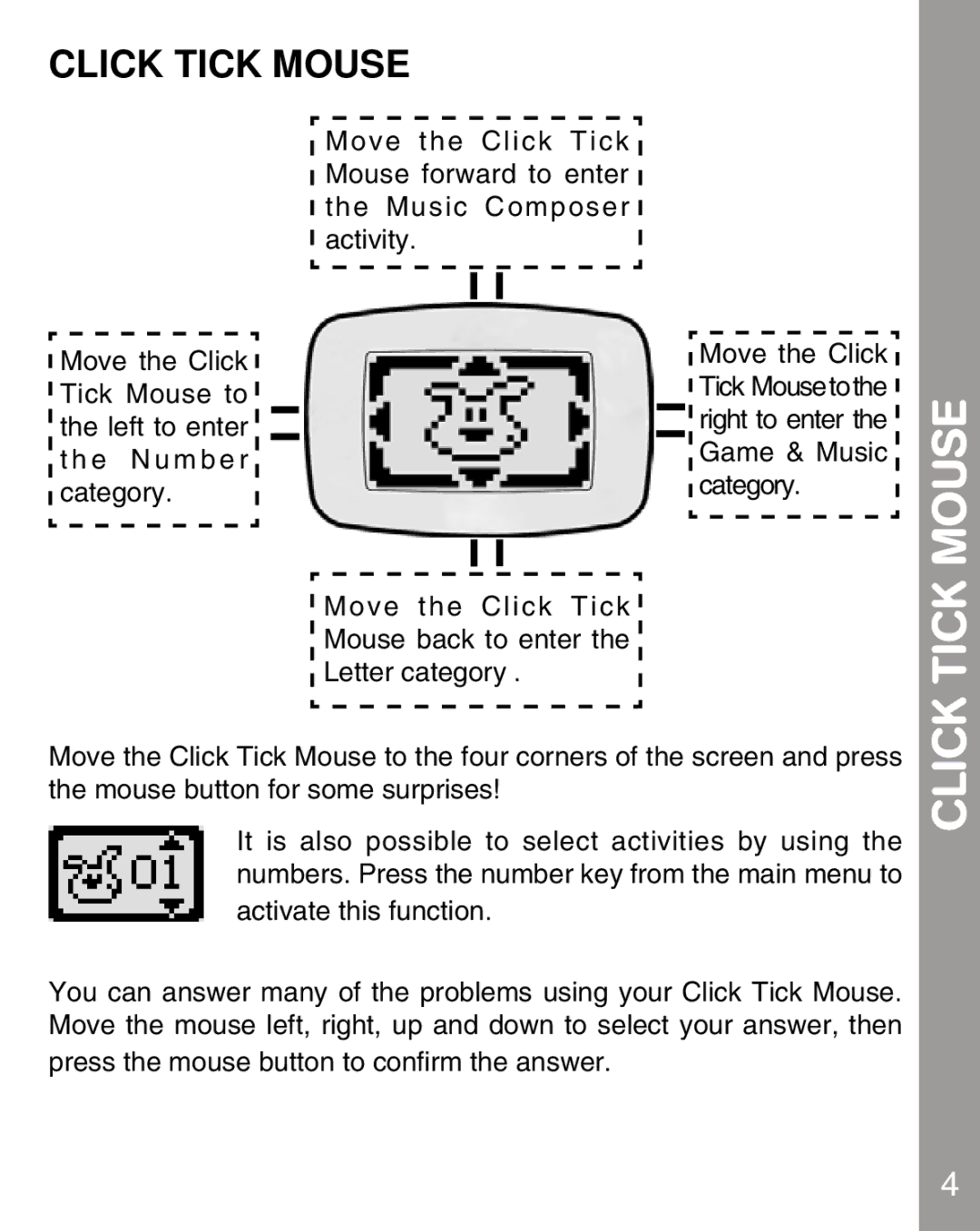CLICK TICK MOUSE
Move the Click Tick Mouse to the left to enter t h e N u m b e r category.
Move the Click Tick Mouse forward to enter the Music Composer activity.
Move the Click Tick Mouse back to enter the Letter category .
Move the Click Tick Mouse to the right to enter the Game & Music category.
TICK MOUSE
Move the Click Tick Mouse to the four corners of the screen and press the mouse button for some surprises!
It is also possible to select activities by using the numbers. Press the number key from the main menu to activate this function.
You can answer many of the problems using your Click Tick Mouse. Move the mouse left, right, up and down to select your answer, then press the mouse button to confirm the answer.
CLICK
4