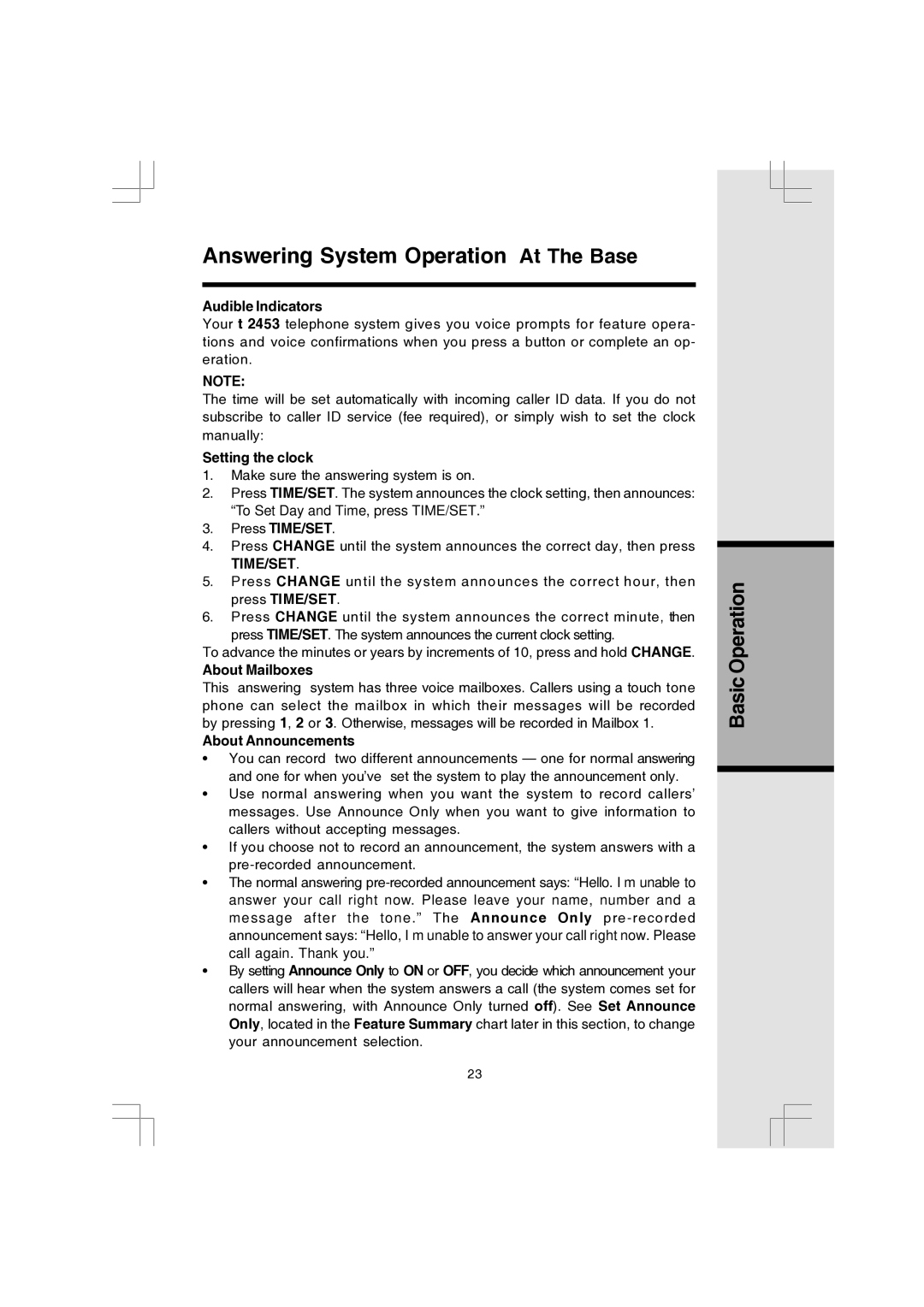91-000173-040-000 specifications
The VTech 91-000173-040-000, also known as the Kidizoom Smartwatch, represents a significant leap in children's technology, blending fun, education, and functionality into a single device. This smartwatch is specifically designed for kids aged 4 to 9 years old, making it an excellent introduction to the world of smart technology.One of the main features of the VTech Kidizoom Smartwatch is its multifunctionality. It serves not only as a timepiece but also includes a camera, video recorder, and a host of interactive games. With a built-in camera, children can capture photos and videos, allowing them to explore their creativity and express themselves visually. The watch also includes photo editing features that let kids add fun effects and frames to their images, enhancing their play experience.
Another striking characteristic of the VTech 91-000173-040-000 is its robust design, built to withstand the rigors of active play. The watch is splash-proof and durable, making it suitable for young users who might be less than gentle with their devices. This resilience is complemented by a user-friendly interface tailored for kids, ensuring they can navigate through features effortlessly.
The smartwatch promotes physical activity through built-in fitness challenges and a pedometer, encouraging children to stay active while having fun. This health-focused feature integrates play with physical education, driving home the importance of being active at a young age.
Connectivity is another notable aspect of the VTech Kidizoom Smartwatch. While it works independently, it can also sync with a computer for downloading additional games and applications, keeping the content fresh and exciting. Parents can manage the device using a companion app, allowing for a level of control over the content accessible to their children.
Furthermore, the smartwatch includes customizable watch faces, allowing kids to express their personality through various designs and themes. With a rechargeable battery that offers substantial usage time, the Kidizoom Smartwatch ensures that children can enjoy all its features throughout the day without frequent interruptions for charging.
In summary, the VTech 91-000173-040-000 Kidizoom Smartwatch is an outstanding combination of entertainment, education, and practicality tailored for youngsters. Its camera, interactive games, and fitness features make it an ideal choice for parents looking to introduce their children to technology in an engaging and beneficial way.