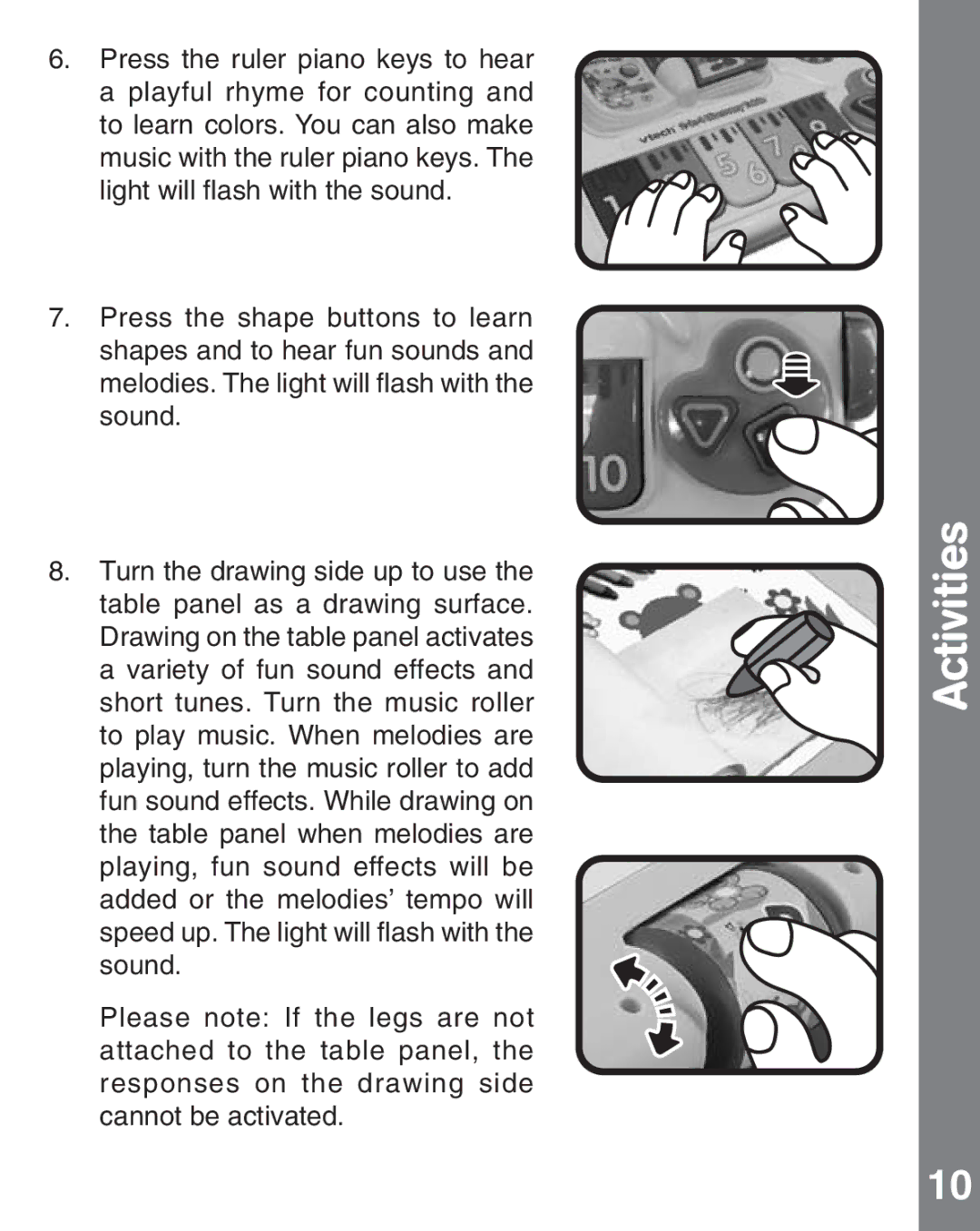6.Press the ruler piano keys to hear a playful rhyme for counting and to learn colors. You can also make music with the ruler piano keys. The light will flash with the sound.
7.Press the shape buttons to learn shapes and to hear fun sounds and melodies. The light will flash with the sound.
8.Turn the drawing side up to use the table panel as a drawing surface. Drawing on the table panel activates a variety of fun sound effects and short tunes. Turn the music roller to play music. When melodies are playing, turn the music roller to add fun sound effects. While drawing on the table panel when melodies are playing, fun sound effects will be added or the melodies’ tempo will speed up. The light will flash with the sound.
Please note: If the legs are not attached to the table panel, the responses on the drawing side cannot be activated.
Activities
10