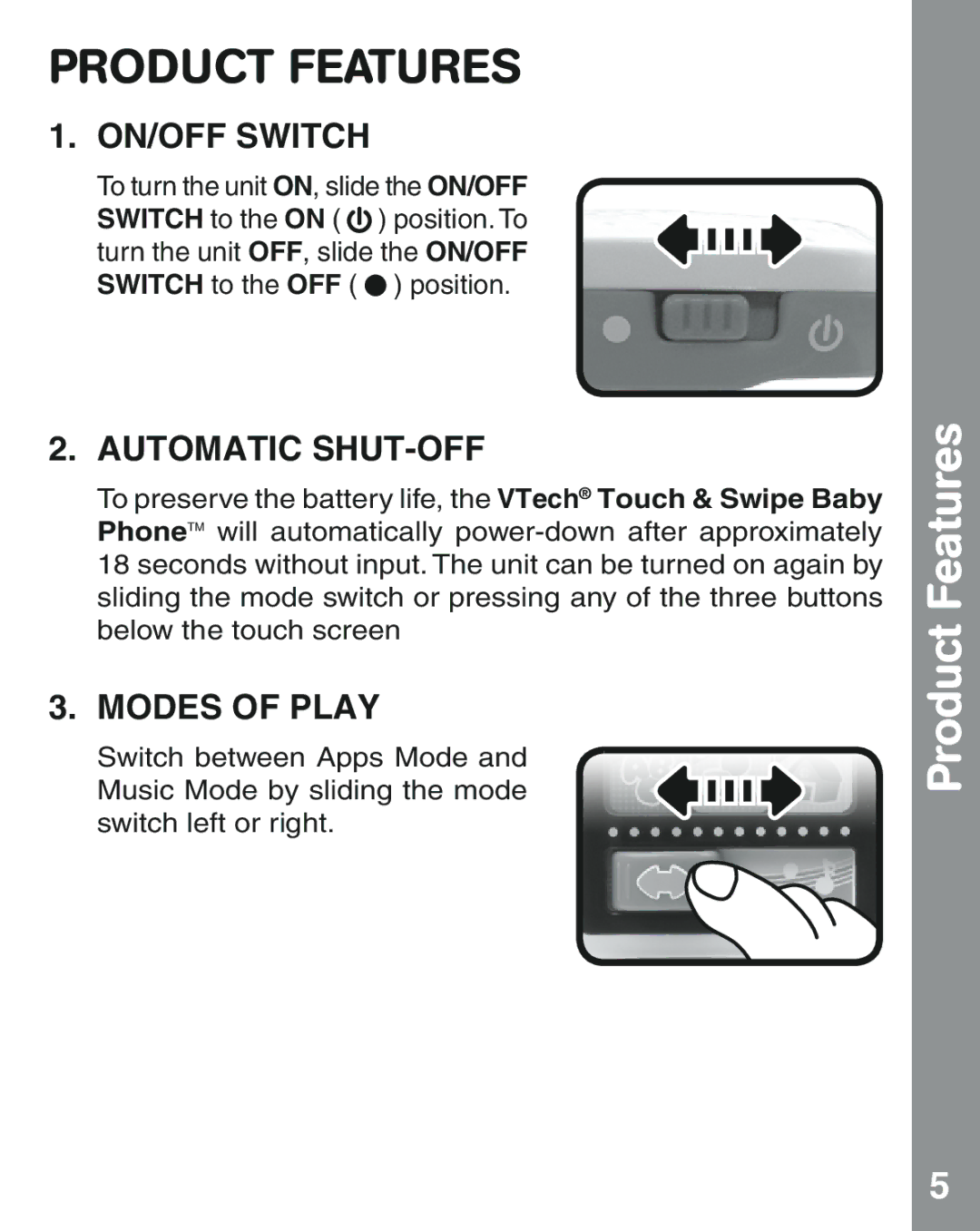Product Features
1. ON/OFF SWITCH
To turn the unit ON, slide the ON/OFF SWITCH to the ON ( ![]() ) position. To turn the unit OFF, slide the ON/OFF SWITCH to the OFF (
) position. To turn the unit OFF, slide the ON/OFF SWITCH to the OFF ( ![]() ) position.
) position.
2. AUTOMATIC SHUT-OFF
To preserve the battery life, the VTech® Touch & Swipe Baby PhoneTM will automatically
3. MODES OF PLAY
Switch between Apps Mode and Music Mode by sliding the mode switch left or right.
Product Features
5