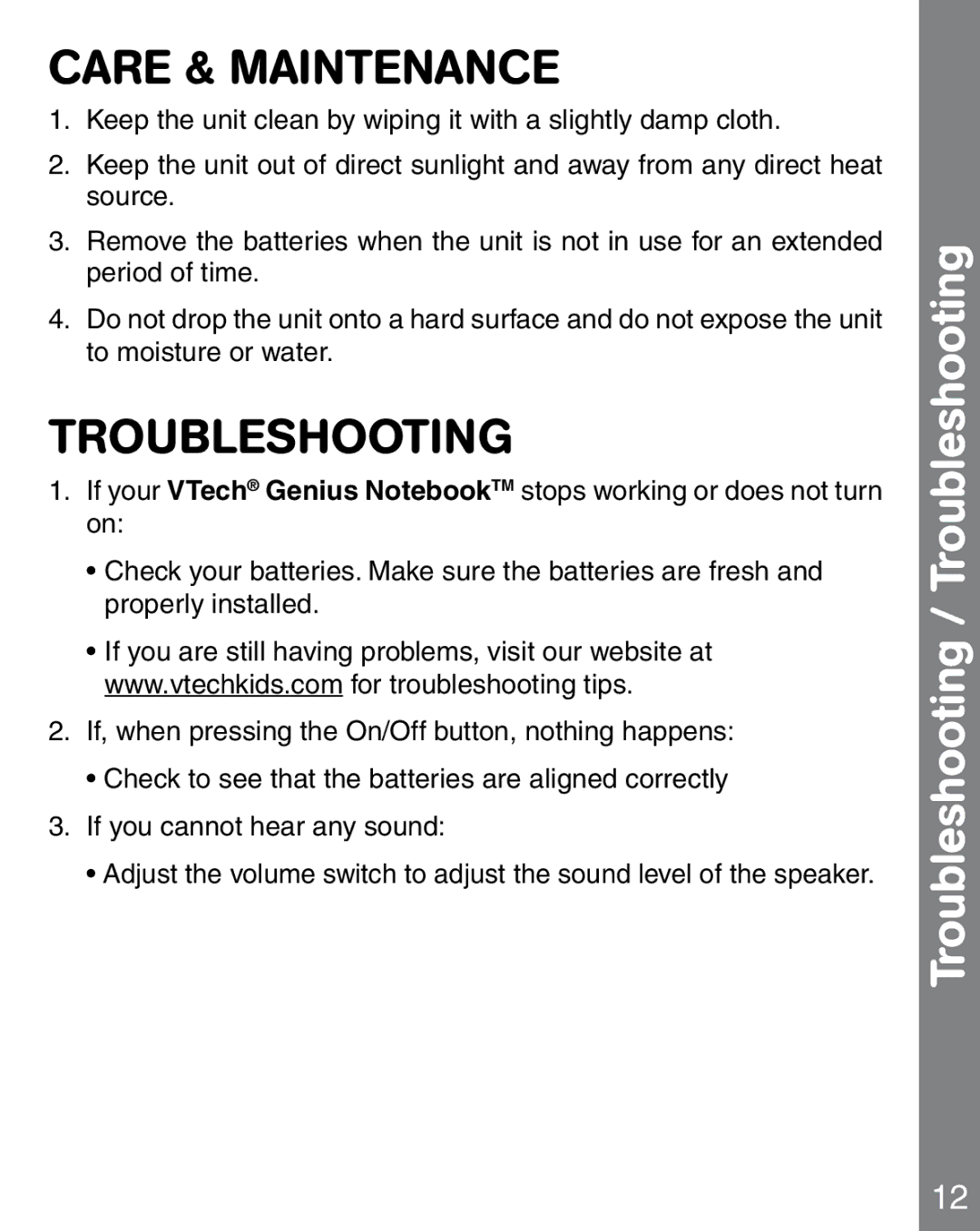91-02241-000 specifications
The VTech 91-02241-000 is a dynamic and versatile children's educational toy designed to enhance learning while providing entertainment. This device appeals to preschoolers and early learners, utilizing a multi-faceted approach to develop essential skills.One of the main features of the VTech 91-02241-000 is its interactive interface. The device boasts a colorful touchscreen that encourages active engagement, allowing children to navigate through various learning activities intuitively. With bright visuals and responsive touch technology, kids can explore a range of educational games that promote literacy, numeracy, and critical thinking.
The technology behind the VTech 91-02241-000 is commendable. It incorporates high-quality audio and vibrant graphics to create an immersive learning experience. The built-in speakers deliver clear sound, enabling children to follow along with instructions and stories easily. Additionally, the device is equipped with a durable design, ensuring it can withstand the rigors of active playtime.
Another noteworthy characteristic of this educational tool is the wide selection of content it offers. The VTech 91-02241-000 includes various games and activities focused on different educational areas such as mathematics, language arts, and social studies. This diversity keeps children engaged and allows parents to customize the learning experience based on individual interests and developmental needs.
Besides traditional games, the device often features music and rhythm activities that foster creativity. Children can explore melodies while developing their auditory skills and hand-eye coordination. This holistic approach to learning is one of the reasons the VTech 91-02241-000 is popular among parents and educators alike.
The battery-operated feature enhances portability, making it convenient for travel. Children can take their learning on the go, whether at home, on vacation, or during outings.
Overall, the VTech 91-02241-000 is a powerful educational toy that effectively blends learning with fun. Its interactive features, diverse content, and durable design make it an invaluable tool for early childhood education, paving the way for a positive learning experience that prepares children for future academic pursuits.