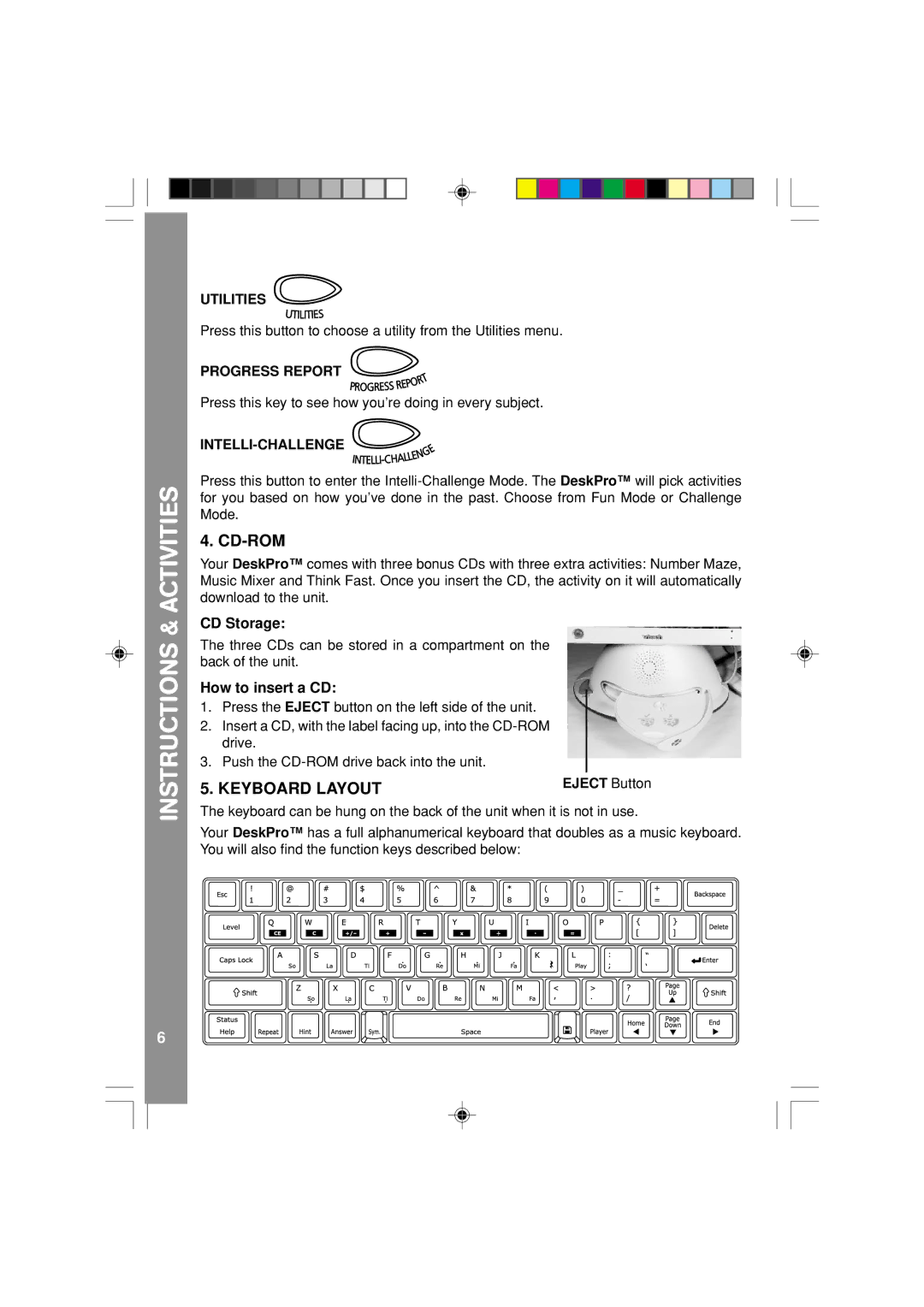INSTRUCTIONS & ACTIVITIES
6
UTILITIES
Press this button to choose a utility from the Utilities menu.
PROGRESS REPORT
Press this key to see how you’re doing in every subject.
INTELLI-CHALLENGE
Press this button to enter the
4. CD-ROM
Your DeskPro™ comes with three bonus CDs with three extra activities: Number Maze, Music Mixer and Think Fast. Once you insert the CD, the activity on it will automatically download to the unit.
CD Storage:
The three CDs can be stored in a compartment on the back of the unit.
How to insert a CD:
1.Press the EJECT button on the left side of the unit.
2.Insert a CD, with the label facing up, into the
3.Push the
5. KEYBOARD LAYOUT | EJECT Button |
The keyboard can be hung on the back of the unit when it is not in use.
Your DeskPro™ has a full alphanumerical keyboard that doubles as a music keyboard. You will also find the function keys described below: