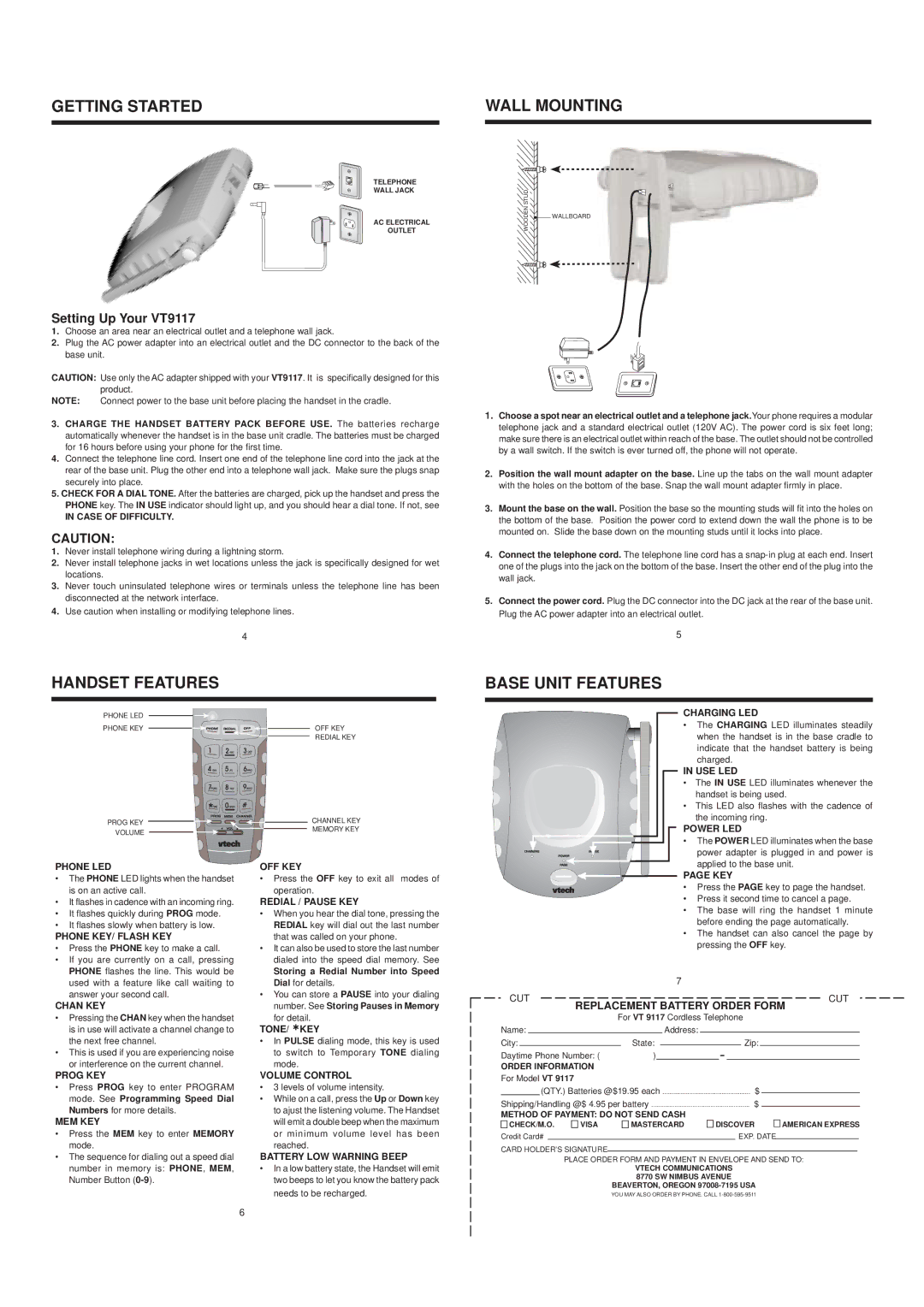9117 specifications
The VTech 9117 is a robust and advanced telephone designed for home and office use, known for its user-friendly features and reliable technology. A standout feature of the VTech 9117 is its enhanced clarity, which significantly improves call quality. This is achieved through DECT 6.0 technology, allowing interference-free, crystal-clear conversations, making it ideal for users who prioritize high-quality sound.The VTech 9117 comes equipped with a large, backlit LCD display that allows for easy viewing of caller ID information and allows users to navigate through contacts efficiently. The telephone boasts a built-in answering machine with an impressive record time, letting users manage incoming calls and messages conveniently. This feature proves particularly useful for those who may be unavailable to take calls personally or prefer to review messages later.
In addition to its core telephony functions, the VTech 9117 offers an impressive list of features that enhance its usability. It includes a programmable speed dial option, allowing users to quickly reach their most frequently dialed contacts with the press of a button. Furthermore, the device supports multiple handset connections, enabling users to expand their system as needed, which is perfect for larger households or office environments.
Another notable characteristic of the VTech 9117 is its eco-friendly design. It is engineered to consume less energy, and the power-saving modes ensure minimal environmental impact, aligning with modern sustainability practices. Furthermore, the phone features a speakerphone function that allows for hands-free communication, making multitasking seamless.
The VTech 9117 supports advanced call block technology, empowering users to block unwanted calls from telemarketers and potential scammers. This feature enhances user privacy and security, ensuring a more pleasant calling experience. With a comfortable ergonomic design and easy-to-use buttons, the VTech 9117 proves to be accessible to users of all ages.
In summary, the VTech 9117 combines practicality, efficiency, and advanced technology in a stylish package. Its array of features, including DECT 6.0 technology, multiple handset capability, and eco-friendly design, ensures it stands out as a reliable choice for both personal and professional communication needs.