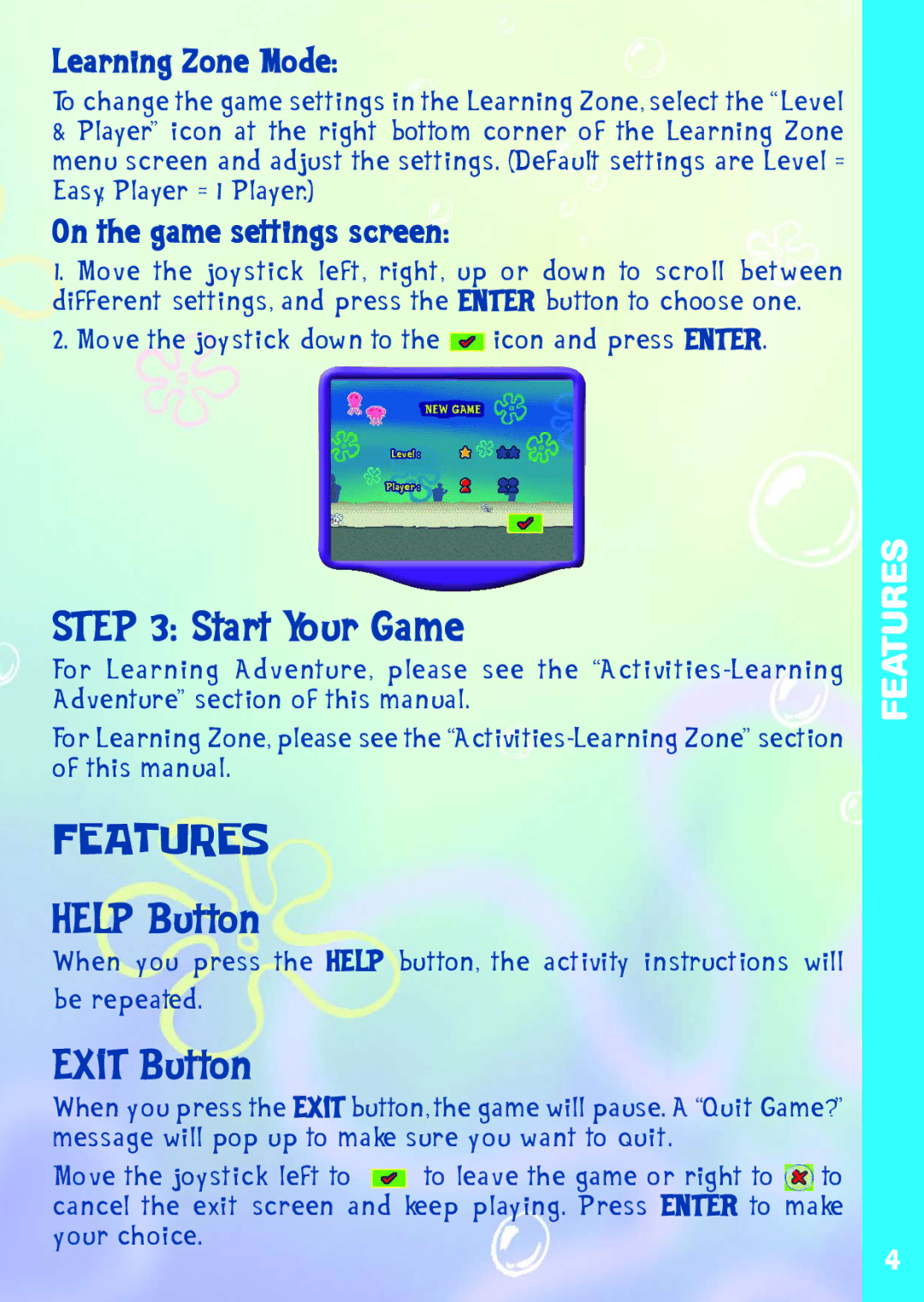Learning Zone Mode:
To change the game settings in the Learning Zone, select the “Level
&Player” icon at the right bottom corner of the Learning Zone menu screen and adjust the settings. (Default settings are Level = Easy, Player = 1 Player.)
On the game settings screen:
1.Move the joystick left, right, up or down to scroll between different settings, and press the ENTER button to choose one.
2.Move the joystick down to the ![]() icon and press ENTER.
icon and press ENTER.
STEP 3: Start Your Game
For Learning Adv enture, please see the
For Learning Zone, please see the
FEATURES
FEATURES
HELP Button
When you press the HELP button, the activity instructions will be repeated.
EXIT Button
When you press the EXIT button, the game will pause. A “Quit Game?” message will pop up to make sure you want to quit.
Move the joystick left to ![]() to leave the game or right to
to leave the game or right to ![]() to cancel the exit screen and keep playing. Press ENTER to make your choice.
to cancel the exit screen and keep playing. Press ENTER to make your choice.
4