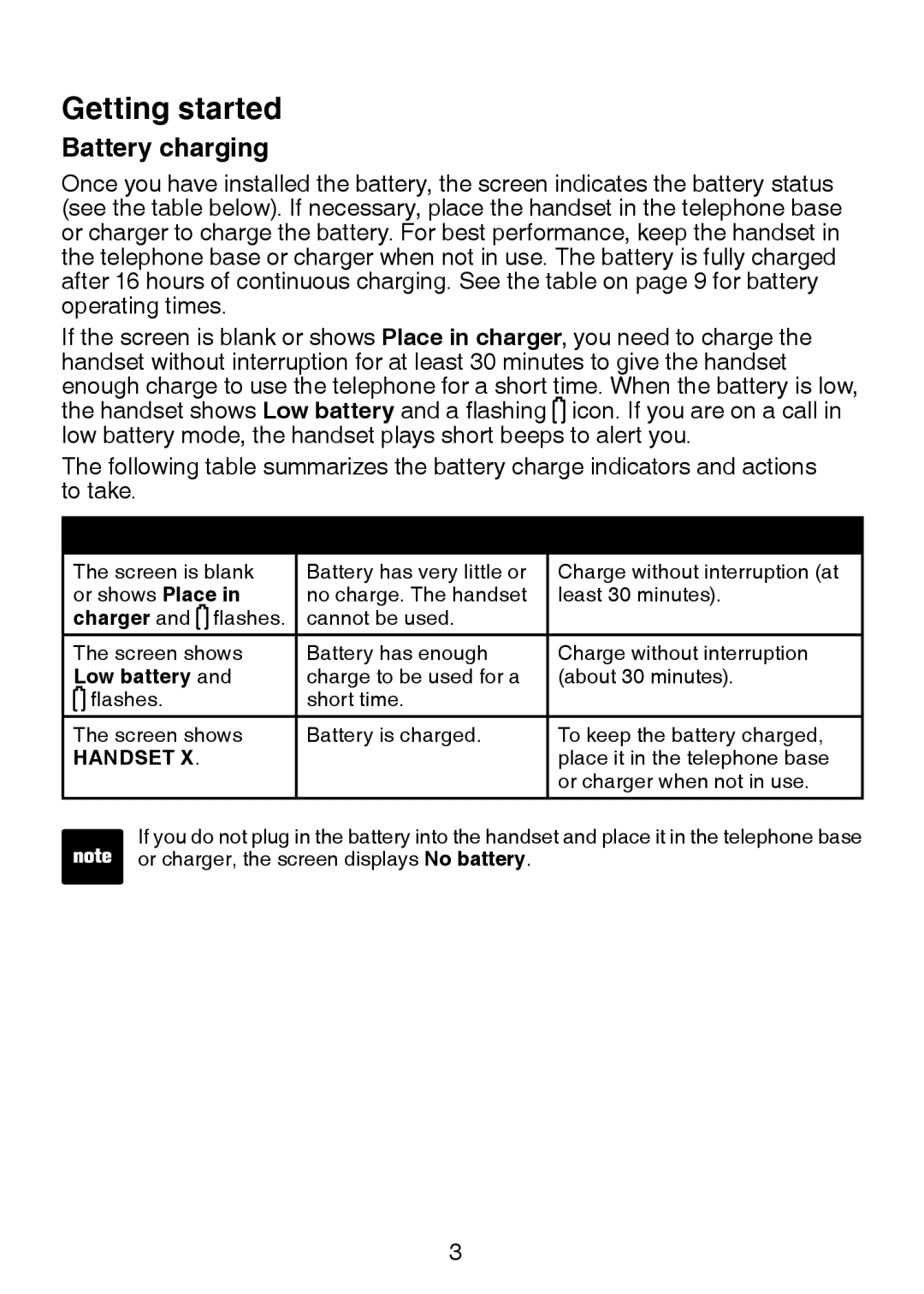accessory handset use with vtech specifications
VTech accessory handsets are designed to enhance the functionality and convenience of VTech cordless phone systems. These handsets operate seamlessly with the main base unit, allowing users to expand their communication capabilities throughout their home or office. With various models available, VTech offers a range of features and technologies, ensuring users can find the perfect accessory handset to suit their needs.One of the standout features of VTech accessory handsets is their compatibility with multi-handset systems. Users can connect multiple handsets to a single base unit, making it easy to answer calls from different rooms without being tethered to one location. This is particularly advantageous for larger homes or office environments where mobility is essential. The handsets are designed to work flawlessly within a range of up to 1,000 feet from the base unit, providing ample coverage for most living spaces.
VTech accessory handsets utilize Digital Enhanced Cordless Technology (DECT 6.0). This technology ensures clear voice quality with minimal interference, making phone conversations more pleasant. DECT 6.0 also improves security, encrypting calls to protect users from eavesdropping. Additionally, this technology helps to minimize battery drain, resulting in longer talk times and standby periods for the handsets.
Many VTech accessory handsets come equipped with features such as a large, easy-to-read display, caller ID, and call waiting capabilities. Users can easily manage their call logs, access frequently dialed numbers, and save important contacts. Some models even offer the option to pair with Bluetooth devices, allowing users to take calls directly through their handsets from smartphones, enhancing versatility and convenience.
The handsets are also designed with user experience in mind. They typically include a backlit keypad, making it easy to dial numbers in low-light conditions. Additionally, several models have a built-in intercom feature, which allows for easy communication between handsets without needing to use the main base unit.
In conclusion, VTech accessory handsets offer an impressive array of features and technologies that enhance the user experience with VTech cordless phone systems. Whether for personal use or in a business setting, these handsets provide the flexibility and functionality that users seek, ensuring they remain connected wherever they are in their environment.