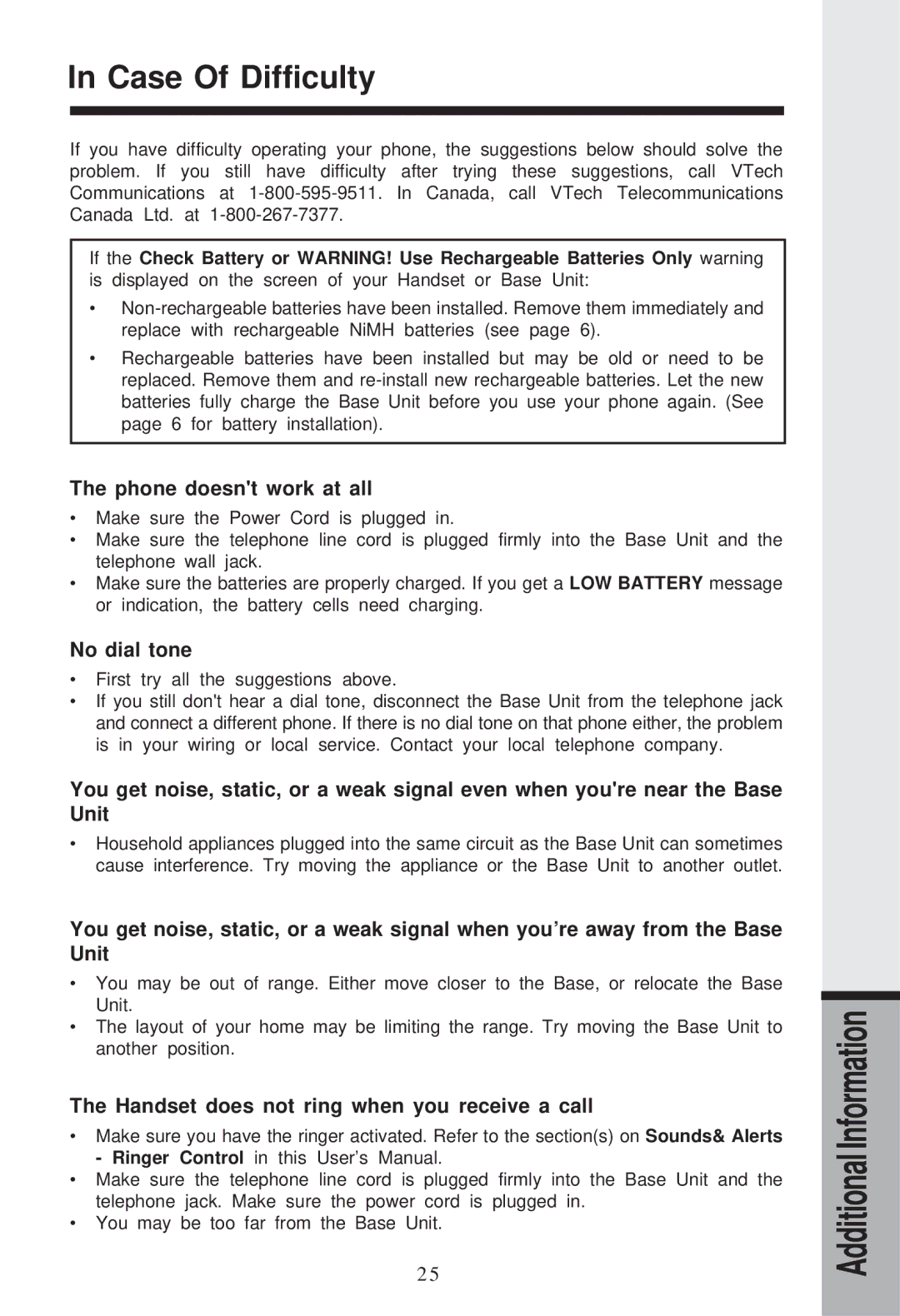I 5867, I5857, I5866 specifications
VTech, a renowned name in affordable technology for children, has introduced an exciting line of learning and entertainment tools with its I5866, I5857, and I5867 models. These devices exemplify the brand's commitment to combining education with fun, making them perfect companions for children aged 3 to 9 years.The VTech I5866, I5857, and I5867 are equipped with vibrant, interactive touchscreen displays that provide an engaging user interface, allowing kids to explore enriching content intuitively. One of the standout features of these devices is their extensive library of educational games, apps, and e-books. Children can immerse themselves in a variety of subjects, including math, science, reading, and critical thinking, tailored to their developmental stages.
These models promote safety and security, ensuring a kid-friendly environment with carefully curated content. The built-in parental controls allow parents to manage screen time and select appropriate materials, fostering a safe learning atmosphere. Additionally, VTech has incorporated durable construction into these devices, ensuring they can withstand the rigors of daily play.
Connectivity is another significant aspect of the VTech I5866, I5857, and I5867. With Wi-Fi capability, these devices can connect to the VTech Learning Lodge, allowing for easy downloading of new applications and updates, expanding the educational universe available to children. Furthermore, these devices support Bluetooth functionality, enabling users to connect with compatible toys or other devices, enhancing interactive play.
The models also feature a built-in camera, enabling kids to take photos or videos, which can then be utilized in educational creative projects. With sound recording capabilities, children can develop their storytelling skills by integrating audio into their creations.
Moreover, the battery life of these models is impressive, providing several hours of uninterrupted play and learning. This is particularly beneficial for long trips or outings, ensuring that kids can engage with their devices without frequent recharging.
In summary, the VTech I5866, I5857, and I5867 represent a fusion of play and learning. They feature interactive touchscreens, extensive educational libraries, parental controls, connectivity options, and robust design that prioritize child safety and enjoyment. These devices are not just toys; they are stepping stones in a child's educational journey, making learning accessible, fun, and engaging.