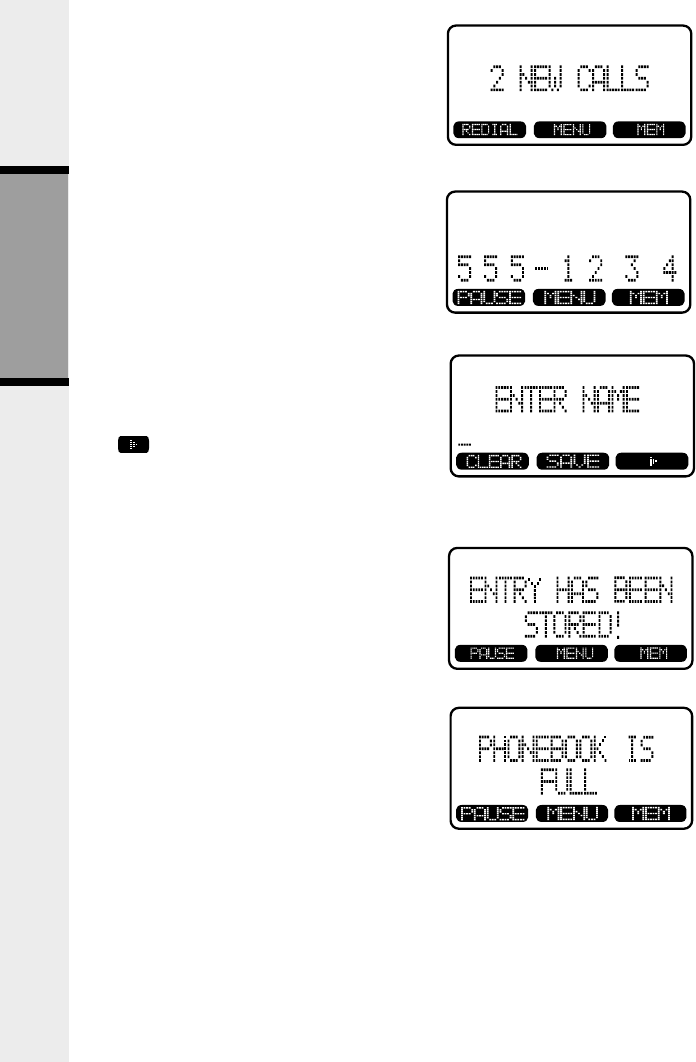 38To Store a Number/Name
38To Store a Number/Name• Starting from the idle screen, enter the
number you want to store in memory.
• Be sure to include long distancecodes
and pauses (using thePAUSE softkey)
if necessary. Press the MEM softkey.
• You will then be prompted to ENTER
NAME.Use the digit keys to spell the
name.If you make a mistake, press the
CLEARsoftkey. To enter a space press
. When finished, press SAVE.
• If there is space available in memory,
the entry will be saved and the Base
will return to pre-dial mode.
• If the memory is full, the Base will dis-
play PHONEBOOK IS FULL and exit
to pre-dial mode without saving the
entry.
Base Soft Menu Functions
Basic Operations
i5886 manualNov11.p65 11/12/2003,9:51 AM38