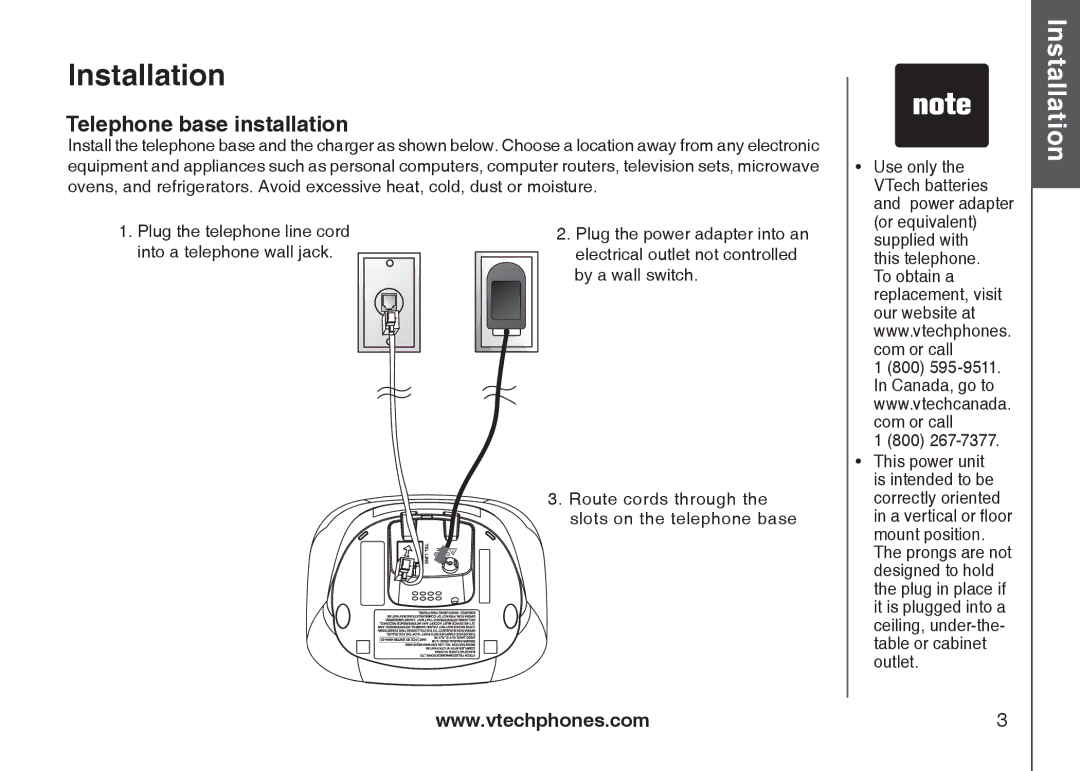LS6113-BK, LS6113-WT specifications
The VTech LS6113 is a remarkable addition to the lineup of cordless phones, designed for those who appreciate both functionality and style. Available in two elegant finishes, white (LS6113-WT) and black (LS6113-BK), this phone seamlessly blends with any home décor, ensuring that aesthetics do not compromise performance.One of the standout features of the LS6113 series is its DECT 6.0 technology. This technology enhances the call quality, providing a secure connection with clearer sound and reduced interference. The DECT 6.0 standard also ensures a longer range, allowing you to move freely throughout your home while maintaining a stable connection.
The LS6113 comes equipped with a large, easy-to-read backlit display. This feature not only enhances visibility in low-light conditions but also simplifies navigation through the phone's various settings, ensuring that users of all ages can operate it with ease. Additionally, the illuminated keypad offers a tactile experience, making dialing and accessing features effortless.
Another notable characteristic of the VTech LS6113 is its ability to store up to 50 contacts in its phonebook. This feature allows users to quickly access important contacts without the hassle of searching manually. The phone also supports caller ID, providing you with the name or number of incoming calls, allowing you to screen calls effectively.
The LS6113 series includes a built-in answering machine with up to 14 minutes of recording time. This convenience ensures that you never miss important messages, and reviewing them is simple and straightforward. The ability to retrieve messages remotely is an added benefit for those on the go.
Battery life is another strength of the VTech LS6113. With a long-lasting rechargeable battery, users can enjoy extended talk times and reduced charging interruptions. The phone also features eco-friendly technology, which lowers power consumption during use and standby mode.
In conclusion, the VTech LS6113-WT and LS6113-BK cordless phones encapsulate a blend of contemporary design and advanced technology. With features such as DECT 6.0 technology, a bright display, an extensive phonebook, and a reliable answering machine, these phones provide excellent functionality for today's busy lifestyles. Whether you prefer the sleek white or the classic black, the LS6113 series stands out as a practical and stylish communication solution.