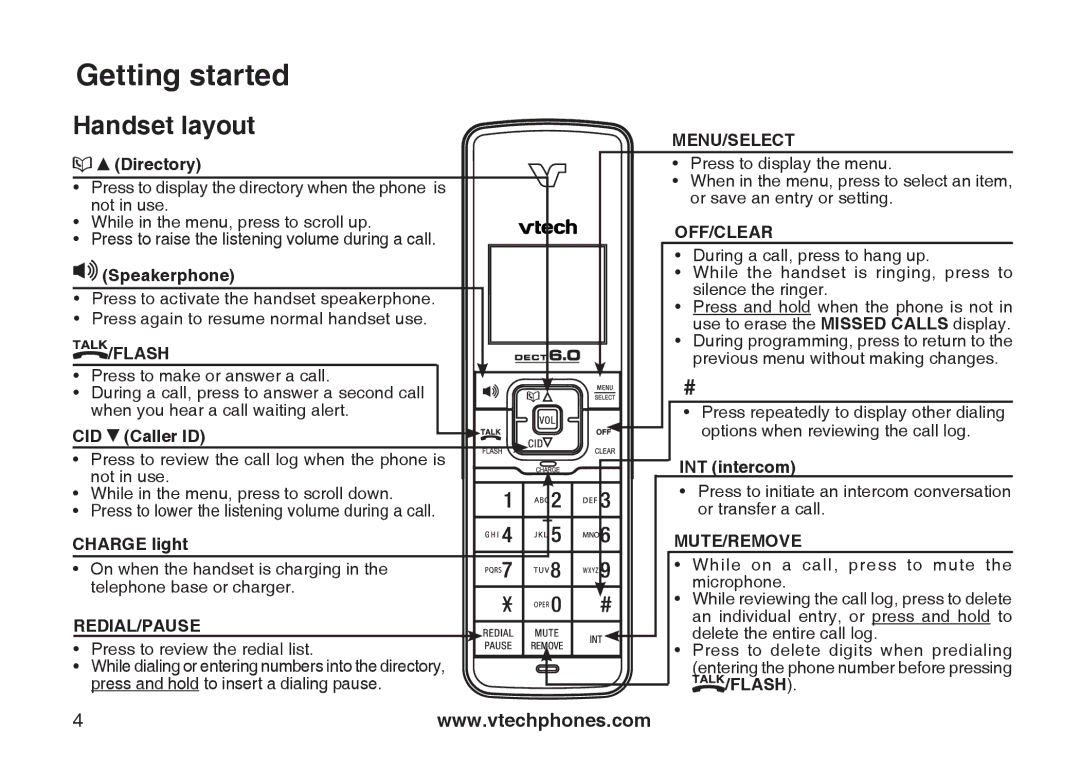LS6115-2, LS6115-3 specifications
The VTech LS6115-3 and LS6115-2 are advanced cordless phones that cater to the modern user's need for convenience and reliability. Both models integrate a sleek design with user-friendly features, ensuring efficient communication in homes and offices.One of the standout features of the LS6115 series is its Digital Answering System, which provides up to 14 minutes of recording time. This system allows users to manage calls efficiently, ensuring that important messages are not missed. The phones also boast a high-contrast LCD display, making it easy to read caller IDs and navigation menus.
Both models incorporate DECT 6.0 technology, which enhances sound quality while reducing background noise for clearer conversations. The benefits of this technology extend to improved range, allowing users to move freely throughout the house or office without losing connection. The LS6115 series also features an expanded wireless range, providing users with more flexibility in their movements.
In terms of call management, the VTech LS6115-3 and LS6115-2 come equipped with features like call waiting, caller ID, and the ability to block unwanted calls. The call blocking feature allows users to store up to 1,000 blocked numbers, providing peace of mind against telemarketers and spam calls. Additionally, the phones support a large address book for storing up to 50 contacts, making it easier to connect with friends and family.
The models also prioritize user convenience with a programmable keypad and easy-to-use controls. A notable feature is the intercom functionality, which allows seamless communication between handsets, ideal for multi-room scenarios. Furthermore, the handsets are expandable, meaning users can add up to five additional handsets using just one base unit.
Battery life is another key characteristic, with both models featuring a long-lasting rechargeable battery that can provide hours of talk time. This is complemented by smart power management that helps extend battery life over time.
The VTech LS6115-3 and LS6115-2 cater to users looking for efficient, reliable, and feature-rich cordless telephony solutions, embodying modern communication technology within a stylish design.