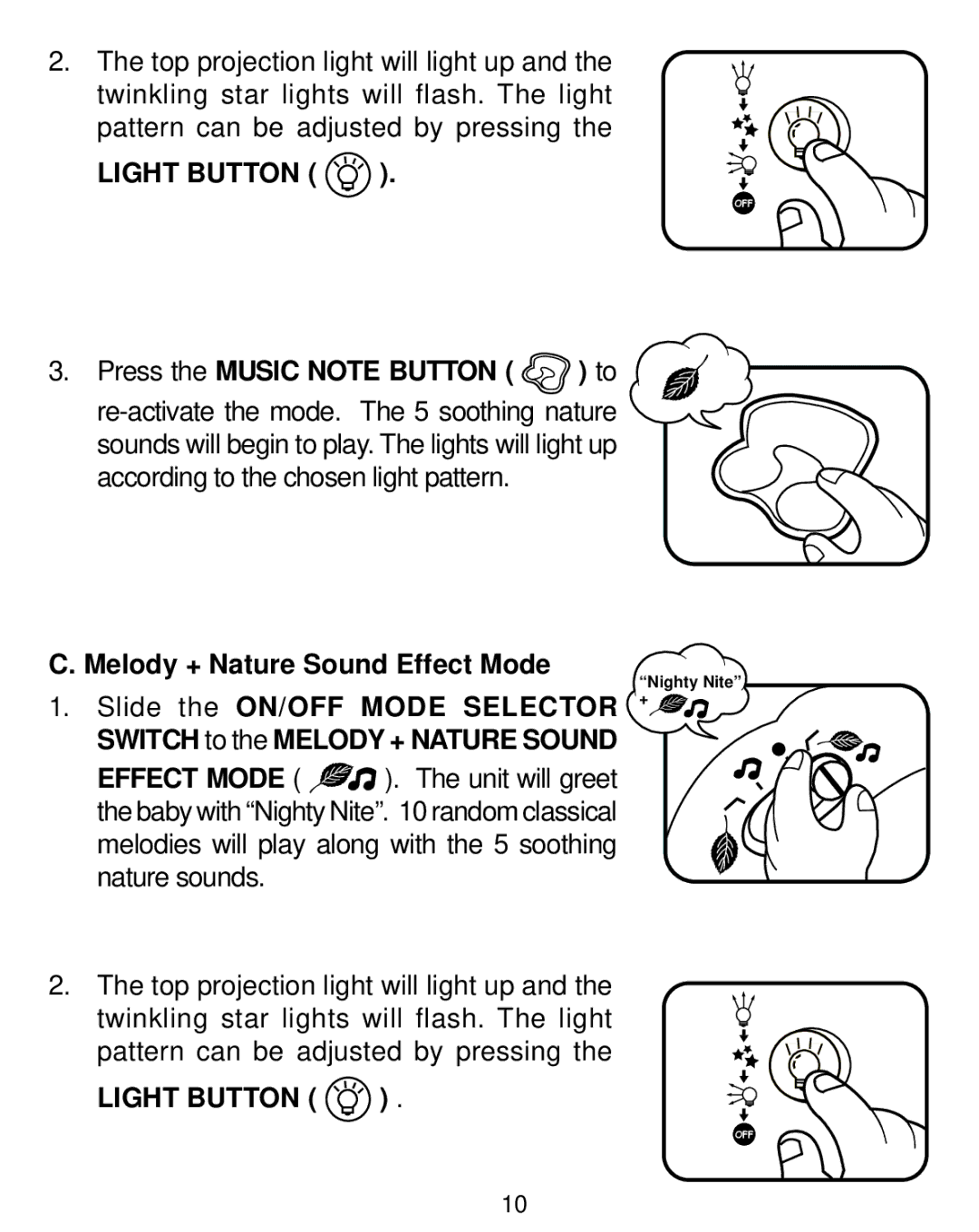2.The top projection light will light up and the twinkling star lights will flash. The light pattern can be adjusted by pressing the
LIGHT BUTTON (  ).
).
3.Press the MUSIC NOTE BUTTON ( ![]() ) to
) to
C. Melody + Nature Sound Effect Mode
1.Slide the ON/OFF MODE SELECTOR SWITCH to the MELODY + NATURE SOUND
EFFECT MODE ( ![]() ). The unit will greet the baby with “Nighty Nite”. 10 random classical melodies will play along with the 5 soothing nature sounds.
). The unit will greet the baby with “Nighty Nite”. 10 random classical melodies will play along with the 5 soothing nature sounds.
2.The top projection light will light up and the twinkling star lights will flash. The light pattern can be adjusted by pressing the
LIGHT BUTTON (  ) .
) .
“Nighty Nite” +![]()
10