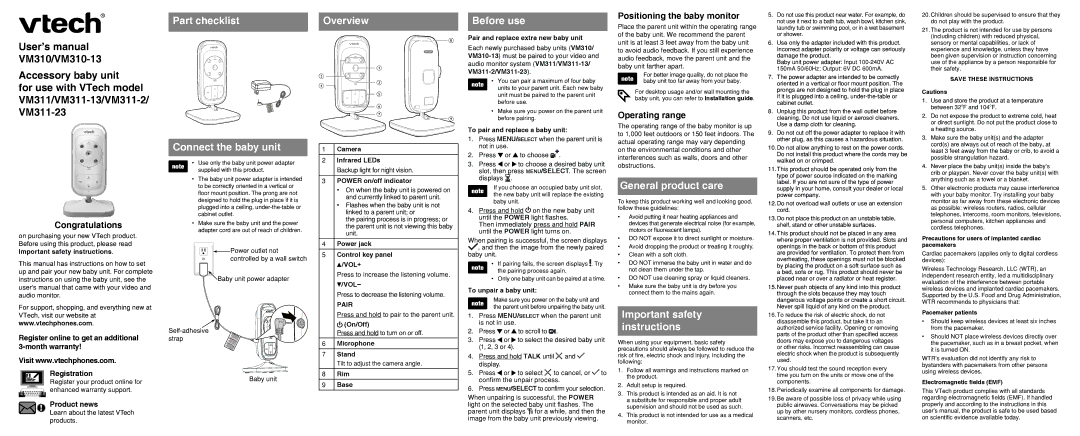User’s manual VM310/VM310-13
Accessory baby unit
for use with VTech model VM311/VM311-13/VM311-2/ VM311-23
Congratulations
on purchasing your new VTech product. Before using this product, please read Important safety instructions.
This manual has instructions on how to set up and pair your new baby unit. For complete instructions on using the baby unit, see the user’s manual that came with your video and audio monitor.
For support, shopping, and everything new at VTech, visit our website at
www.vtechphones.com.
Register online to get an additional 3-month warranty!
Visit www.vtechphones.com. Registration
Register your product online for enhanced warranty support.
Product news
Learn about the latest VTech products.
Part checklist
Connect the baby unit
•Use only the baby unit power adapter
supplied with this product.
•The baby unit power adapter is intended to be correctly oriented in a vertical or floor mount position. The prong are not designed to hold the plug in place if it is plugged into a ceiling, under-the-table or cabinet outlet.
•Make sure the baby unit and the power adapter cord are out of reach of children.
 Power outlet not controlled by a wall switch
Power outlet not controlled by a wall switch
 Baby unit power adapter
Baby unit power adapter
Self-adhesive strap
Baby unit
Overview
1Camera
2Infrared LEDs
Backup light for night vision.
3POWER on/off indicator
•On when the baby unit is powered on and currently linked to parent unit.
•Flashes when the baby unit is not linked to a parent unit; or
the pairing process is in progress; or the parent unit is not viewing this baby unit.
4Power jack
5Control key panel  /VOL+
/VOL+
Press to increase the listening volume.
 /VOL-
/VOL-
Press to decrease the listening volume.
PAIR
Press and hold to pair to the parent unit.
 (On/Off)
(On/Off)
Press and hold to turn on or off.
6Microphone
7Stand
Tilt to adjust the camera angle.
8Rim
9Base
Before use
Pair and replace extra new baby unit
Each newly purchased baby units (VM310/ VM310-13) must be paired to your video and audio monitor system (VM311/VM311-13/VM311-2/VM311-23).
•You can pair a maximum of four baby
units to your parent unit. Each new baby unit must be paired to the parent unit before use.
•Make sure you power on the parent unit before pairing.
To pair and replace a baby unit:
1.Press MENU/SELECT when the parent unit is not in use.
2.Press  or
or  to choose
to choose 

 .
.
3.Press  or
or  to choose a desired baby unit slot, then press MENU/SELECT. The screen displays
to choose a desired baby unit slot, then press MENU/SELECT. The screen displays  .
.
If you choose an occupied baby unit slot, the new baby unit will replace the existing baby unit.
4.Press and hold  on the new baby unit until the POWER light flashes.
on the new baby unit until the POWER light flashes.
Then immediately press and hold PAIR until the POWER light turns on.
When pairing is successful, the screen displays  , and then the image from the newly paired baby unit.
, and then the image from the newly paired baby unit.
•If pairing fails, the screen displays  . Try
. Try
the pairing process again.
•Only one baby unit can be paired at a time.
To unpair a baby unit:
Make sure you power on the baby unit and the parent unit before unpairing the baby unit.
1.Press MENU/SELECT when the parent unit is not in use.
2.Press  or
or  to scroll to
to scroll to  .
.
3.Press  or
or  to select the desired baby unit (1, 2, 3 or 4).
to select the desired baby unit (1, 2, 3 or 4).
4.Press and hold TALK until 


 and
and 


 display.
display.
5.Press  or
or  to select
to select 


 to cancel, or
to cancel, or 


 to confirm the unpair process.
to confirm the unpair process.
6.Press MENU/SELECT to confirm your selection.
When unpairing is successful, the POWER light on the selected baby unit flashes. The parent unit displays 

 for a while, and then the image from the baby unit previously viewing.
for a while, and then the image from the baby unit previously viewing.
Positioning the baby monitor
Place the parent unit within the operating range of the baby unit. We recommend the parent unit is at least 3 feet away from the baby unit to avoid audio feedback. If you still experience audio feedback, move the parent unit and the baby unit farther apart.
For better image quality, do not place the baby unit too far away from your baby.
For desktop usage and/or wall mounting the baby unit, you can refer to Installation guide.
Operating range
The operating range of the baby monitor is up to 1,000 feet outdoors or 150 feet indoors. The actual operating range may vary depending on the environmental conditions and other interferences such as walls, doors and other obstructions.
General product care
To keep this product working well and looking good, follow these guidelines:
•Avoid putting it near heating appliances and devices that generate electrical noise (for example, motors or fluorescent lamps).
•DO NOT expose it to direct sunlight or moisture.
•Avoid dropping the product or treating it roughly.
•Clean with a soft cloth.
•DO NOT immerse the baby unit in water and do not clean them under the tap.
•DO NOT use cleaning spray or liquid cleaners.
•Make sure the baby unit is dry before you connect them to the mains again.
Important safety instructions
When using your equipment, basic safety precautions should always be followed to reduce the risk of fire, electric shock and injury, including the following:
1.Follow all warnings and instructions marked on the product.
2.Adult setup is required.
3.This product is intended as an aid. It is not a substitute for responsible and proper adult supervision and should not be used as such.
4.This product is not intended for use as a medical monitor.
5.Do not use this product near water. For example, do not use it next to a bath tub, wash bowl, kitchen sink, laundry tub or swimming pool, or in a wet basement or shower.
6.Use only the adapter included with this product. Incorrect adapter polarity or voltage can seriously damage the product.
Baby unit power adapter: Input 100-240V AC
150mA 50/60Hz; Output: 6V DC 600mA.
7.The power adapter are intended to be correctly oriented in a vertical or floor mount position. The prongs are not designed to hold the plug in place if it is plugged into a ceiling, under-the-table or cabinet outlet.
8.Unplug this product from the wall outlet before cleaning. Do not use liquid or aerosol cleaners. Use a damp cloth for cleaning.
9.Do not cut off the power adapter to replace it with other plug, as this causes a hazardous situation.
10.Do not allow anything to rest on the power cords. Do not install this product where the cords may be walked on or crimped.
11.This product should be operated only from the type of power source indicated on the marking label. If you are not sure of the type of power supply in your home, consult your dealer or local power company.
12.Do not overload wall outlets or use an extension cord.
13.Do not place this product on an unstable table, shelf, stand or other unstable surfaces.
14.This product should not be placed in any area where proper ventilation is not provided. Slots and openings in the back or bottom of this product are provided for ventilation. To protect them from overheating, these openings must not be blocked by placing the product on a soft surface such as a bed, sofa or rug. This product should never be placed near or over a radiator or heat register.
15.Never push objects of any kind into this product through the slots because they may touch dangerous voltage points or create a short circuit. Never spill liquid of any kind on the product.
16.To reduce the risk of electric shock, do not disassemble this product, but take it to an authorized service facility. Opening or removing parts of the product other than specified access doors may expose you to dangerous voltages or other risks. Incorrect reassembling can cause electric shock when the product is subsequently used.
17.You should test the sound reception every time you turn on the units or move one of the components.
18.Periodically examine all components for damage.
19.Be aware of possible loss of privacy while using public airwaves. Conversations may be picked up by other nursery monitors, cordless phones, scanners, etc.
20.Children should be supervised to ensure that they do not play with the product.
21.The product is not intended for use by persons (including children) with reduced physical, sensory or mental capabilities, or lack of experience and knowledge, unless they have been given supervision or instruction concerning use of the appliance by a person responsible for their safety.
SAVE THESE INSTRUCTIONS
Cautions
1.Use and store the product at a temperature between 32oF and 104oF.
2.Do not expose the product to extreme cold, heat or direct sunlight. Do not put the product close to a heating source.
3.Make sure the baby unit(s) and the adapter cord(s) are always out of reach of the baby, at least 3 feet away from the baby or crib, to avoid a possible strangulation hazard.
4.Never place the baby unit(s) inside the baby’s crib or playpen. Never cover the baby unit(s) with anything such as a towel or a blanket.
5.Other electronic products may cause interference with your baby monitor. Try installing your baby monitor as far away from these electronic devices as possible: wireless routers, radios, cellular telephones, intercoms, room monitors, televisions, personal computers, kitchen appliances and cordless telephones.
Precautions for users of implanted cardiac pacemakers
Cardiac pacemakers (applies only to digital cordless devices):
Wireless Technology Research, LLC (WTR), an independent research entity, led a multidisciplinary evaluation of the interference between portable wireless devices and implanted cardiac pacemakers. Supported by the U.S. Food and Drug Administration, WTR recommends to physicians that:
Pacemaker patients
•Should keep wireless devices at least six inches from the pacemaker.
•Should NOT place wireless devices directly over the pacemaker, such as in a breast pocket, when it is turned ON.
WTR’s evaluation did not identify any risk to bystanders with pacemakers from other persons using wireless devices.
Electromagnetic fields (EMF)
This VTech product complies with all standards regarding electromagnetic fields (EMF). If handled properly and according to the instructions in this user’s manual, the product is safe to be used based on scientific evidence available today.