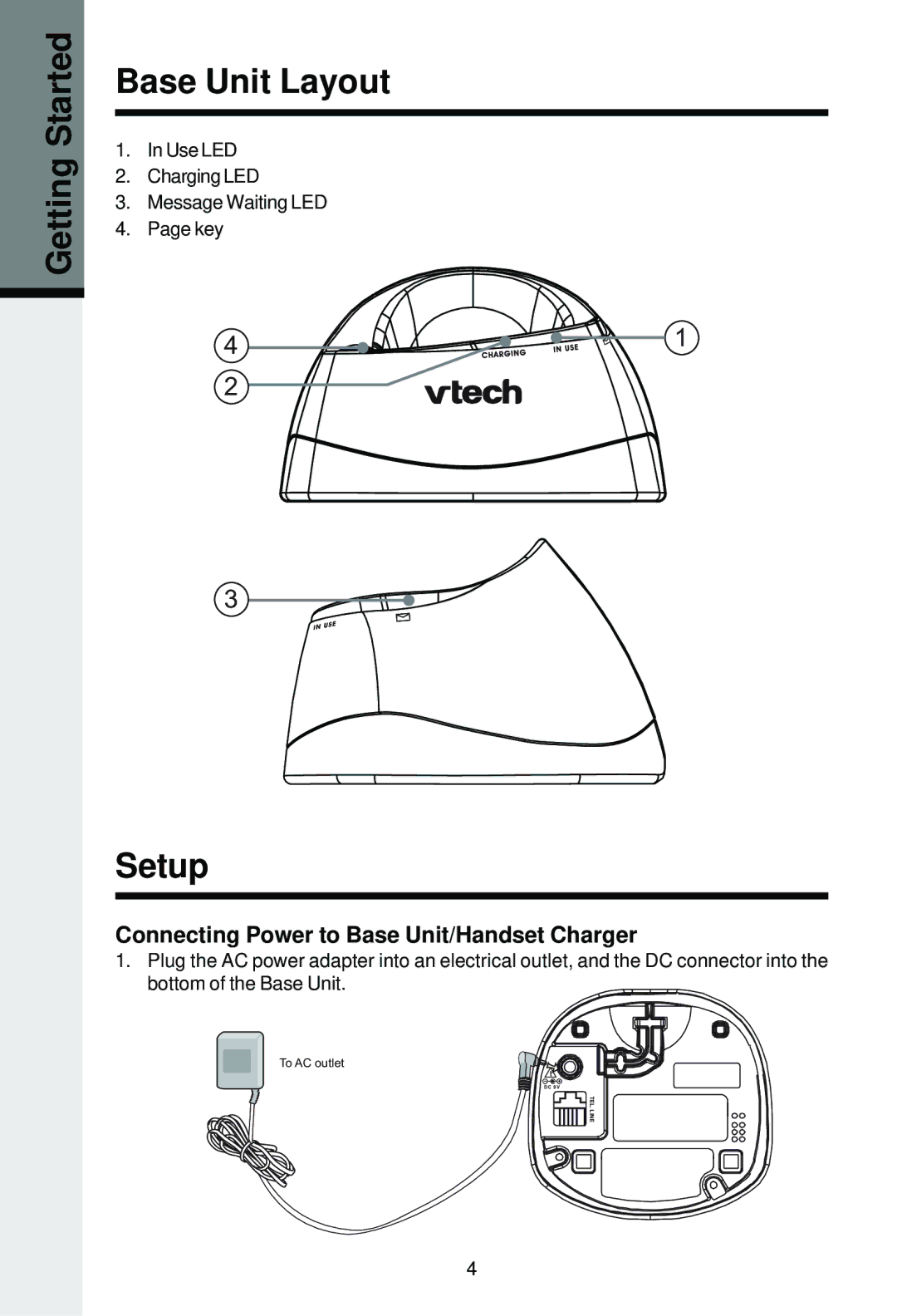Getting Started
Base Unit Layout
1.In Use LED
2.Charging LED
3.Message Waiting LED
4.Page key
4 | 1 |
|
2
3
Setup
Connecting Power to Base Unit/Handset Charger
1.Plug the AC power adapter into an electrical outlet, and the DC connector into the bottom of the Base Unit.
To AC outlet
DC 9V
TEL. LINE
4