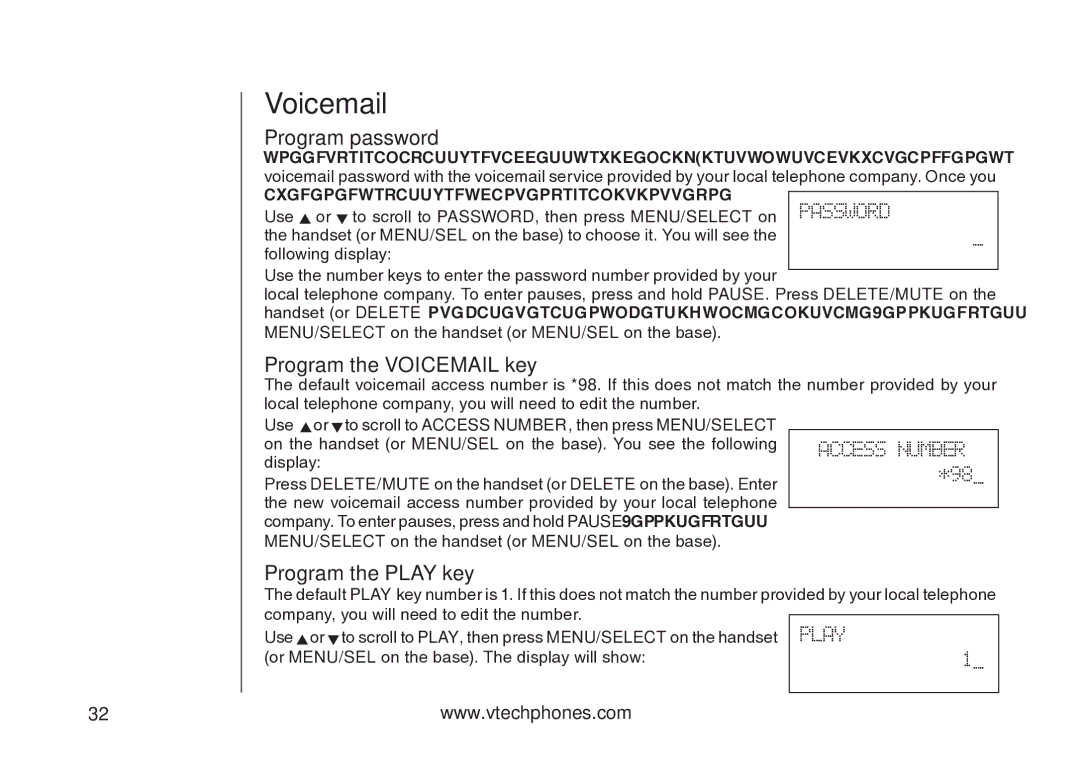VT5875 specifications
The VTech VT5875 is a modern and versatile cordless phone designed to cater to the needs of both households and small offices. This device stands out due to its combination of advanced technology, user-friendly features, and sleek design, making it a popular choice for anyone in search of reliable communication.One of the key features of the VT5875 is its DECT 6.0 technology. This technology ensures that users enjoy crystal-clear sound quality and reduced interference, which is crucial in maintaining a strong connection during calls. The DECT 6.0 technology also contributes to the phone's extended range, allowing users to move freely around their home or office without sacrificing call quality.
The VT5875 includes an impressive caller ID and call waiting function. Users can easily see who is calling before answering the phone, which helps in managing incoming calls efficiently. The phone can store a substantial number of contacts, supporting ease of dialing with quick access to frequently called numbers.
Another standout characteristic of the VT5875 is its answering machine. This built-in feature allows users to receive messages when they cannot answer calls. The digital answering system provides up to 14 minutes of recording time, and users can easily access their messages with a simple interface. The phone also offers remote access to the answering machine, enabling users to listen to their messages even when they are away from home.
In addition to its communication features, the VTech VT5875 places a strong emphasis on user convenience. The backlit keypad and display are designed for easy readability, even in low-light conditions. Hands-free operation is facilitated by the built-in speakerphone, allowing for multifaceted communication, such as taking notes or multitasking during a call.
The design of the VT5875 combines aesthetics and functionality. Its contemporary look fits seamlessly into various decors, while its lightweight and ergonomic design ensure that it is comfortable to hold during long conversations. Moreover, this cordless phone has a long battery life, which means users can count on it for extended periods without the need for frequent recharging.
Ultimately, the VTech VT5875 is a well-rounded cordless phone that excels in sound quality, user-friendly features, and modern aesthetics. It caters to the needs of a diverse user base and proves to be a valuable addition to any communication setup. Whether for personal use or in a professional setting, the VT5875 stands out as an excellent choice.