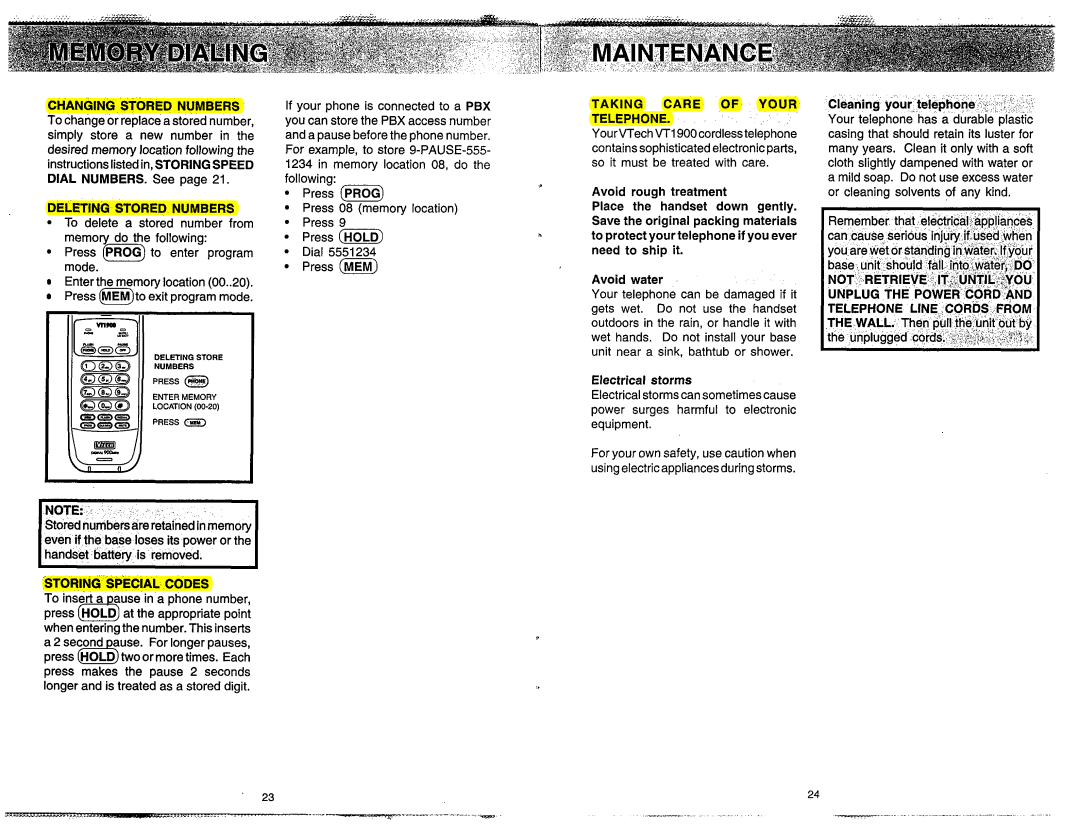VT 1900 specifications
The VTech VT 1900 is a versatile and innovative cordless phone that caters to both home and office use. It boasts a variety of features designed to enhance connectivity, convenience, and overall user experience. This model is particularly ideal for those seeking a reliable communication tool that combines modern technology with user-friendly functionality.One of the hallmark features of the VTech VT 1900 is its DECT (Digital Enhanced Cordless Telecommunications) technology. This technology eliminates interference from other wireless devices and provides crisp and clear audio quality for phone calls. This ensures that users can communicate without the annoyance of static or dropouts.
The phone offers an impressive range, allowing users to move freely while maintaining a strong connection. With a typical range of up to 1,000 feet outdoors and substantial coverage indoors, users can enjoy the freedom of speaking from various locations within their home or office without sacrificing call quality.
Another notable characteristic of the VTech VT 1900 is its highly intuitive interface. The large backlit display makes it easy to navigate through the phone's features and settings, even in low light conditions. It also includes a directory that can store up to 100 contacts, enabling quick access to frequently dialed numbers.
This model comes equipped with an answering system, allowing users to receive and manage voice messages effortlessly. The system typically supports up to 14 minutes of recording time, which is ideal for those who may not always be available to answer calls. With features such as call screening and remote access to messages, users can stay connected even when they are away.
In terms of battery life, the VTech VT 1900 is known for its efficiency. It features a rechargeable battery that can provide extended talk time, ensuring that users do not need to worry about frequent recharging. Additionally, the phone is designed to conserve power, which helps in prolonging battery life.
The VTech VT 1900 also includes essential features such as call waiting, caller ID, and speakerphone functionality. This allows users to multitask during calls or to easily manage incoming communications.
In summary, the VTech VT 1900 stands out as a dependable cordless phone equipped with cutting-edge technology, a user-friendly interface, and a suite of features designed for modern communication needs. Whether for personal or professional use, this model remains a top choice for those seeking quality and reliability in their communication device.