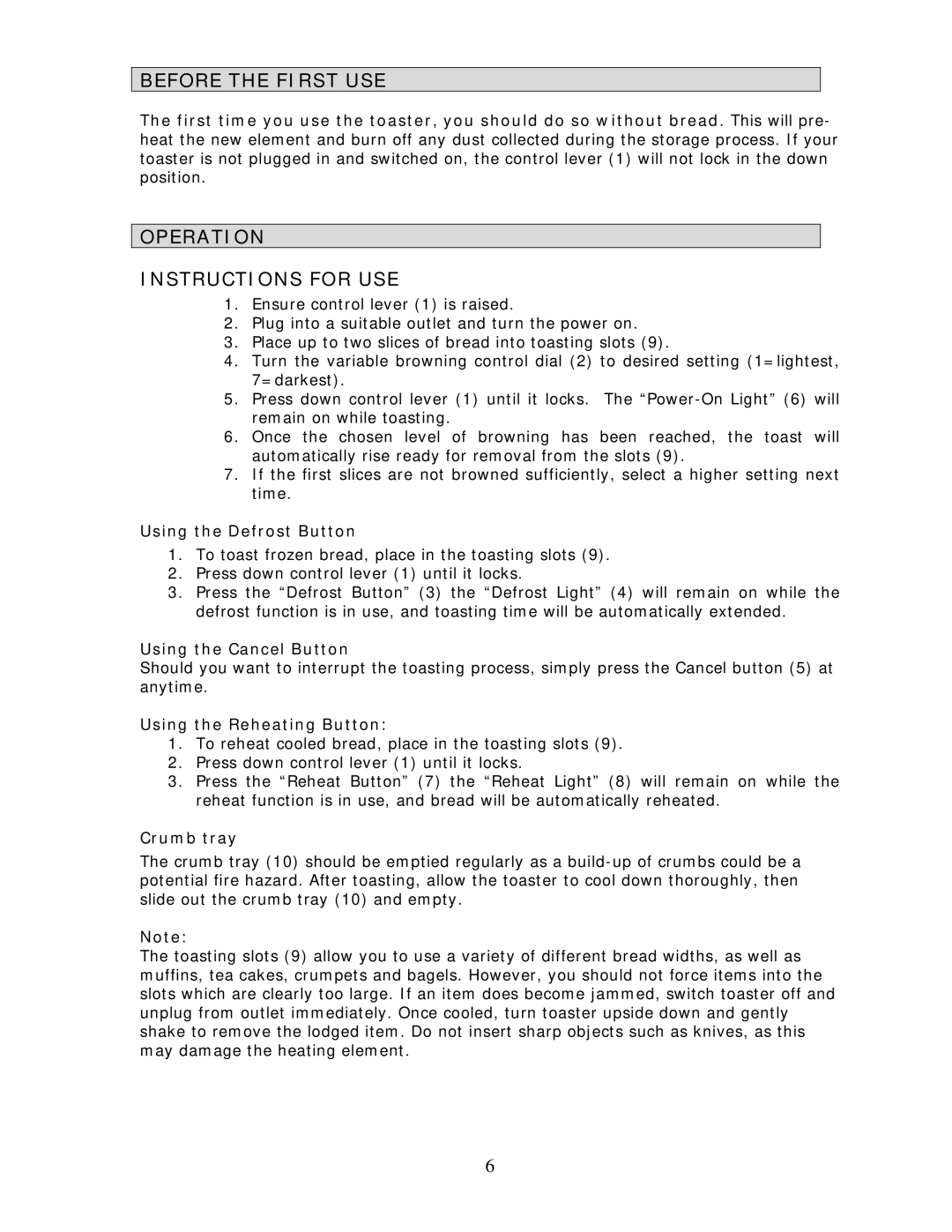BEFORE THE FIRST USE
The first time you use the toaster, you should do so without bread. This will pre- heat the new element and burn off any dust collected during the storage process. If your toaster is not plugged in and switched on, the control lever (1) will not lock in the down position.
OPERATION
INSTRUCTIONS FOR USE
1.Ensure control lever (1) is raised.
2.Plug into a suitable outlet and turn the power on.
3.Place up to two slices of bread into toasting slots (9).
4.Turn the variable browning control dial (2) to desired setting (1=lightest, 7=darkest).
5.Press down control lever (1) until it locks. The
6.Once the chosen level of browning has been reached, the toast will automatically rise ready for removal from the slots (9).
7.If the first slices are not browned sufficiently, select a higher setting next time.
Using the Defrost Button
1.To toast frozen bread, place in the toasting slots (9).
2.Press down control lever (1) until it locks.
3.Press the “Defrost Button” (3) the “Defrost Light” (4) will remain on while the defrost function is in use, and toasting time will be automatically extended.
Using the Cancel Button
Should you want to interrupt the toasting process, simply press the Cancel button (5) at anytime.
Using the Reheating Button:
1.To reheat cooled bread, place in the toasting slots (9).
2.Press down control lever (1) until it locks.
3.Press the “Reheat Button” (7) the “Reheat Light” (8) will remain on while the reheat function is in use, and bread will be automatically reheated.
Crumb tray
The crumb tray (10) should be emptied regularly as a
Note:
The toasting slots (9) allow you to use a variety of different bread widths, as well as muffins, tea cakes, crumpets and bagels. However, you should not force items into the slots which are clearly too large. If an item does become jammed, switch toaster off and unplug from outlet immediately. Once cooled, turn toaster upside down and gently shake to remove the lodged item. Do not insert sharp objects such as knives, as this may damage the heating element.
6