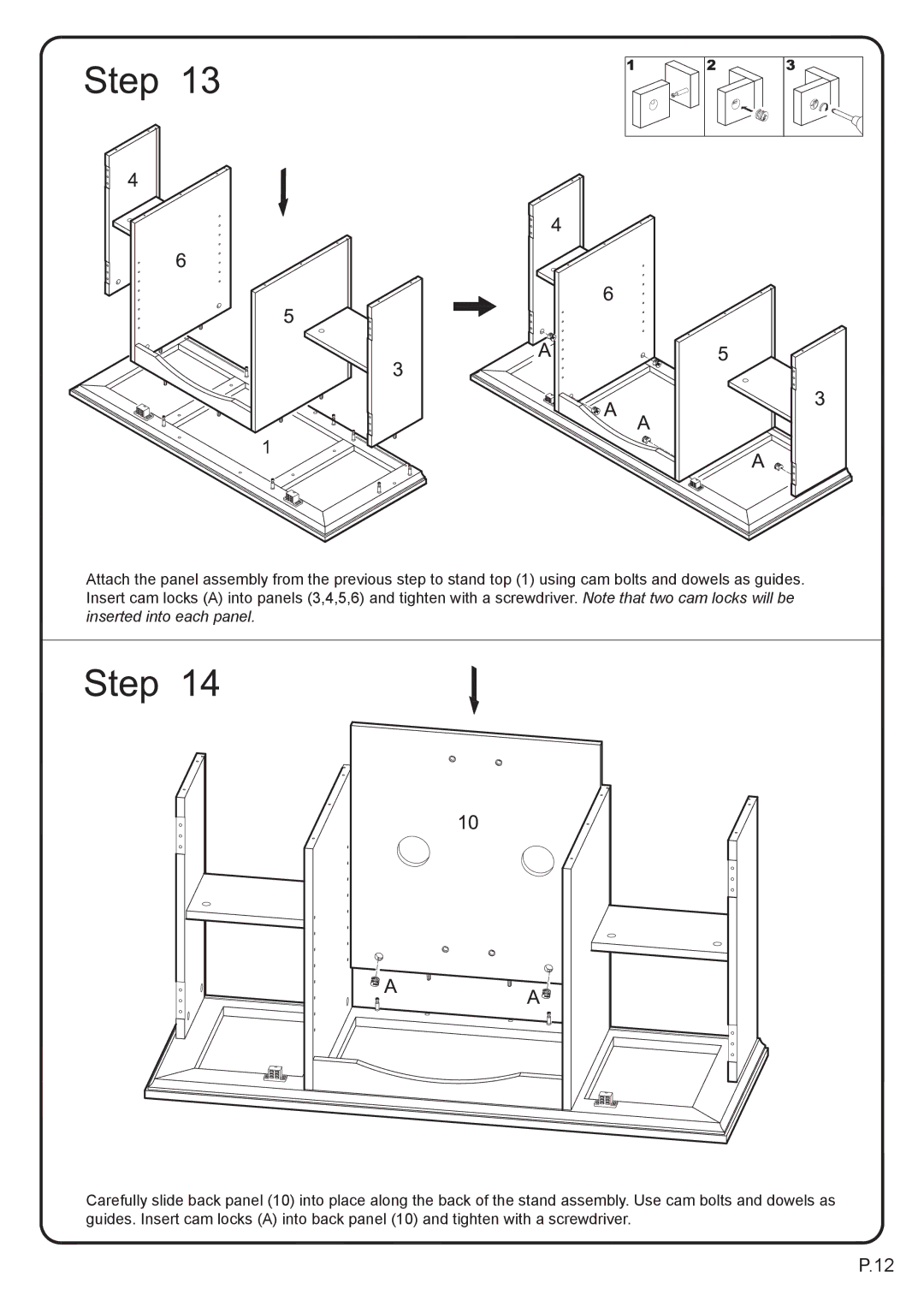1
Attach the panel assembly from the previous step to stand top (1) using cam bolts and dowels as guides. Insert cam locks (A) into panels (3,4,5,6) and tighten with a screwdriver. Note that two cam locks will be inserted into each panel.
Carefully slide back panel (10) into place along the back of the stand assembly. Use cam bolts and dowels as guides. Insert cam locks (A) into back panel (10) and tighten with a screwdriver.
P.12